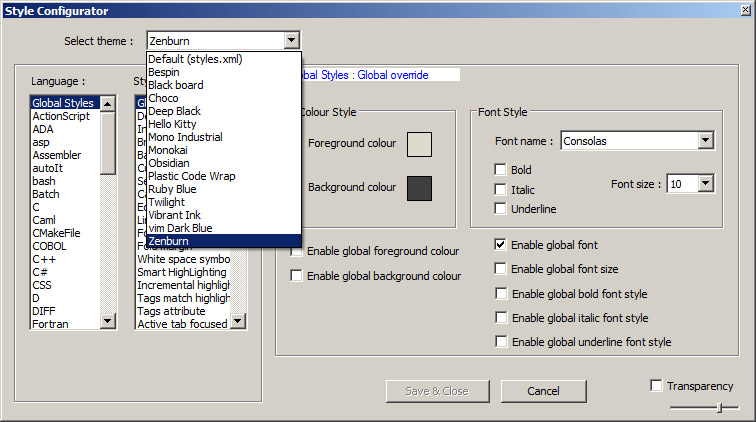This works in notepad++ v5.9.4
Put the userDefineLang.xml file into your notepad++ directory (or appdata notepad++ directory).
Restart notepad++ if it is already running.
Open an autohotkey script that has a .ahk extension.
Select Language / AHK AutoHotkey.
Select Settings / Style Configurator / Zenburn theme.
Select Settings / Style Configurator / Global Style / Default Style - Font = Consolas 10pt
I also have those global enables unchecked (global font, global font size, global bold...)
I highly recommend you turn on "ClearType" font smoothing for windows.
Go to you windows display properties (control panel) and find the Appearance tab and click the Effects button.
Enable and select cleartype for screen font smoothing!
http://panofish.net/...rDefineLang.xml
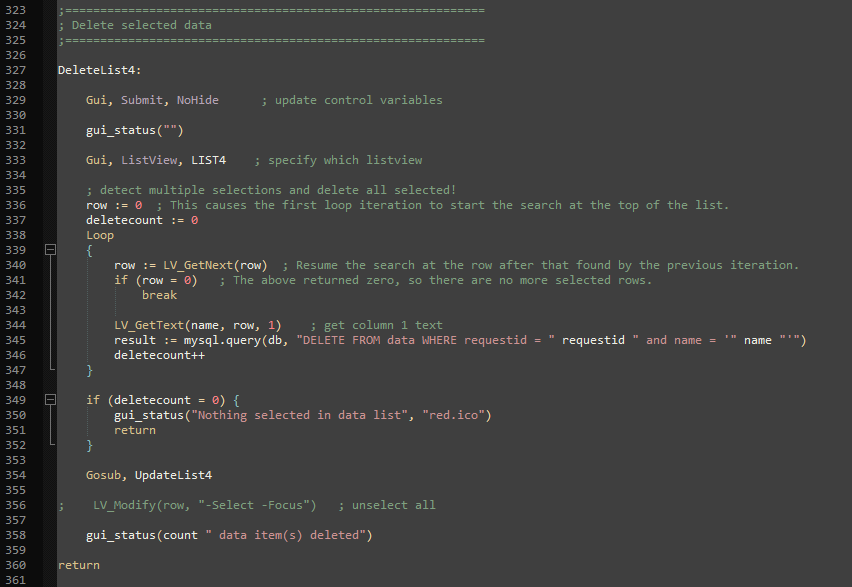



 Sign In
Sign In Create Account
Create Account
 Last active: Apr 24 2014 03:24 PM
Last active: Apr 24 2014 03:24 PM Back to top
Back to top