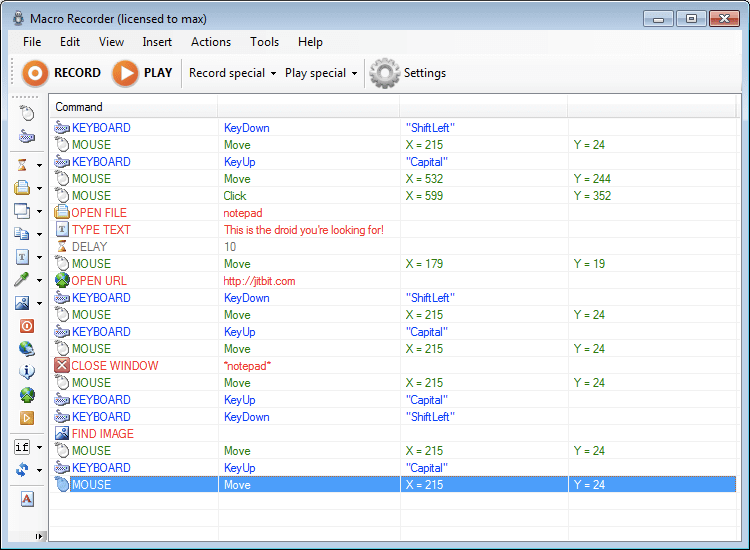New forum address: http://ahkscript.org...t=143&start=260
Macro Creator
Create Scripts & Macros Faster and Easily!
Pulover's Macro Creator is a Free Automation Tool and Script Generator. It is based on AutoHotkey language and provides users with multiple automation functions, as well as a built-in recorder. Macros can be executed from the program itself or you can export them to AutoHotkey Script format or a standalone executable.
“Pulover’s Macro Creator is very handy as a means of automating various tasks without possessing programming knowledge.” -Softpedia.com
It’s more than a Macro Recorder!
You can add not only keystrokes and mouse actions to your scripts but also manage windows, controls, files, strings, search images/pixels and even create If/Else Statements to control the flow of your macros! From simple repetitive tasks to complex automation projects, Pulover’s Macro Creator will save you hours of monotonous work. Everything with a friendly and intuitive interface. Check out the video tutorials and see how. [continue reading]
www.macrocreator.com
Current Version: 4.1.2
Download
Keywords: Free Macro Recorder, Macro Program, Keyboard Macro, Mouse Macro, Mouse Recorder, Macro Builder, Macro Generator, Macro Maker, Macro Editor, Automate Hot Key, Automate Tasks, Automation Utility, Auto Keyboard



 Sign In
Sign In Create Account
Create Account

 Last active: Apr 06 2016 04:00 AM
Last active: Apr 06 2016 04:00 AM Back to top
Back to top