This Thread is about Desktop-Manager, which combines several Ideas into one which is quite perfect for me.
After using "SphereXP" and "Scalable Fabric" from Mircrosoft and "TopDesk" Expose-Clone and "miniMIZE" (simply google for the quoted words) i found them quite good but annoying in some parts so i wrote my first AHK script and i am very happy with my new window manager.
Screenshots:

DeskMan - Dock, with Taskbar on right (100px wide) and Dock inside
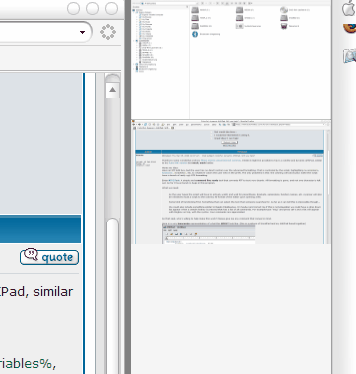
DeskMan - Dock, with Taskbar on right (30px wide) and Dock outside
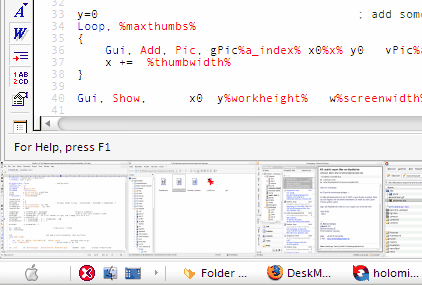
DeskMan - Dock, with Taskbar on bottom (outside) , inside also possible
I changed the Zip and compiled into an .exe, when you start it once it will install/extract the needed components (extracts files in directory of deskman.exe) wich are:
* the source DeskMan.*.ahk
* i_view32.exe ( for taking the screenshots, this is the freeware Irfanview ...link to be inserted here ...
* s.gif ( a transparent pixel as placeholder )
Versions, ahk-script:
DeskMan.ahk (latest = 0.5)
DeskMan_v0.5.ahk
DeskMan_v0.4.ahk
DeskMan_v0.3.ahk
DeskMan_v0.2.ahk
DeskMan_v0.1.ahk
Ini:
DeskMan.ini (my current ini-file)
Its a little bit similar to this (but i show the thumbs in a dock all the time)
Visual Task Tips
Visually its quite similar to :
Firefox: Tab Sidebar
Now i end up with TabSidebar on the left and Deskman on the right. Leaving framed content in the middle. Thumbnail-Overkill ?
The Idea: Its a Mix of other Apps so i will explain what it does.
Like a Apple-Dock it sits on one side of the Screen/Desktop and shows Thumbnails of your active Windows like "miniMIZE".
The thumbnails are automatically refreshed, when you open or close or alt-tab some windows. this is cached as much as possible and should be fast. the repaint is every 1second, but only done if it really changes.
if the window-title changed (eg you surf another webpage in your browser the thumb gets refreshed, also with download dialogs) only the foregroundwindow gets refreshed for efficiency, and i also dont know a way to make screenshots of windows in background without activating them)
If something is going funny you can force a repaint with f10, you can also auto-maximize all your windows so the fit neat to the rest of your desktop (screen - dock - taskbar) with f9 .
You can click on the thumbnails to restore or bring to front this window.
the thumbnails are get by irfanview (capture active window) and stored and reused. to force a new getscreen you can press f10 which also removes closed windows from the dock.
If you restore a window with click on the thumbnail it also gets maximized without the dock and taskbar space.
when a window is smaller than half-screen-width then its not maximized as some dialog-boxes look bad when maximized.
the script is based on the multimonitor-tool as it showed me how to use irfanview with AHK.
The script is now optimized to autodetect the position of your taskbar and docks beside it or even into it. (actually its only an overlay but on the right position so it feels like its in the taskbar)
There are some nice Window-Managing functions on the Hotkeys also.
Current used Hotkeys:
see the beginning of the sourcecode for the latest hotkeys, i changed them several times
f12: repaint all windows (gets fresh thumbnails and clears cache)
f9 : like f12 but it also maximizes all your window to fit the position of taskbar + dock. (usefull if you change the position of your taskbar)
Some Resizing Functions:
win-up or altgr-up : make window half-size attached on top
win-down or altgr-down : make window half-size attached on bottom
win-left or altgr-left : make window half-size attached on left
win-right or altgr-right : make window half-size attached on right
win-enter or altgr-enter : maximize window to work-space size
altgr-PgUp / altgr-PgDn : similar to alt-tab switch to pref/next window continuously (on my keyboard PgUp and PgDn are next to arrows)
Special Combo-Move:
win-1: arrange last two windows horizontally
win-2: arrange last two windows vertically
win-3: restore / maximize last two windows (undo win1 and win2)
* New: Fullscreen (PaperSize) View
alt-gr -(minus): toggle between, [ normal | paper | fullscreen ], with this function you can have near fullscreen for all your apps, or restrict them to A4 like view for reading documents, instead of wide-view.
* New: Added Icon and Window-Title to screenshots
Now its easier to find the right windows if the screenshots are too similar.
(works best with taskbar on right side of screen, as there is little feedback in this forum about this script i make it only compatible or bugfixes on request
*alt-gr #: can launch 320mph with an hotkey, very convenient as deskman runs all the time you can launch 320mph with one keypress.
The file has now a config-file for the most important values in an ini-reader based on WinSize.ahk from Skrommel.
* New: several little Bugfixes and optimizations.
(thanks for the many hints in this forum/thread to make things better )
Have Fun and experiment with it
Daniel
#NoEnv
#SingleInstance ,Force ; configuration
SetBatchLines ,-1
SetWinDelay ,0
CoordMode ,Mouse,Screen
CoordMode ,ToolTip,Screen
countps = 0
Main: ; this is only for reading, there is no "Main:" beeing called ;)
Gosub, Configuration ; Read from configfile
Gosub, CreateFiles ; Create some files and dirs
Gosub, GetTaskbarPos ; the taskbar
Gosub, GetThumbSizes ; calc the thumbnail dims
Gosub, GetWorkPos ; the area of "normal" windows
Gosub, GetDockPos ; the deskman-dock
Gosub, InitDockGui ; paint dock with picture placeholders
Gosub, TRAYMENU ; init trayicon
Gosub, WinBottom ; move deskman away (needed when inside taskbar ?
Gosub, RefreshDock ; Get Fresh Thumbnails
;Gosub, DEBUG
Return
Configuration:
BinDir = %A_ScriptDir%\DeskManBin
TempDir = %A_ScriptDir%\DeskManTemp
FastDir = "E:\My Files"
file_320mph = %A_ScriptDir%\..\320mph\320mph.ahk
file_iview = %BinDir%\i_view32.exe
file_spacer = %BinDir%\s.gif
appTitle = DeskMan - Dock
appName = DeskMan ; perhaps this can be read automatically ?
PaperSizeMode = "Off"
; --------------- gestures
SetMouseDelay -1
SetDefaultMouseSpeed 0
mg_active = 0
timeout = 100 ; approx. half a second
sensitivity = 50 ; this many pixels required before being accepted
gestures = -L-R-U-D-UU-DD-UL-UR-DR-RL-UUU-LLL-
excluded = Pixia
disabled = Minesweeper,Cheat Mine
;------------------------------------------------------------------------------
wincorrect_y = 1
repaintcounter =0
Gosub ,READINI
; Screenlayout:
; 1 2
; 3 4
; define some Hot-Keys (win + arrow , or alt-gr + arrow (1 hand only!)
Hotkey, <^>!# , Run320Mph ; Launch 320Mph
Hotkey, #s , OpenFastDir ; Open special dir
Hotkey , #Up , HalfUp
Hotkey, <^>!Up , HalfUp ; Resize Window to take upper half Sector( 1 + 2 )
Hotkey , #Down , HalfDown
Hotkey, <^>!Down , HalfDown ; Resize Window to take lower half Sector( 3 + 4 )
Hotkey, <^>!Left , HalfLeft ; Resize Window to take left half Sector( 1 + 3 )
Hotkey, <^>!Right , HalfRight ; Resize Window to take right half Sector( 2 + 4 )
Hotkey, <^>!Enter , MaximizeWindow ; Resize; Maximize the window Sector( 1 + 2 + 3 + 4 )
Hotkey, <^>!- , TogglePaperSize ; Resize; Make Portrait-Layout (A4) for reading purpouse
Hotkey, #4 , TogglePaperSizeOn ; Resize; A4
Hotkey, #5 , TogglePaperSizeFull ; Resize; Fullscreen (hide taskbar)
Hotkey, #6 , TogglePaperSizeOff ; Resize; Maximize restore taskbar (Bug Desktop icons are gone)
Hotkey, #7 , FixTNMGraph ;
Hotkey, !F11 , SpecialFullScreen
Hotkey, <^>!PgDn , NextWindow ; Alt-Esc (similar Alt-Tab) to Next Window (Task)
Hotkey, <^>!PgUp , PrevWindow ; shift Alt-Esc (similar Alt-Tab) to Previous Window (Task)
Hotkey, ^f9 , RefreshDockMax ; Maximize all Windows
Hotkey, ^f12 , RefreshDock ; Repaint Thumbnails and clear cache
Hotkey, ^f8 , ReloadScript ; For easier Programming
Return
L_Action:
Gosub, PrevWindow
return
R_Action:
Gosub, NextWindow
return
U_Action:
Gosub, HalfUp
return
D_Action:
Gosub, HalfDown
return
UU_Action:
Gosub, MaximizeWindow
return
LLL_Action:
WinClose, A
return
UUU_Action:
Gosub, ReloadScript
return
DD_Action:
Send, {F10}
return
UL_Action:
ResizeWin( work_x , work_y, ceil( work_w / 2 ), ceil( work_h / 2 ) )
return
UR_Action:
ResizeWin( work_x + ceil( work_w / 2 ), work_y, ceil( work_w / 2 ), ceil( work_h / 2 ) )
return
DL_Action:
ResizeWin( work_x , work_y + ceil( work_h / 2 ), ceil( work_w / 2 ), ceil( work_h / 2 ) )
return
DR_Action:
ResizeWin( work_x + ceil( work_w / 2 ), work_y + ceil( work_h / 2 ), ceil( work_w / 2 ), ceil( work_h / 2 ) )
return
CreateFiles:
FileCreateDir , %TempDir%
FileCreateDir , %BinDir%
FileInstall,i_view32.exe, %BinDir%\i_view32.exe,0
FileInstall,s.gif , %BinDir%\s.gif,0
FileInstall,DeskMan.ahk , %BinDir%\DeskMan_v0.5.ahk,0
Return
HalfUp:
ResizeWin( work_x, work_y, work_w, ceil( work_h / 2 ) )
Return
HalfDown:
ResizeWin( work_x, ceil( work_h / 2 ), work_w, ceil( work_h / 2) )
Return
HalfLeft:
ResizeWin( work_x, work_y, ceil( work_w / 2), work_h )
Return
HalfRight:
ResizeWin( work_x + ceil(work_w / 2) , work_y , ceil(work_w/2), work_h )
Return
FixTNMGraph:
WinMove ,ahk_class TNMGraph, , 1296, -2 , 100, 30
Return
MaximizeWindow:
if PaperSizeMode <> "off"
ResizeWin( 0 , 0 , A_ScreenWidth , A_ScreenHeight ) ; fullscreen
else
ResizeWin( work_x ,work_y , work_w, work_h ) ; without taskbar
Return
TogglePaperSize:
if PaperSizeMode = "off"
{
WinHide ahk_class Shell_TrayWnd
WinHide ahk_id %deskman_id%
WinHide,Program Manager
SetTimer, RepaintDock , off
Gosub, TogglePaperSizeOn
SetTimer, RepaintDock , off
}
else if PaperSizeMode = "on"
{
WinHide ahk_class Shell_TrayWnd
WinHide ahk_id %deskman_id%
WinHide,Program Manager
SetTimer, RepaintDock , off
Gosub, TogglePaperSizeFull
SetTimer, RepaintDock , off
}
else ;if PaperSizeMode = "full"
{
WinShow ahk_class Shell_TrayWnd ; Taskbar
WinShow ahk_id %deskman_id% ; Deskman-Dock
WinShow,Program Manager ; Desktop
SetTimer, RepaintDock , off
Gosub, TogglePaperSizeOff
forcerepaint = 1
Gosub, RepaintDock
}
Return
PaperSize:
ResizeWin( work_x + work_w / 8 ,work_y , work_w - work_w / 4, work_h )
Return
Run320Mph:
RunWait,%file_320mph%
Return
TogglePaperSizeOn:
PaperSizeMode="on"
WinGet, paperactive_id, ID, A
WinSet, Style, -0xC00000, A
WinGetActiveStats, title, w, h, x, y
if ( w > minwidth )
Gosub, PaperSize
SetTimer, RepaintDock , off
; loop until current_id is in front (max is all processes)
WinGet, ids, list,,, Program Manager
loop, %ids%
{
win_id :=ids%a_index%
if ( win_id <> paperactive_id )
{
if ( winIsDocked%win_id% = 1 )
{
WinMinimize, ahk_id %win_id%
winisminimized%win_id% = %win_id%
}
}
}
WinActivate, %paperactive_id%
WinShow, %paperactive_id%
;SetTimer, RepaintDock , %repainttimer%
Return
TogglePaperSizeFull:
PaperSizeMode="full"
WinGet, paperactive_id, ID, A
WinSet, Style, -0xC00000, A
WinGetActiveStats, title, w, h, x, y
if ( w > minwidth )
Gosub, MaximizeWindow
SetTimer, RepaintDock , off
; loop until current_id is in front (max is all processes)
WinGet, ids, list,,, Program Manager
loop, %ids%
{
win_id :=ids%a_index%
if ( win_id <> paperactive_id )
{
if ( winIsDocked%win_id% = 1 )
{
WinMinimize, ahk_id %win_id%
winisminimized%win_id% = %win_id%
}
}
}
WinActivate, %paperactive_id%
WinShow, %paperactive_id%
;SetTimer, RepaintDock , %repainttimer%
Return
TogglePaperSizeOff:
PaperSizeMode="off"
WinGet, paperactive_id, ID, A
WinSet, Style, +0xC00000, A
Gosub, WinBottom ; move window away
SetTimer, RepaintDock , off
; loop until current_id is in front (max is all processes)
WinGet, ids, list,,, Program Manager
loop, %ids%
{
win_id :=ids%a_index%
if ( win_id <> paperactive_id )
{
if ( winisminimized%win_id% = win_id )
{
WinRestore, ahk_id %win_id%
Gosub, WinBottom ; move window away
winisminimized%win_id% =
}
}
}
WinActivate, %paperactive_id%
WinShow, %paperactive_id%
WinGetActiveStats, title, w, h, x, y
if ( w > minwidth )
Gosub, MaximizeWindow
;SetTimer, RepaintDock , %repainttimer%
Return
OpenFastDir:
RunWait, explorer %FastDir%
Return
SpecialFullScreen:
Send, {F11}
Gosub, MaximizeWindow
Return
NextWindow:
Send, !+{esc}
Return
PrevWindow:
WinBottom:
Send, !{esc}
Return
InitDesktopDC:
; desktop_id = "Program Manager"
; hdc_desktop = getDC "Program Manager"
; hdc_deskman = getDC "DeskMan"
WinGet desktop_id , ID, "Program Manager"
hdc_desktop := DllCall("GetDC", UInt, desktop_id)
hdc_deskman := DllCall("GetDC", UInt, deskman_id)
Return
CaptureDCThumb:
; capture the current Desktop (or active Win) into the thumbnail
; y-position is either slot of pos_y_%win_id% or created on the fly and appended = height_max
; windows are redrawn or appended, position keeps until window is closed
; this also means no swaping of windows any more, but this also means the first is not the active
; perhaps easier to hit target as thumbs dont move away! (like old taskbar!)
; alt-tab is seldom used in deskman by mouse but only with keys
; rearange of thumbs would be nice but not really needed. (swap algo? one spare thumb to move image)
; does bitblt work if gui cropped ? and bitblt is painting on non existent window ?
; as we know the win-position by ahk_id, we can repaint the window with usage of PrintWindow at wish
Return
InitDockGui:
; add some picture-placeholder (dock-positions)
y=0
x=0
Loop, %maxthumbs%
{
y-=2
; Icon Titlebar
Gui, Add, Pic , gRestoreWin x%x% y%y% w12 h12 vPicB%a_index% ; add dock-slots to gui
y+= 14
; Thumbnail
Gui, Add, Pic , gRestoreWin x%x% y%y% vPic%a_index% ; add dock-slots to gui
x2 := x+15
y2 := y-10
; Title-Text
Gui, Font, s6
Gui, Add, Text , vText%a_index% x%x2% y%y2% h6 w2000 r1 #fcfcfc,
if ( taskbar_pos = "left" or taskbar_pos ="right" )
y += %thumb_h% ; move pointer for next pos
else
{
x += %thumb_w% ; move pointer for next pos
y -= 12 ; restore y titlebar
}
}
Gui, -Caption ; window-style / chrome
Gui, +ToolWindow
Gui, +AlwaysOnTop +LastFound +Owner ; +Owner prevents a taskbar button from appearing.
Gui, Show, x%dock_x% y%dock_y% w%dock_w% h%dock_h% , %appTitle% ; display window/Toolbar
WinGet, deskman_id, ID, %appTitle% ; fetch deskman_id for fast checks
Gosub, DockToFront
;SetTimer, DockToFront, %repainttimer%
Return
GetTaskbarPos:
; get dimensions and position of taskbar (specialcase autohide ?)
WinGetPos, taskbar_x, taskbar_y, taskbar_w, taskbar_h, ahk_class Shell_TrayWnd
; find out if its on top/left/bottom/right with its x,y
; x0,y0 ( w < h ) means its on top
if ( taskbar_x < 10 and taskbar_w < taskbar_h )
taskbar_pos = left
; x0,y0 ( w >= h ) means its on left
if ( taskbar_x < 10 and taskbar_w >= taskbar_h )
taskbar_pos = top
; x+,y0 means its on right
if ( taskbar_x > 10 )
taskbar_pos = right
; x0,y+ means its on bottom
if ( taskbar_y > 10 )
taskbar_pos = bottom
Return
GetThumbSizes:
; calculate size of a thumbnail
thumb_w := ceil( A_ScreenWidth / maxthumbs ) ; width of dock (also thumbnail-width)
thumb_h := ceil( A_ScreenHeight / maxthumbs ) ; height of thumbnails
Return
GetWorkPos:
; default without taskbar
if ( insidetaskbar = "1" )
{
dock2_w = 0
dock2_h = 0
}
else
{
dock2_w := thumb_w
dock2_h := thumb_h
}
if taskbar_pos = left
{
work_x := dock2_w + taskbar_w + work_border
work_y := work_border - 1
work_w := A_ScreenWidth - taskbar_w - dock2_w -work_border -work_border
work_h := A_ScreenHeight - work_border +1
}
if taskbar_pos = top
{
work_x := work_border
work_y := dock2_h + taskbar_h + dock_border + work_border - 1
work_w := A_ScreenWidth - work_border -work_border
work_h := A_ScreenHeight - taskbar_h - dock_h -work_border -workborder +1
}
if taskbar_pos = bottom
{
work_x := work_border
work_y := work_border -1
work_w := A_ScreenWidth -work_border -work_border
work_h := A_ScreenHeight - taskbar_h - dock2_h -work_border -work_border +1
}
if taskbar_pos = right
{
work_x := work_border
work_y := work_border -1
work_w := A_ScreenWidth - taskbar_w - dock2_w -work_border -work_border
work_h := A_ScreenHeight - work_border -work_border +1
}
; irfanview needs integer and not float so lets precalc it here and dont mess with casting later
work_h_half := ceil( work_h / 2 )
work_w_half := ceil( work_w / 2 )
; windows smaller than half get part-shot and not full window
minwidth := work_w_half
Return
GetDockPos:
if ( insidetaskbar = 1 )
{
if taskbar_pos = right
{
dock_x := work_x + work_w + work_border + dock_border ; + 2
dock_y := insidetaskbar_y0
dock_w := thumb_w
dock_h := A_ScreenHeight - insidetaskbar_y0 - insidetaskbar_yf
}
if taskbar_pos = left
{
dock_x := taskbar_w - dock_border
dock_y := insidetaskbar_y0
dock_w := thumb_w
dock_h := A_ScreenHeight - insidetaskbar_y0 - insidetaskbar_yf
}
if taskbar_pos = top
{
dock_x := insidetaskbar_x0
dock_y := taskbar_h - dock_border
dock_w := A_ScreenWidth - insidetaskbar_x0 - insidetaskbar_xf
dock_h := thumb_h
}
if taskbar_pos = bottom
{
dock_x := insidetaskbar_x0
dock_y := work_y + work_h +work_border + dock_border
dock_w := A_ScreenWidth - insidetaskbar_x0 - insidetaskbar_xf
dock_h := thumb_h
}
}
else
{
if taskbar_pos = right
{
dock_x := work_x + work_w + work_border + dock_border + 2
dock_y := 0
dock_w := thumb_w
dock_h := A_ScreenHeight
}
if taskbar_pos = left
{
dock_x := taskbar_w - dock_border
dock_y := 0
dock_w := thumb_w
dock_h := A_ScreenHeight
}
if taskbar_pos = top
{
dock_x := 0
dock_y := taskbar_h - dock_border
dock_w := A_ScreenWidth
dock_h := thumb_h
}
if taskbar_pos = bottom
{
dock_x := 0
dock_y := work_y + work_h + work_border + dock_border
dock_w := A_ScreenWidth
dock_h := thumb_h
}
}
Return
ResizeWin( XPos, YPos, XSize, YSize )
{
WinGet, active_id, ID, A ; fetch active foreground-window
if ( active_id = deskman_id )
return
; correct some pixels in positioning to look "just right"
;YPos := YPos - wincorrect_y
;YSize := YSize + wincorrect_y
WinMove, ahk_id %active_id%, , %XPos% , %YPos% , %XSize% , %YSize%
; invalidate window so it gets refreshed next time
WinIsDocked%active_id% =
;Gosub, DockToFront
}
DockToFront:
; force DeskMan to Front
Gui, +AlwaysOnTop +LastFound +Owner ; +Owner prevents a taskbar button from appearing.
Return
RefreshDockMax:
maximizeall = 1
Gosub, RefreshDock
Return
RefreshDock:
Gosub, DockToFront
SetTimer, RepaintDock , Off ; clear old timers
; remove thumbnails
FileDelete, %TempDir%\*
; keep active window!
WinGet, current_id, ID, A
; start with active
Gosub, CaptureThumbActive
winIsDocked%capture_id% = 1
capture_id =x ; clear
; loop until current_id is in front (max is all processes)
WinGet, ids, list,,, Program Manager
loop, %ids%
{
if ( capture_id <> current_id )
{
Gosub, WinBottom
if maximizeall = 1
{
WinGetActiveStats, title, w, h, x, y
if ( w > minwidth )
ResizeWin( work_x ,work_y , work_w, work_h )
}
Gosub, CaptureThumbActive
winIsDocked%capture_id% = 1
}
}
forcerepaint = 1
maximizeall = 0
Gosub, RepaintDock
return
RepaintDock: ; remove closed thumbs but dont do much (as this is done in a loop!)
SetTimer, RepaintDock , off ; clear old timers
if ( forcedocktofront = "1" )
{
Gosub, DockToFront
}
; try to add foreground-window to dock if not in there ( changes are good we hit it shortly after start-new)
WinGet, active_id, ID, A
WinGetTitle, title, ahk_id %active_id%
;tooltip, %repaintcounter%
if repaintcounter > 10
{
forcerepaint = 1
winIsDocked%active_id% =
}
; detect and add new windows
if ( winIsDocked%active_id% = "" or winIsDockedTitle%active_id% <> title)
{
winIsDockedTitle%active_id% := title ; store title and repaint if this changes
;sleep, 500 ; give the window a little bit time to render itself
Gosub, CaptureThumbActive
winIsDocked%capture_id% = 1
; thumb_w , thumb_h
GuiControl,1:,Pic1, *w%thumb_w% *h%thumb_h% %TempDir%\thumb_%capture_id%.bmp
; copy the dc for this picture
}
; test if display has changed !
dockedNewCount = 0 ; start with empty dock
Loop, %maxthumbs%
{
dockIdNew%a_index% = ;clear
}
; stack minimized windows into dock ;this way all "non-dead" minimized windows get stacked into dock
WinGet, ids, list,,, Program Manager
Loop, %ids%
{
StringTrimRight, id, ids%a_index%, 0 ; find the id of this window
if winIsDocked%id% ; is window with this id in dock already ?
{
dockedNewCount += 1 ; how many slots are used already ?
dockIdNew%dockedNewCount% = %id% ; remeber id for this position
}
}
; fill with file_spacer if empty
loop, %maxthumbs%
{
val1 := DockId%a_index%
val2 := DockIdNew%a_index%
if ( val1 <> val2 )
{
forcerepaint = 1
Gosub, DockToFront
}
}
if forcerepaint <>
{
dockedCount = 0 ; start with empty dock
Loop, %maxthumbs%
{
dockId%a_index% = ;clear
}
; stack minimized windows into dock ;this way all "non-dead" minimized windows get stacked into dock
WinGet, ids, list,,, Program Manager
Loop, %ids%
{
StringTrimRight, id, ids%a_index%, 0 ; find the id of this window
if winIsDocked%id% ; is window with this id in dock already ?
{
dockedCount += 1 ; how many slots are used already ?
dockId%dockedCount% = %id% ; remeber id for this position
title := winIsDockedTitle%id%
GuiControl,1:,Pic%dockedCount% , *w%thumb_w% *h%thumb_h% %TempDir%\thumb_%id%.bmp
GuiControl,1:,PicB%dockedCount%, *w12 *h12 %TempDir%\thumbB_%id%.bmp
if ( forcetitlerepaint = "1" )
{
GuiControl,1:,Text%dockedCount%, %title%
}
}
}
; fill with file_spacer if empty
loop, %maxthumbs%
{
if DockId%a_index% =
{
GuiControl,1:,Pic%a_index%, *w%thumb_w% *h%thumb_h% %file_spacer%
}
}
repaintcounter =0
Gosub, TryResizeDock
Gosub, DockToFront
} ; end forcerepaint
forcerepaint = ; try not to draw in next round (but its multithreaded!) somebody can click restore while repaint,
if ( forceautorefresh = "1")
{
repaintcounter := repaintcounter +1
}
SetTimer, RepaintDock , %repainttimer%
Return
TryResizeDock:
if ( forcedocktransparent = "1")
{
newheight := dockedNewCount * ( thumb_h + 12 )
if ( newheight > dock_h )
newheight := dock_h
newwidth := dockedNewCount * thumb_w
if ( newwidth > dock_w )
newwidth := dock_w
if ( taskbar_pos ="left" or taskbar_pos="right" )
WinMove , ahk_id %deskman_id% ,, %dock_x%, %dock_y%, %dock_w% , %newheight%
else
WinMove , ahk_id %deskman_id% ,, %dock_x%, %dock_y%, %newwidth% , %dock_h%
}
Return
CaptureThumbActive:
WinGet , captureactive_id, ID, A
winGetTitle, title , ahk_id %captureactive_id%
WinGetClass, class , ahk_id %captureactive_id% ;get Class-name
capture_id =
if ( title = "" or captureactive_id = deskman_id ) ; skip DeskMan Window (recursion!)
return
; skip some programs not good with deskman
if class in TPickSessionDlg,TForm,TFormMain,TBaseLoadErrorDlg,Shell_TrayWnd,DV2ControlHost,ZORRO,Progman, tooltips_class32,AutoHotkeyGUI,TForm4,AutoHotkeyGUI,TfrmDUGraph,TNMGraph
return
Gosub, CaptureThumb
return
CaptureThumb:
capture_id := captureactive_id
sleep, 100
wingetpos, x, y, width, height, ahk_id %capture_id% ; read width from capture-window
if ( y < A_ScreenHeight - 50 ) ; dont snap offscreen pics => PrintWindow ?
{
if ( width < minwidth )
{
; get picture cropped so we see more detail
RunWait,%file_iview% /silent /capture=1 /crop=(0`,0`,%work_w_half%`,%work_h_half%) /resample=(%thumb_w%`,%thumb_h%) /convert=%TempDir%\thumb_%capture_id%.bmp
}
else
{
; get thumb of active window
RunWait,%file_iview% /silent /jpgq=100 /capture=1 /resample=(%thumb_w%`,%thumb_h%) /convert=%TempDir%\thumb_%capture_id%.bmp
}
}
; always capture icon and title
RunWait,%file_iview% /silent /capture=1 /crop=(0`,0`,24`,24) /resample=(12`,12) /convert=%TempDir%\thumbB_%capture_id%.bmp
return
RestoreWin:
StringReplace, pos , A_GuiControl, Pic
SetTimer, RepaintDock , off
Gosub, WinBottom ; undo the click on deskman
; find active window, which is on top of stack, DeskMan is active because of click
; get some lookups
forcerepaint = 1
dockIdpos := dockId%pos%
id := dockId%pos%
if ( winIsDocked%id% <> "" )
{
; activate restored id
WinActivate, ahk_id %id%
WinGetTitle, title, ahk_id %id%
wingetpos, x, y, width, height, ahk_id %id%
; only maximize and move big windows, as small ones eg. dialogboxes dont like maximize
if ( width > minwidth )
{
ResizeWin( %work_x%, %work_y%, %work_w%, %work_h% )
}
winIsDocked%id% = ; force repaint in next interval
}
Gosub, RepaintDock
Return
RButton::
MouseGetPos,,, id
WinGetTitle mg_title, ahk_id %id%
if mg_title contains %disabled%
Suspend
else if mg_title not contains %excluded%
{
mg_active = 1
mg_executed = 0
mg_rheld = 0
mg_str =
mg_idletime = 0
ifEqual mg_show,, ToolTip %A_Space%
MouseGetPos px, py
px2 = %px%
py2 = %py%
loop
{
GetKeyState st, RButton, P
if st = U
{
ifEqual mg_show,, ToolTip
if mg_rheld = 0
{
mg_active = 0
if mg_executed = 0
if mg_str =
MouseClick R
else ifInString gestures, -%mg_str%-
gosub %mg_str%_Action
else ifEqual mg_rclick,,
MouseClick R
}
else
MouseClick R,,,,,U
return
}
else if mg_idletime < %timeout%
{
MouseGetPos dx, dy
dx -= %px2%
dy -= %py2%
if dx > %sensitivity%
mg_dir = R
else if dx < -%sensitivity%
mg_dir = L
else if dy > %sensitivity%
mg_dir = D
else if dy < -%sensitivity%
mg_dir = U
if mg_dir <>
{
mg_str = %mg_str%%mg_dir%
ifEqual mg_show,, ToolTip %mg_str%
MouseGetPos px2, py2
mg_idletime = 0
mg_dir =
}
else
mg_idletime++
}
else
if mg_rheld = 0
if mg_executed = 0
{
MouseGetPos px2, py2
if px2 <> %px%
if py2 <> %py%
{
ifEqual mg_show,, ToolTip
MouseClick R, %px%, %py%,,,D
MouseMove %px2%, %py2%
mg_rheld = 1
mg_active = 0
}
}
Sleep 10
}
}
mb = R
goto ButtonWait
ButtonWait:
MouseClick %mb%,,,,,D
loop
{
GetKeyState st, %mb%Button, P
ifEqual st, U, break
Sleep 10
}
MouseClick %mb%,,,,,U
return
ReloadScript:
Reload ;
Sleep 200 ; If successful, the reload will close this instance during the Sleep, so the line below will never be reached.
MsgBox, 4,, The script could not be reloaded. Would you like to open it for editing?
IfMsgBox, Yes, Edit
Return
DEBUG:
tooltip, %work_x% %work_y% %work_w% %work_h%
Return
TRAYMENU:
Menu,Tray,Add,&Settings,SETTINGS
Menu,Tray,Add,DeskMan,ABOUT
Menu,Tray,Add
Menu,Tray,Add,&About,ABOUT
Menu,Tray,Add,E&xit,EXIT
Menu,Tray,Default,DeskMan
Return
ABOUT:
about=
(LTrim
DeskMan
`nControl all your Windows, similar to Apple-Dock but different ;)
`n`nThis program uses IrFanView by Irfan Skiljan.
`nHolomind @2006
(based on) MultiMonMan Skrommel @2006 www.donationcoders.com/skrommel
)
MsgBox,0,DeskMan,%about%
Return
SETTINGS:
Gosub,READINI
RunWait,%appName%.ini
Gosub,READINI
Return
READINI:
IfNotExist,%appName%.ini
{
ini=
(LTrim
`;[Settings]
`;maxthumbs = 14 ; how many thumbs to show ( screenheight / maxthumbs = thumbheight )?
`;work_border = 4 ; looks nicer
`;dock_border = 0 ; make a gap between dock and your window.
`;repainttimer = 1000 ; msecs
`;forcedocktofront=0 ; force at every repaint desman to always on top
`;forcedocktransparent=0 ; force at every repaint desman to always on top
`;insidetaskbar = 0 ;
`;insidetaskbar_x0 = 70 ; when needed move this much (eg. startbutton)
`;insidetaskbar_y0 = 30 ; when needed move that much (eg. startbutton)
`;insidetaskbar_xf = 200 ; when needed keep free on right (eg. trayicons+clock)
`;insidetaskbar_yf = 200 ; when needed keep free on bottom (eg. trayicons+clock)
[Settings]
maxthumbs=14
work_border=4
dock_border=0
repainttimer=1000
forcetitlerepaint=1
forcedocktofront=0
forcedocktransparent=0
insidetaskbar=0
insidetaskbar_x0=70
insidetaskbar_y0=30
insidetaskbar_xf=200
insidetaskbar_yf=200
)
FileAppend,%ini%,%appName%.ini
ini=
}
IniRead,forcedocktofront ,%appName%.ini,Settings,forcedocktofront
IniRead,forcedocktransparent ,%appName%.ini,Settings,forcedocktransparent
IniRead,forcetitlerepaint ,%appName%.ini,Settings,forcetitlerepaint
IniRead,maxthumbs ,%appName%.ini,Settings,maxthumbs
IniRead,work_border ,%appName%.ini,Settings,work_border
IniRead,dock_border ,%appName%.ini,Settings,dock_border
IniRead,repainttimer ,%appName%.ini,Settings,repainttimer
IniRead,insidetaskbar ,%appName%.ini,Settings,insidetaskbar
IniRead,insidetaskbar_x0 ,%appName%.ini,Settings,insidetaskbar_x0
IniRead,insidetaskbar_y0 ,%appName%.ini,Settings,insidetaskbar_y0
IniRead,insidetaskbar_xf ,%appName%.ini,Settings,insidetaskbar_xf
IniRead,insidetaskbar_yf ,%appName%.ini,Settings,insidetaskbar_yf
Return
;;;;;;;;;;;;;;;;;;;;;;;;;;;;;;;;;;;;;;;;;
GuiClose:
EXIT:
ExitApp



 Sign In
Sign In Create Account
Create Account
 Last active: Aug 23 2015 03:27 PM
Last active: Aug 23 2015 03:27 PM Back to top
Back to top


