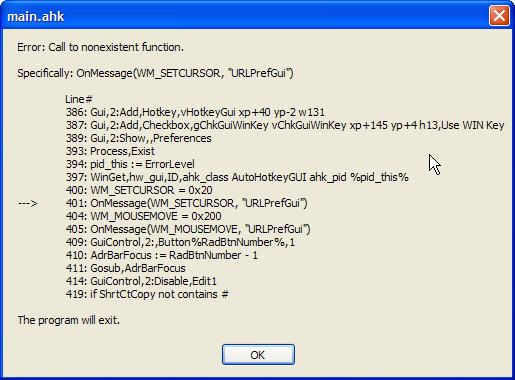Take a look at one of my creations.

Usage:
Imagine you're surfin the web and discover some lines of text on a website you might need later. So what do you do? Save it to a loose textfile on your desktop and end up with a textfile filled with lots of text passages. Hard to organize.
That's why I wrote this little tool. It contains some usefull hotkeys:[*:313eglah]Win + c (copy)[*:313eglah]Ctrl + Win + c (copy and rename)[*:313eglah]Win + g (gui)[*:313eglah]Win+ a (Google Search)[*:313eglah]Win + s (URL LookUp)Win+c creates a textfile in the scripts subdir 'notes' which hold the date, URL and the copied text passage.
Ctrl+Win+c make the same as mentioned above but asks you to specify an apposite name for the text file and saves it to the defined directory within the script.
Win+g opens a GUI which lets you organize all your little textfiles.
Win+a performs a GoogleSearch on any highlighted text.
Win+s tries to open a highlighted URL within your standard browser. (This hotkey might even work with other filetypes, not judst URLs- test it)
The hotkeys can also be configured within the script to fit your needs.
Attention:
At the moment the script is preconfigured to work with Firefox 1.5 (I think Firefox 1.0.x may work as well). But you can configure you're browser within the script.
Installation:
Just as everytime. Unpack zip file in a directory of your choice and run 'main.ahk'.
Download:
:arrow: AHK CopyPassage 2.0
The Scripts
Of course you may have a look at the scripts.[*:313eglah]main.ahk
[*:313eglah]functions.ahkUpdate:
24.03.2006
+ added ExportDirectory to Preferences GUI (thx afterburner)
+ added Export note to context menu
+ added Edit Menu to Menubar incl. Icons
+ replaced StringSplit with Parse Loop in CallURL subroutine and included an URL check
+ added ExportWithName Hotkey
+ added Google Search Hotkey
+ added URL Lookup Hotkey
26.02.2006
+ added GuiEscape label - Close Gui on Escape (thx dmiranda)
+ added SetTitleMatchMode, 2 to check for Browsername in WinTitle
+ URL is now only copied when WinTitle contains one of the keywords otherwise WinTitle is used
+ added Del-Key Hotkey to easily delete notes from ListView
+ added Up- and DownArrow Key hotkeys for keyboard navigation within ListView
10.02.2006
+ corrected some comments (save buttons deleted from Preferences GUI)
+ added F6 to FF section in BrowserShortscuts GUI
+ added `r (carriage return) to FileAppend command
+ changed link in About GUI to english thread



 Sign In
Sign In Create Account
Create Account
 Last active: Apr 07 2010 06:06 PM
Last active: Apr 07 2010 06:06 PM Back to top
Back to top