vitorcastro wrote: ↑16 May 2021, 03:13
i tried that but im a nab
Are you referring to the script above or to my repeated (yet unsuccessful) requests to use
code tags ? Unfortunately, you didn't read my personal message either.
To get a code box like this
you just put
[code][/code] around your code. Like this (in the editor):
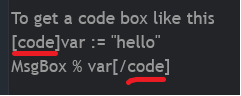
- code tags.png (3.52 KiB) Viewed 367 times
You could type out these tags, but the 'full editor' of the forum also provides you with a button for this. Just select your code and then click the fifth button from the left, at the top of the editor. Depending on your forum theme, it can look differently, but it wll always be at the same position:
In the 'Simplicity' theme, it's quite evident which button to use:
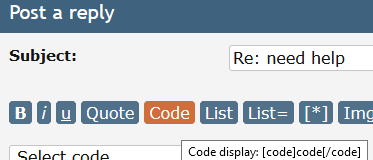
- Code tags button simplicity.png (5.43 KiB) Viewed 367 times
With the 'Digi' theme it looks like this ('prosilver' looks similar):
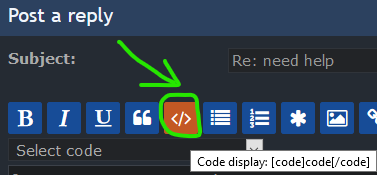
- code tags button digi.png (8.99 KiB) Viewed 367 times
Are there any open questions left

Then feel free to answer the PM I sent you (or ask here).
No questions? Fine, then we are looking forward to a lot of fine code boxes, created by you!

By using them, you'll keep the forums tidy - and it will help your supporters to answer your questions. Thank you!
