Page 8 of 9
Re: Feedback: phpBB forum interface switch
Posted: 13 Nov 2018, 01:59
by joedf
noo... 0px disables the limit. meaning infinite...
EDIT: oh wait size?! sorry :b
Re: Feedback: phpBB forum interface switch
Posted: 13 Nov 2018, 01:59
by nnnik
joedf wrote: ↑13 Nov 2018, 01:15
Indentation fixed!!!!!! phpbb has some weird php code when dealing with page template.
Thanks to everyone for supplying information.

Good job

Re: Feedback: phpBB forum interface switch
Posted: 13 Nov 2018, 02:00
by joedf
Could not have done it without the people reporting the working one in prosilver

Re: Feedback: phpBB forum interface switch
Posted: 13 Nov 2018, 02:01
by nnnik
Yeah it was a pretty hidden setting. Sometimes I feel that the php bb Admin panel was designed to be more like a natural maze than a helpful tool to maintain a forum.
Re: Feedback: phpBB forum interface switch
Posted: 13 Nov 2018, 02:02
by joedf
Re: Feedback: phpBB forum interface switch
Posted: 13 Nov 2018, 02:35
by Drugwash
Let's see…
Nope.
Same error, same very long time to upload (a few minutes!), same too much traffic (2.7MB instead of 71kB).
Have you tested with the prosilver theme? It may be something particular to that theme.
I'll reload the browser and try again.
[EDIT]
Same thing, no change (for the better, at least).
time: 9:42:10 -> 9:47:36 (5:26 min)
upload: 6.148MB -> 9.228MB (3.080MB)
avg. speed: ~10kB/s
That doesn't sound normal at all

. And attaching images used to work fine and quickly before, in this very same browser using the same prosilver theme.
Re: Feedback: phpBB forum interface switch
Posted: 13 Nov 2018, 02:56
by nnnik


- dog.jpeg (68.66 KiB) Viewed 5579 times
Seems to work.
Could the increased upload size be the result of additional packages due to failed packages?
Re: Feedback: phpBB forum interface switch
Posted: 13 Nov 2018, 04:22
by Drugwash
What do you mean by 'packages'? Packets, maybe? No, I don't think so. I can send e-mails with attachments from POP Peeper in a normal timeframe (considering attachments get Base64 encoded so their size kinda doubles). Here, a 71kB file produces a 3MB upload so it would have to be a pretty lousy connection.
The same 1190x480px PNG image resized to 800x323px (and an increased size of 152kB) has been uploaded much faster (but still slower than normal) and succesfully:
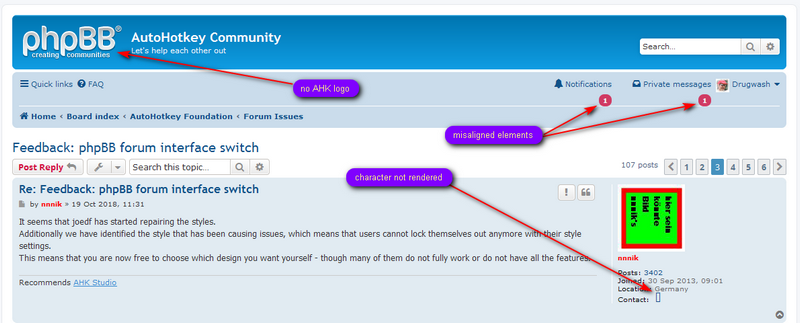
- Image resized to 800x323px, PNG
- prosilver theme issues 800px.png (1011.42 KiB) Viewed 5652 times
Then, I tried the original file again. It failed, as usual.
time: 11:01:10 -> 11:06:53 (5:43)
size: 11.326MB - 14.389MB (3.063MB)
I suspect an issue in some kind of resizing routine in the board code when uploaded image is wider than 800px.
Re: Feedback: phpBB forum interface switch
Posted: 13 Nov 2018, 05:52
by nnnik
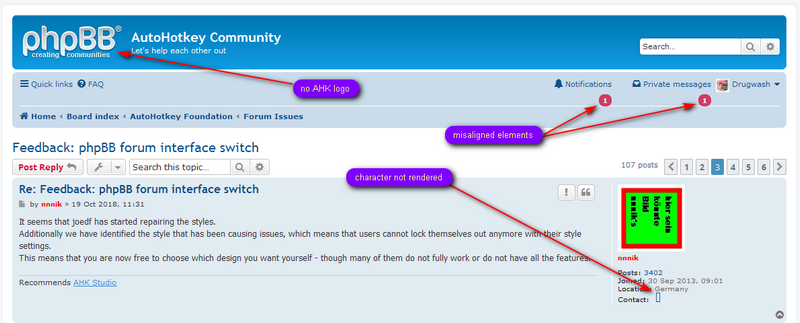
- test.png (169.16 KiB) Viewed 5636 times
The maximum Image file size is set to 2MB currently - I have no idea what a good limit would be - but I increased it to 8 for now.
BTW your image compression ratio is horrible. I loaded the same Image using GIMP and exportet it again only to end up with a 5th of the size.
Re: Feedback: phpBB forum interface switch
Posted: 13 Nov 2018, 09:04
by swagfag
swagfag wrote: ↑12 Nov 2018, 04:31

just imagine the CTRL in there, as the cursor jumps. chrome latest stable, fwiw
it was being caused by the chrome extension "SurfingKeys", it seems
Re: Feedback: phpBB forum interface switch
Posted: 13 Nov 2018, 09:27
by gregster
Unfortunately, using the (dark) Digi theme, the [c][/c] tag now (today) creates white text on white background...
https://i.imgur.com/RmayV1G.jpg
It changed today, I think - so far, until at least 4 hours ago, it was at least somehow readable (the text was a little bit darker than the background), although still totally different than the old effect of this tag. Now the only way to read the tagged text is to select this text.
Re: Feedback: phpBB forum interface switch
Posted: 13 Nov 2018, 10:06
by gregster
gregster wrote: ↑13 Nov 2018, 09:27
Unfortunately, using the (dark) Digi theme, the
tag now (today) creates white text on white background...
https://i.imgur.com/RmayV1G.jpg
It changed today, I think - so far, until at least 4 hours ago, it was at least somehow readable (the text was a little bit darker than the background), although still totally different than the old effect of this tag. Now the only way to read the tagged text is to select this text.
It seems this (white on white) happens only in the posts of some users (like myself) - in the posts of some other users I still see the version with light text on white background.

Re: Feedback: phpBB forum interface switch
Posted: 13 Nov 2018, 10:12
by nnnik
Could you link example posts that work and those that dont.
Re: Feedback: phpBB forum interface switch
Posted: 13 Nov 2018, 10:21
by Drugwash
nnnik wrote: ↑13 Nov 2018, 05:52
The maximum Image file size is set to 2MB currently - I have no idea what a good limit would be - but I increased it to 8 for now.
BTW your image compression ratio is horrible. I loaded the same Image using GIMP and exported it again only to end up with a 5th of the size.
1. Actual file size is 71kB (not MB) for the
original image so there should be no issue whatsoever with that. But why does it fail at
1190px width when 800px succeeds?
2. I perform image editing in
FastStone Image Viewer, that's the only application that I can use while keeping my sanity. It does have three compression options for PNG but the other two yield even higher file size. It's strange that a smaller image size yields a higher file size but there's nothing I can do in that regard - I tried GIMP once and there will never be a second time. Of course, one can choose JPG over PNG but I prefer clarity - that is, lossless compression.
I still think there is a
image size (not file size) limit in place that declares uploaded files as invalid when crossed. I tried the 1190px image again just now and the same error popped up.
The way I see things, the board should accept any image size for upload and - when upload finished - create a thumbnail of a reasonable size that, when clicked, should open the real/original image in a new tab (preferrably) or window. I don't know how the board/theme works right now but it seems to request the original file over and over again - hence the large upload size - and then fail to process it. Or something.
I'm really sorry for being such a pest, it is not in the slightest my intention.

If any of you - JoeDF or nnnik or any other admin - would like to provide me with an e-mail address in private, I'd send you the original image so you could perform some tests yourselves, preferrably in the QtWeb browser (which is, as mentioned before, portable so it wouldn't mess up your systems).
Re: Feedback: phpBB forum interface switch
Posted: 13 Nov 2018, 10:30
by nnnik
Ahh no it's just really strange.
Attatchments should work - they are not a lot of work to maintain either probably just some settings.
I will go over the settings again..
I found something if you could test out uploading once again that would be great.
If this does not work we may have to wait until tank comes online again.
Re: Feedback: phpBB forum interface switch
Posted: 13 Nov 2018, 10:32
by nnnik

- 3848765-wallpaper-images-download.jpg (339.94 KiB) Viewed 5572 times
Re: Feedback: phpBB forum interface switch
Posted: 13 Nov 2018, 10:40
by Drugwash
Danke schön, mein Freund.
I've just tested again with the same original file. It still takes an abnormal amount of time to upload and results in the same error.
Could it be file type (PNG) or its compression type/mode? Or maybe you admins have restrictions removed?
Let's leave it for a later time, there may be more important issues to fix for now.
Thank you for your support.
Re: Feedback: phpBB forum interface switch
Posted: 13 Nov 2018, 10:43
by nnnik
Sorry I couldn't help you

Re: Feedback: phpBB forum interface switch
Posted: 13 Nov 2018, 10:44
by gregster
nnnik wrote: ↑13 Nov 2018, 10:12
Could you link example posts that work and those that dont.
After investigating further, it doesn't seem as bad as I thought.

I was just putting together a list, when I discovered that it actually only happens if a post is highlighted, like when you click the heading of a post or if a post is new.
This seems to change not only the heading font color from blue to white (in the Digi theme), but also affects the font color in the c-tags: from greyish to white - that means, it is not dependent on the user who created the post. It is not urgent, but I would be nice if it could be added to the to-do list. Thanks for the efforts so far

(btw, before the forum update, it looked totally different: it was just a border around the text in the c-tags - that was much nicer, imho)
Example:
Re: Feedback: phpBB forum interface switch
Posted: 13 Nov 2018, 10:48
by nnnik
I meant more like a link to the post rather than an image.