My thanks to
Kraggle for the initial development of this script and to
thebunnyrules for the DPI enhancement to it.
Although it's been a couple of years since this post, I only recently discovered this script. While testing it, I found two bugs that I think are worth reporting:
(1)
RGB Color Copy builds up multiple RGB strings (
Hex Color Copy works correctly). This is because the variable is not initialized at the
CP_ClipRGB: label. The fix is this line before the
Loop,3 line:
RGBCode:=""
(2) The call to
enableGuiDrag occurs before ColorPicker is the active window. This can cause the script to crash, depending on where it's run from, such as this:
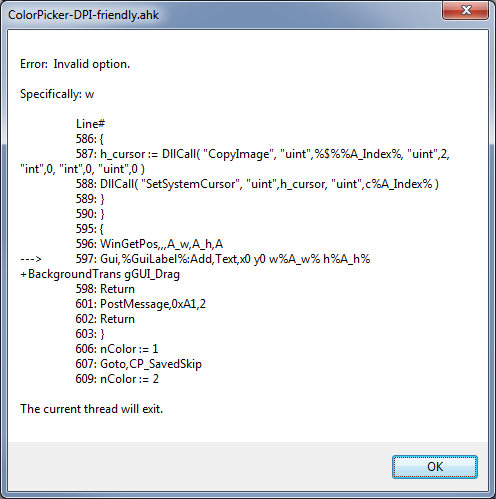
- ColorPicker crash.png (37.74 KiB) Viewed 1434 times
Finding this bug drove me bonkers. I wrote a program launcher called TrayLaunch. It runs programs via the selection of entries from the context menu of system tray icons. I never had any program fail to be launched by it...until ColorPicker! It would crash every time with the dialog shown above.
TrayLaunch was running ColorPicker from its source code, so I tried a compiled version of ColorPicker...no joy...same crash. I put in a MsgBox and determined that the reason is that both
A_w and
A_h are null at that point. I then put in
WinGetTitle,Title,A in the
enableGuiDrag function and a MsgBox showed that the active window title is also null, which is why the width and height are null.
Running the script from my file manager (Total Commander) worked fine, as did running it from Windows/File Explorer. I suspect that's why no one has reported the bug in the five years since Kraggle posted it.
Even though it worked when being launched from a file manager, the
A_w and
A_h values did not correspond to where ColorPicker was on the screen, but the real tell was that the active window title was the file manager, not ColorPicker. Light bulb!
My first fix for this was simple...hard-code values for
A_w and
A_h, since it isn't getting the ColorPicker width and height, anyway. What I really can't explain is that setting
A_w=1000 and
A_h=500 works, whereas setting
A_w=100 and
A_h=100 does not work. I don't have a clue on that one and I didn't try to figure out where the success/failure boundary is for width and height.
Anyway, then I did the real fix, which is to make sure that ColorPicker is the active window before calling
enableGuiDrag, i.e., move these two lines:
enableGuiDrag("CP") ; Used to drag the window without borders
CP_Loaded := "Yes" ; Used to skip remaking the window
to
AFTER the first
Gui CP:Show line.
However, I still can't explain why
enableGuiDrag works on the ColorPicker window even when ColorPicker is not the active window, as long as the active window (whatever it is) has an acceptable width (A_w) and height (A_h).
Modified script attached. Regards, Joe

