Re: Examples of Non-Standard GUIs (ActiveX, GDI, etc.)
Posted: 11 May 2015, 04:37
AutoHotkey Gui Concept (work in progress)


Let's help each other out
https://www.autohotkey.com/boards/

In spanish, "La leche!!!!"Bruttosozialprodukt wrote:You can do even more exciting stuff using HTML5/CSS3 inside a Shell.Explorer control.
Here is an example:
(Yes you can actually put GUI controls on an animated 3d cube and you could even interact with them.)
Code: Select all
#Include CWebView.ahk ;http://pastebin.com/UcKy3FB8 (modificated for html5, thanks to Coco) ;CWebView.ahk was written by Coco htmlCode = ( <!DOCTYPE html> <html lang="en"> <head> <link href="http://hakim.se/experiments/html5/origami/css/reset.css" rel="stylesheet" media="screen" /> <link href="http://hakim.se/experiments/html5/origami/css/main.css" rel="stylesheet" media="screen" /> <style> html, body { background-color: #123456; overflow-y:hidden; } .box3d { width: 200px; height: 200px; margin: 100px auto; position: absolute; -webkit-transform-style: preserve-3d; left: 50`%; top: 50`%; margin: -100px 0 0 -100px; } .box3d div { position: absolute; left: 0; top: 0; width: 200px; height: 200px; -webkit-backface-visibility: hidden; -webkit-transform-origin: 50`% 50`% -100px; backface-visibility: hidden; transform-origin: 50`% 50`% -100px; } .box3d .p1 { background: red; -webkit-animation: spin1 10s infinite linear; animation: spin1 10s infinite linear; } .box3d .p2 { background: orange; -webkit-animation: spin2 10s infinite linear; animation: spin2 10s infinite linear; } .box3d .p3 { background: yellow; -webkit-animation: spin3 10s infinite linear; animation: spin3 10s infinite linear; } .box3d .p4 { background: indigo; -webkit-animation: spin4 10s infinite linear; animation: spin4 10s infinite linear; } .box3d .p5 { background: blue; -webkit-animation: spin5 10s infinite linear; animation: spin5 10s infinite linear; } .box3d .p6 { background: green; animation: spin6 10s infinite linear; -webkit-animation: spin6 10s infinite linear; } /* for Safari and Chrome */ @-webkit-keyframes spin1 { 0`% { -webkit-transform: perspective(600px) rotateX(0deg) rotateY(90deg) rotateZ(0deg); } 100`% { -webkit-transform: perspective(600px) rotateX(360deg) rotateY(450deg) rotateZ(0deg); } } @-webkit-keyframes spin2 { 0`% { -webkit-transform: perspective(600px) rotateX(0deg) rotateY(270deg) rotateZ(0deg); } 100`% { -webkit-transform: perspective(600px) rotateX(360deg) rotateY(630deg) rotateZ(0deg); } } @-webkit-keyframes spin3 { 0`% { -webkit-transform: perspective(600px) rotateX(90deg) rotateY(0deg) rotateZ(0deg); } 100`% { -webkit-transform: perspective(600px) rotateX(450deg) rotateY(0deg) rotateZ(-360deg); } } @-webkit-keyframes spin4 { 0`% { -webkit-transform: perspective(600px) rotateX(-90deg) rotateY(0deg) rotateZ(0deg); } 100`% { -webkit-transform: perspective(600px) rotateX(270deg) rotateY(0deg) rotateZ(360deg); } } @-webkit-keyframes spin5 { 0`% { -webkit-transform: perspective(600px) rotateX(0deg) rotateY(0deg) rotateZ(0deg); } 100`% { -webkit-transform: perspective(600px) rotateX(360deg) rotateY(360deg) rotateZ(0deg); } } @-webkit-keyframes spin6 { 0`% { -webkit-transform: perspective(600px) rotateX(0deg) rotateY(180deg) rotateZ(0deg); } 100`% { -webkit-transform: perspective(600px) rotateX(360deg) rotateY(540deg) rotateZ(0deg); } } /* for IE10 and Firefox */ @keyframes spin1 { 0`% { transform: perspective(600px) rotateX(0deg) rotateY(90deg) rotateZ(0deg); } 100`% { transform: perspective(600px) rotateX(360deg) rotateY(450deg) rotateZ(0deg); } } @keyframes spin2 { 0`% { transform: perspective(600px) rotateX(0deg) rotateY(270deg) rotateZ(0deg); } 100`% { transform: perspective(600px) rotateX(360deg) rotateY(630deg) rotateZ(0deg); } } @keyframes spin3 { 0`% { transform: perspective(600px) rotateX(90deg) rotateY(0deg) rotateZ(0deg); } 100`% { transform: perspective(600px) rotateX(450deg) rotateY(0deg) rotateZ(-360deg); } } @keyframes spin4 { 0`% { transform: perspective(600px) rotateX(-90deg) rotateY(0deg) rotateZ(0deg); } 100`% { transform: perspective(600px) rotateX(270deg) rotateY(0deg) rotateZ(360deg); } } @keyframes spin5 { 0`% { transform: perspective(600px) rotateX(0deg) rotateY(0deg) rotateZ(0deg); } 100`% { transform: perspective(600px) rotateX(360deg) rotateY(360deg) rotateZ(0deg); } } @keyframes spin6 { 0`% { transform: perspective(600px) rotateX(0deg) rotateY(180deg) rotateZ(0deg); } 100`% { transform: perspective(600px) rotateX(360deg) rotateY(540deg) rotateZ(0deg); } } </style> </head> <body> <script src="http://hakim.se/experiments/html5/origami/js/origami.js"></script> <div class="box3d"> <div class="p1"><img width="100`%" height="100`%" src="https://lh3.googleusercontent.com/-LBr1CfXw5DI/VGl15ZNY2kI/AAAAAAAAG4c/0eSoF55ty7E/w1280-h1024/Awesome.png"/></div> <div class="p2"><img width="100`%" height="100`%" src="http://www.pbh2.com/wordpress/wp-content/uploads/2013/06/animated-gifs-snake.gif"/></div> <div class="p3"><img width="100`%" height="100`%" src="http://media3.giphy.com/media/KW3nydTAyPaU0/giphy.gif"/></div> <div class="p4"><iframe width="100`%" height="100`%" src="https://www.youtube.com/embed/LRHIJmKoJ9Q" frameborder="0" allowfullscreen></iframe></div> <div class="p5"><img width="100`%" height="100`%" src="http://ahkscript.org/logos/ahk_logo-original.png"/></div> <div class="p6"></div> </div> </body> </html> ) Gui 1: -Caption +LastFound +AlwaysOnTop +OwnDialogs WinSet, TransColor, 123456 Gui 1:Show, x0 y0 w%A_ScreenWidth% h%A_ScreenHeight% htmlGUI := new CWebView(1,"x0 y0 w" A_ScreenWidth " h" A_ScreenHeight) ;htmlGUI.BrowserEmulation := "edge" htmlGUI.SetHTML(htmlCode)
Thank youjoedf wrote:@jNizM very nice!
I believe someone made a music player in AHK before: http://sourceforge.net/projects/apollomusicplayer/cyruz wrote:Are you coding an audio player? It would be epic!
NicejNizM wrote:@cyruz...
No... I just code a gui concept where everyone can do what they want with this example
Thank you for the link!b0otable wrote:I believe someone made a music player in AHK before: http://sourceforge.net/projects/apollomusicplayer/cyruz wrote:Are you coding an audio player? It would be epic!
(Never have tested it myself) but the screenshots show a pretty impressive GUI as well
@TheDewd:TheDewd wrote:I experimented with creating a Gui that would behave similarly to a mobile website -- Microsoft OWA (Outlook Web App) in particular.
The script uses external images which I have included in the zip archive file attached to this post. Also attached preview image.
I'm not sure what you're asking. You want to know if I have progressed further with the "Mobile Website" inspired GUI?jNizM wrote:@TheDewd:
Do you work on this?
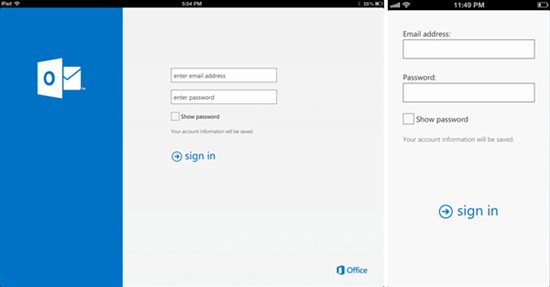

Thats why I askedTheDewd wrote:I recently noticed that the new GWX.exe "Reserve Windows 10 upgrade" application that Windows is installing on machines is using a similar "mobile" interface.
https://discuss.howtogeek.com/uploads/d ... af073c.png