Hello,
Description: Advanced, configurable, text replacement tool written in AutoHotkey language.
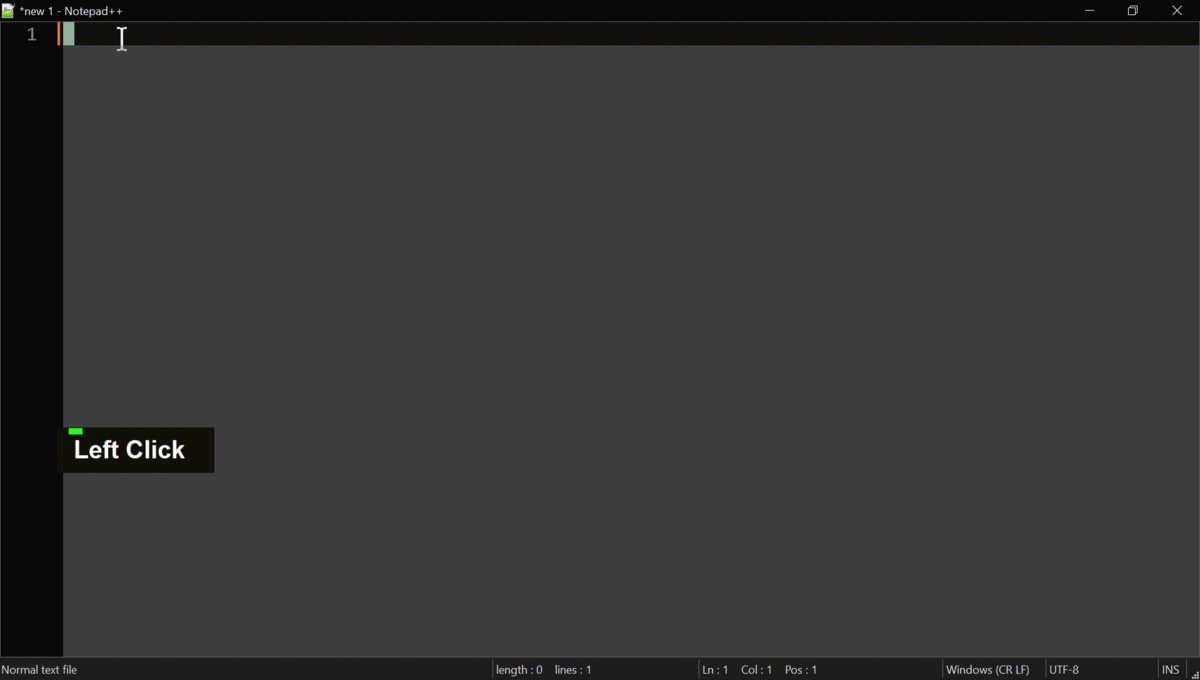
Hotstrings.ahk (GitHub link to source code and 64-bit executable); SourceForge link to executable (64-bit).
Current free edition (MIT license): 3.6.22 (@ 2023-12-05).
Current commercial edition (EULA license): 3.6.22, available at Hotstrings.technology.
Source code:
Code: Select all
Disclaimer: code isn't published here as its size is much over forum limit (> 448 KiB). If you wish to see the source code anyway, please visit above GitHub address.
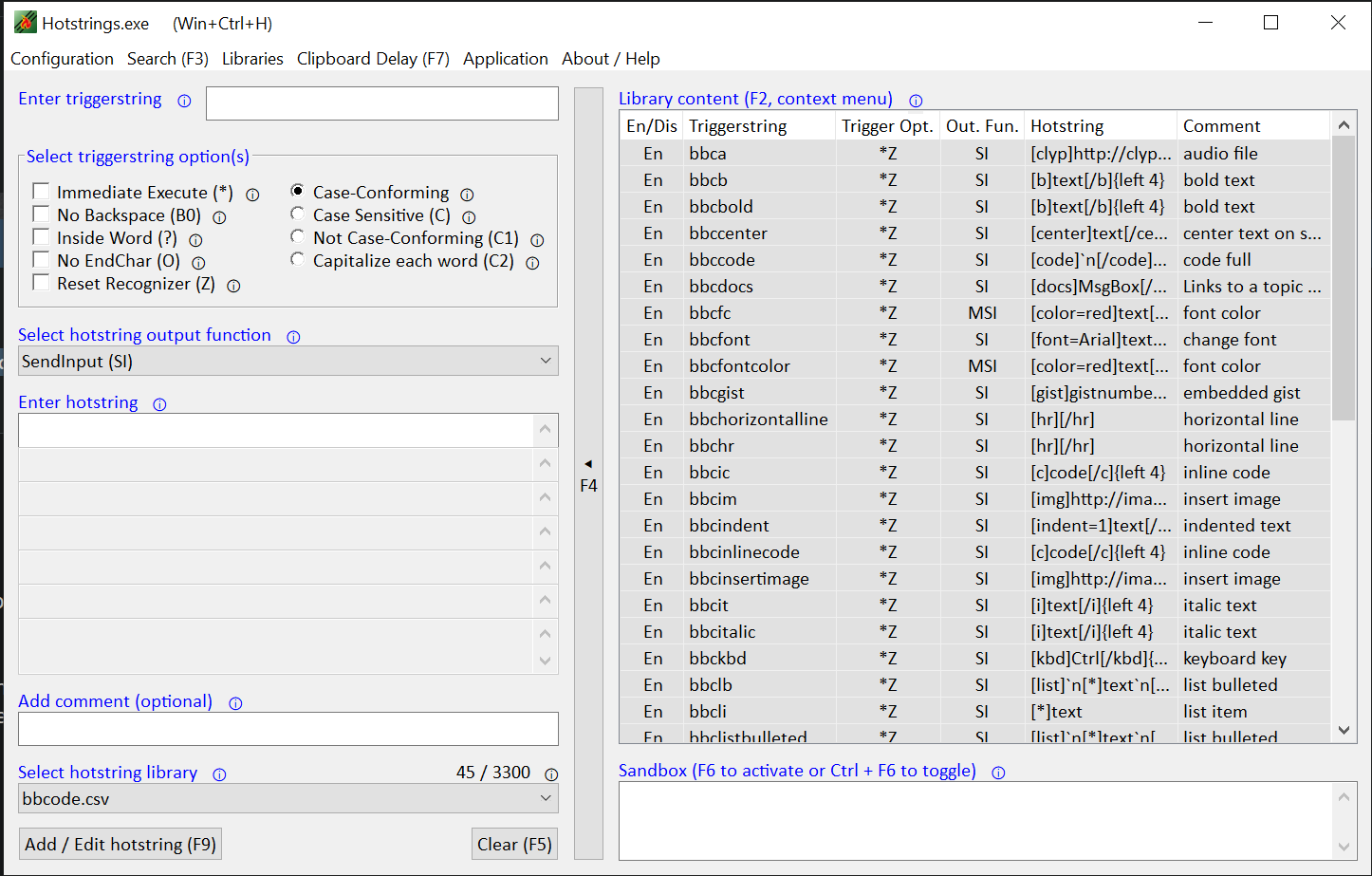
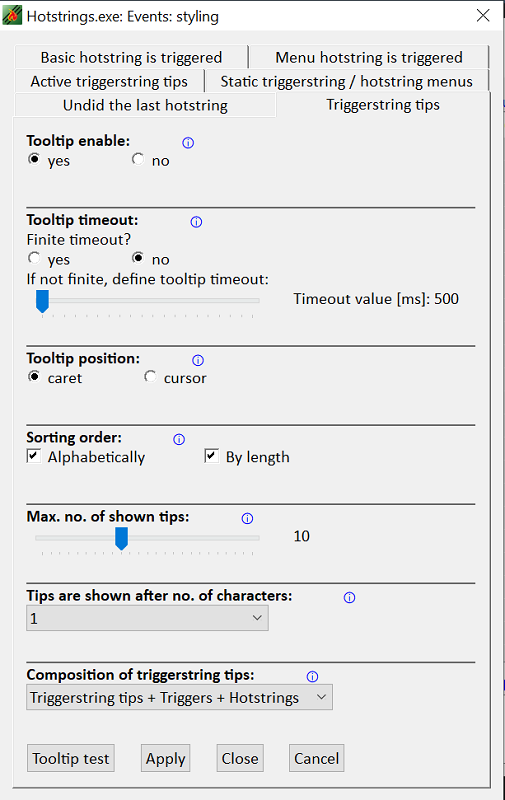
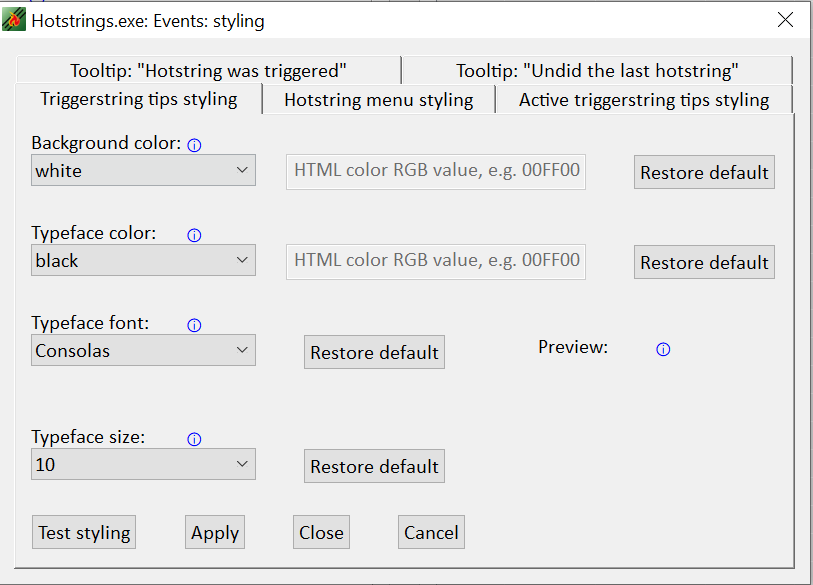
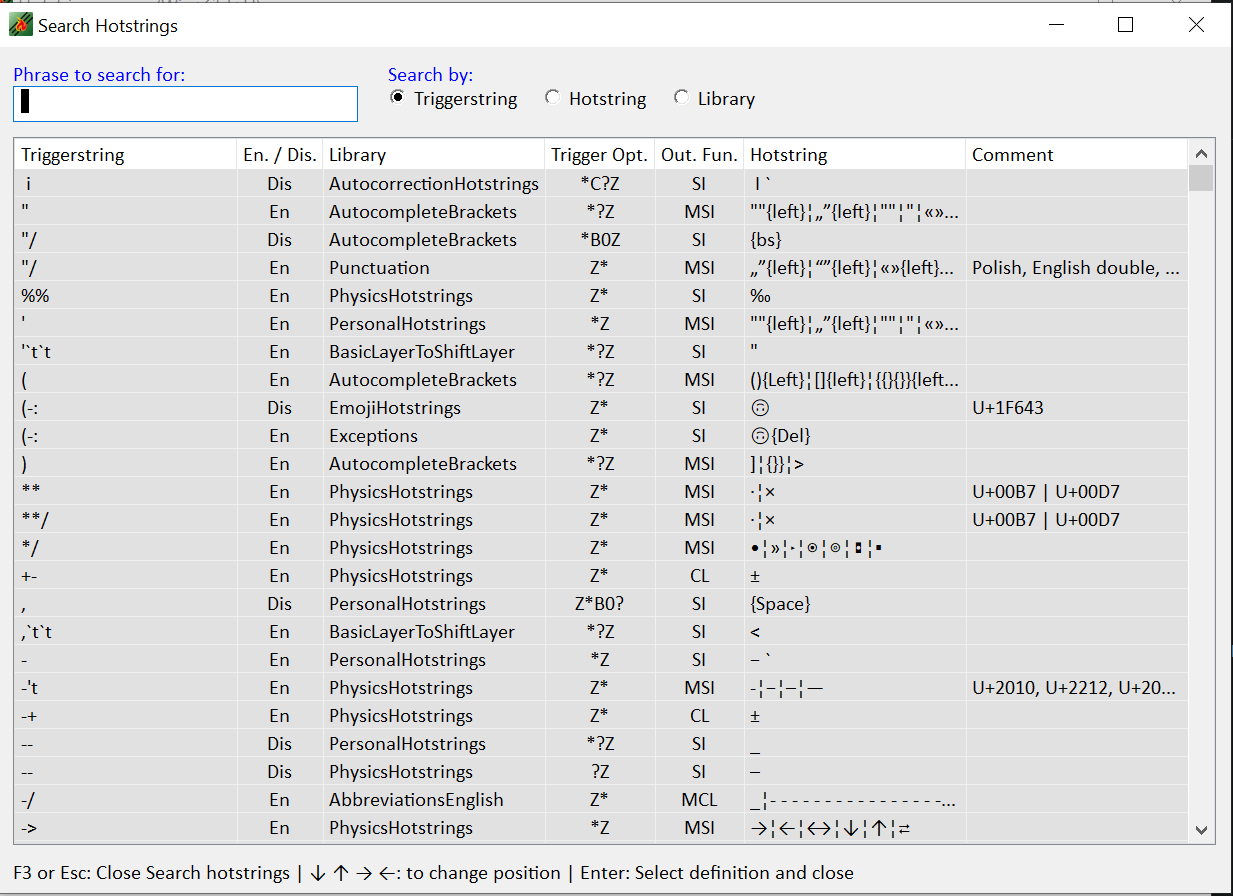
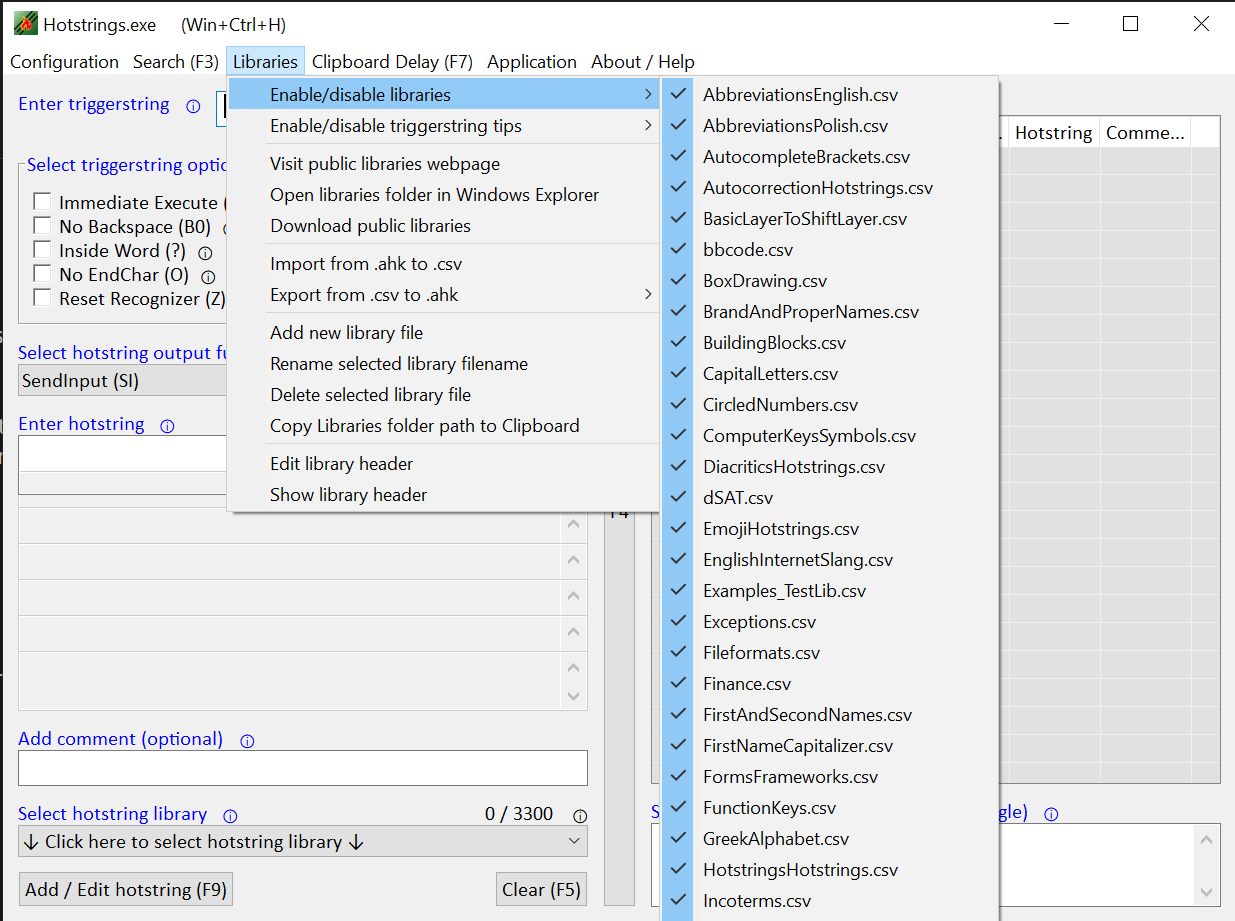
Promotional YouTube videos:
Some of the key features:
- text replacement: abbreviations (aka triggerstrings) are replaced with expansions (aka hotstrings); this mechanism in original AutoHotkey documentation is called "auto-replace hotstrings";
- definitions (triggerstring, hotstring) are stored for future reference within .csv files called libraries;
- libraries can be dynamically enabled / disabled;
- thanks to .csv files you can group your favorite definition libraries, e.g. emojis, physical symbols, first and second names etc.;
- import of existing collections of (triggerstring, hotstring) definitions from within .ahk files; example: famous AutoCorrect.ahk with over 4 800 definitions can be easily imported.;
- export of libraries (.csv) files to .ahk files;
- one triggerstring can be used to trigger multiple hotstrings displayed in form of shorthand list (aka. tooltip);
- entering of actual hotstring into edited text is configurable with plenty of available options: Clipboard, SendInput, SendEvent, SendRaw, SendPlay;
- GUI (Graphical User Interface) for easy definition and/or edition of hotstrings; graphical overview of existing hotstrings with search capability;
- All events (triggerstring tips, active triggerstring tips, basic hotstring is triggered, menu hotstring is triggered, undo) configurable via GUI including sound emitting;
- syntax of definitions is compatible with AutoHotkey options (B0, C, ? etc.);
- new hotstring definitions can be pasted into application directly from clipboard;
- undoing of last hotstring with user defined shortcut (Ctrl + F12 by default);
- written entirely in AutoHotkey script language, single file, great for learning;
- can be installed and run as standalone application thanks to .exe file
- "active triggerstring tips": shorthand list of triggerstring tips (tooltips) is now mouse clickable or keyboard selectable; you don't have to enter complete triggerstring definition; enabled or disabled upon liking;
- enabled basic logging of triggerstring / hotstring definitions within user data folder (c:\Users\<UserName>\AppData\Roaming\Hotstrings\);
- "static" triggierstring / menu hotstring window;
- improved / reworked tabbed events configuration window ("Signalling of events");
Additional repositiories:
- separated GitHub repository dedicated to Libraries.
- separated GitHub repository dedicated to Help.
- additional conversion scripts and miscellaneous other files: Hotstrings-Tools.
Installation / use:
1. Recommended: installer file (HotstringsInstaller.exe).
Just download installer file and run it.
Caveat: many anti-virus software may warn you about virus threat or threat related to installation of software from unknown source.
Advantages:
- installer installs not only Hotstrings application, but also set of libraries and other files (license, icon, etc.).
- Installer can be run in silent mode. To do so run it from command line wit /S switch (capital letter is mandatory).
- Default location of all the files: c:\users\<user>\AppData\Local\Hotstrings.
- Installer source code is available here.
Just download this file. To run it, you will need so called AutoHotkey interpreter. You can easily install it as standalone application. Just visit the AutoHotkey webpage, download and install it.
Advantages:
- You will be able to run any *AutoHotkey* script, not only *Hotstrings*.
- No virus warnings.
- Full access to source code (happy hacking!).
Caveat: Libraries are not installed by script itself. You will need to download them manually from here) or from application menu.
3. Executable (Hotstrings.exe)
Just download and run this file.
Caveat: many anti-virus software may warn you about virus threat or threat related to installation of software from unknown source.
Advantages:
- You don't need to install any other executable, as the AutoHotkey interpreter is bundled with script in this executable.
- The executable will create / prepare all necessary files and folders upon the first run. I strongly recommend you to install it in default folder (c:\users\<user>\AppData\Local\Hotstrings).
Issues (bugs, feature requests)
Please add them here (GitHub).
Inspiration for this application and special thanks go to Jack Dunning who published original script InstantHotstrings.ahk.
Thanks to all people from this forum who supported me.
Kind regards, mslonik (
 )
)PS.
Please buy me a coffee
 or support me
or support me  in any other meaningful way.
in any other meaningful way.Please
 spread the word about Hotstrings, write ✍ review.
spread the word about Hotstrings, write ✍ review. If you wish to be informed about news
 , please join newsletter.
, please join newsletter.My dream is to read one day in official AutoHotkey help about it in section "Script Showcase".



 Fixed bugs:
Fixed bugs: but nothing spectacular this week, just small issues have been corrected.
but nothing spectacular this week, just small issues have been corrected.