Page 43 of 59
Re: AHK Studio
Posted: 19 Sep 2017, 09:56
by maestrith
joedf wrote:It's the main thing that's holding me back.. the debugging and output of S4A.
What do you mean? I'm up for adding things.
Re: AHK Studio
Posted: 19 Sep 2017, 11:02
by derz00
Hi @
maestrith hope you're not overwhelmed with business. :) I found what I think is a bug in Studio, but thought I'd ask you.
Code: Select all
names :=
( Join comments
{
"Michael" :"1234567890",
}
)
names :=
( Join comments
{
; test
"Michael" :"1234567890",
}
)
Highlights like the attached clip.
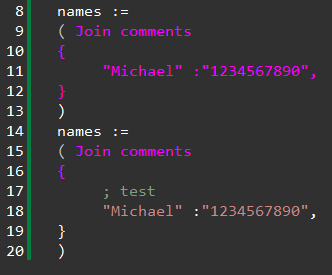
- Untitled2.png (5.83 KiB) Viewed 6922 times
Re: AHK Studio
Posted: 19 Sep 2017, 11:11
by maestrith
derz00 wrote:Hi @
maestrith hope you're not overwhelmed with business.

I found what I think is a bug in Studio, but thought I'd ask you.
Code: Select all
names :=
( Join comments
{
"Michael" :"1234567890",
}
)
names :=
( Join comments
{
; test
"Michael" :"1234567890",
}
)
ah crud. OK. I'll get to it, but it'll be a bit.
Highlights like the attached clip.
Untitled2.png
Re: AHK Studio
Posted: 19 Sep 2017, 13:16
by joedf
Does ahk studio have
Start, stop, step, step-in, step-over?
A variables/object viewer where the values can be changed?
With an output pane that notes the breaks and crashes or what not? Break points?
This would be amazing in AHK Studio.

Re: AHK Studio
Posted: 19 Sep 2017, 13:30
by maestrith
Start, Stop, Step In/Over and a few other features.
Re: AHK Studio
Posted: 20 Sep 2017, 22:52
by joedf
Flabbergast!


Re: AHK Studio, Command line support for GrepWin interface
Posted: 25 Sep 2017, 18:55
by rdhu
A valuable feature would be command line parameters that support GrepWin's ability to open a file at a given line. Two (2) parameters needed: %path% %line%.
would open the file given by the %path% and then position the cursor on the line given by %line%.
Re: AHK Studio
Posted: 25 Sep 2017, 19:28
by joedf
Yeah should be pretty easy to add something like "-n %line%" like Notepad++ does
Re: AHK Studio
Posted: 02 Oct 2017, 07:14
by rdhu
I am trying to figure out where in the theme page you change the background for the selected text? I know it must be obvious/simple but I can't make the connection given the choices and instructions on theme page.
Re: AHK Studio
Posted: 02 Oct 2017, 15:10
by maestrith
rdhu wrote:I am trying to figure out where in the theme page you change the background for the selected text? I know it must be obvious/simple but I can't make the connection given the choices and instructions on theme page.
I am currently in the middle of updating the Theme and a lot of other things and I don't have that setup just yet

You can manually do this by:
1. Close AHK Studio
2. Open the file Lib\Settings.xml
3. Look for
-<font bool="1" code="2068" color="14024703"></font> ;and change the color value and then save the file
-<font code="2601" color="9211020"></font> ;This is for the additional selection background
4. Save the XML and then re-launch AHK-Studio.
Re: AHK Studio
Posted: 05 Oct 2017, 11:34
by DaveT1
Hi Maestrith,
Just seen a great youtube video and it's persuaded me to give ahk studio another go - it's got so much

!
So I went to
http://www.maestrith.com, right clicked on the link and saved it as, well, as an .ahk file. Double clicking it then gives the following error:
AHK-Studio.ahk (1318) : ==> Call to nonexistent function.
Specifically: LoadPicture(this.file,"icon" A_Index))
I'm perfectly persuaded that I've done something wrong, but just wondering if you can give me a pointer?
Cheers, DaveT1
Re: AHK Studio
Posted: 05 Oct 2017, 12:03
by maestrith
DaveT1 wrote:Hi Maestrith,
Just seen a great youtube video and it's persuaded me to give ahk studio another go - it's got so much

!
So I went to
http://www.maestrith.com, right clicked on the link and saved it as, well, as an .ahk file. Double clicking it then gives the following error:
AHK-Studio.ahk (1318) : ==> Call to nonexistent function.
Specifically: LoadPicture(this.file,"icon" A_Index))
I'm perfectly persuaded that I've done something wrong, but just wondering if you can give me a pointer?
Cheers, DaveT1
Update AHK. That function is built in to the newer versions.
Re: AHK Studio
Posted: 06 Oct 2017, 04:44
by DaveT1
Ah, great, thanks for that....now up and running and going to do some testing of ahk studio.
Cheers, DaveT1.
Re: AHK Studio
Posted: 06 Oct 2017, 19:16
by maestrith
DaveT1 wrote:Ah, great, thanks for that....now up and running and going to do some testing of ahk studio.
Cheers, DaveT1.
Glad to hear it. Hope everything goes well.
Re: AHK Studio
Posted: 06 Oct 2017, 20:27
by derz00
Hey
maestrith I haven't seen you on Discord. :) Wondering about working with Studio through the object interface:
Studio:=Studio(). I want to do more advanced things with my plugins. this link in your github wiki is broke
http://files.maestrith.com/AHK-Studio/Plugins.
I started a thread
here. Is this not a good way to do it?
Hmm, should edit that post though :P
RUNIE showed me this :facepalm:
https://github.com/maestrith/AHK-Studio ... .ahk#L1958
Re: AHK Studio
Posted: 11 Oct 2017, 10:29
by DaveT1
Hi Maestrith,
I've managed only a little time to test AHK Studio. I'm continuing to explore, but I do have a quick (and possibly trivial) question: I like the Whitesmiths style of braces, eg:
Code: Select all
iF (ErrorLevel = 0)
{
Click, %FoundPosX%, %FoundPosY%
Send, {End}
}
else
{
MsgBox, Can't find the Rename item in the context menu. `r`nMaybe the ImageSearch screen area is not large enough.
return
}
Is it possible to have this brace alignment and indent style set automatically in AHK Studio?
Re: AHK Studio / error on startup
Posted: 27 Oct 2017, 12:47
by Geramont
Hi everyone,
this is my first post so forgive me if I made some faults -- still learning, also ahk, total beginner, but very qurious

I am having troubel to get ahk studio to run. Downloaded the latest version 2 days ago, running AHK 1.1.25, and when I start the ahk file I get the following error message:
---------------------------
AHK-Studio.ahk
---------------------------
Error: Parameter #3 invalid.
Specifically: FR
Line#
3323: IfMsgBox,No
3324: Return
3325: filelist:=[],all:=SN(Current(1),"descendant-or-self::file")
3326: While,(aa:=all.item[A_Index-1]),ea:=XML.EA(aa)
3327: filelist[ea.filename]:=ea
3328: Close(0)
3329: For a,b in filelist
---> 3330: Loop,Files,b.dir "\" b.filename,FR
The program will exit.
---------------------------
OK
---------------------------
I tried the version before, but had the same error, exept that it said
Error: Parameter #2 invalid.
I am running Win10 professional, normal user login. Ahk is installed in the programms directory by the ahk installer.
I begann using notepad++ with an xml file to get text highlighting for .ahk files, then tested scin4autohotkey, but we are not getting friends. Tried ahk studio on another machine (not mine) and immediately liked it.
Any hint about the problem? Thx a lot and thanks for this great(!) Tool.
Re: AHK Studio
Posted: 27 Oct 2017, 18:10
by TAC109
Update to the latest version of AutoHotkey.
Re: AHK Studio
Posted: 28 Oct 2017, 00:28
by nnnik
Hmm yeah but it seems that the version 1.1.21 should suffice - are you sure that you installed the version 1.1.25 properly?
Re: AHK Studio
Posted: 28 Oct 2017, 08:40
by clow_yakayi
I have a problem detecting a library in the current script folder. What should I do?
I found what I think is a bug in Studio, but thought I'd ask you.
!