Page 50 of 59
Re: AHK Studio
Posted: 14 Dec 2018, 07:24
by DRocks
Hey Chad, the autocomplete suggestions that show up as a listbox is borrowed from Uberi AutoComplete? I really really like how you implemented that autocomplete suggestion thing so I'm asking for reference I might want to learn. Or, could I take example on what you coded inside AHK studio?
BTW, I found a cause to a bug I had with layouts getting messed up. The cause is that my files are all stored on a OneDrive folder and I swap over 3 diff computers. My solution is that when it bugs (rarely), I'll take a GUI backup file in the lib auto-backups and rename it to Gui.xml to overwrite the current one that just got messed up.
Thanks again for STUDIO
Re: AHK Studio
Posted: 14 Dec 2018, 07:30
by maestrith
DRocks wrote: ↑14 Dec 2018, 07:24
Hey Chad, the autocomplete suggestions that show up as a listbox is borrowed from Uberi AutoComplete? I really really like how you implemented that autocomplete suggestion thing so I'm asking for reference I might want to learn. Or, could I take example on what you coded inside AHK studio?
The AutoComplete is made from a list of items that are in your Functions, Classes, Labels, Words In That Document...etc which is compiled at different stages. The AHK Related stuff is done when the files are first opened and when you create/edit a line. Words In Document is done I think on Load but can be triggered using Alt+M Words In Document.
Re: AHK Studio
Posted: 25 Dec 2018, 06:44
by SL5
hi BTW i

glad to tell you that studio is maybe work inside reactOS.
i have installed newest autohotkey version - portable version.
studio frezing my system. but maybe becouse i have not internet conention with react for the moment.
Re: AHK Studio
Posted: 25 Dec 2018, 07:31
by SOTE
SL5 wrote: ↑25 Dec 2018, 06:44
hi BTW i

glad to tell you that studio is maybe work inside reactOS.
i have installed newest autohotkey version - portable version.
studio frezing my system. but maybe becouse i have not internet conention with react for the moment.
You are also using the developer/test build version of ReactOS, which is 0.4.12. The more stable version is 0.4.10 (at this date), and the release candidate is 0.4.11. So possibly that might make a difference too.
To see the different versions, stable and release candidates, you can also go here-
https://sourceforge.net/projects/reactos/files/ReactOS/(ReactOS on SourceForge).
Re: AHK Studio
Posted: 28 Dec 2018, 18:59
by takayo97
how do make TAB as SPACES ?
and
I download the latest version from github.
When i execute ahk studio, there is no toolbar by default.
How to show a toolbar below the menu bar?
Re: AHK Studio
Posted: 10 Jan 2019, 02:18
by WalkerOfTheDay
Hi,
First off all I have to say I love AHK Studio.
I only have one stange issue though, I don't know if it has been mentioned before.
Everytime I write some code that contains a 'special' character, after saving this special character get replaced
by something else.
For instance I have a text called Crëeren, which get's mangled into 'Cr�en'.
Is there some setting I can change to prevent this ?
Re: AHK Studio
Posted: 10 Jan 2019, 03:47
by SL5
WalkerOfTheDay wrote: ↑10 Jan 2019, 02:18
Hi,
First off all I have to say I love AHK Studio.
I only have one stange issue though, I don't know if it has been mentioned before.
Everytime I write some code that contains a 'special' character, after saving this special character get replaced
by something else.
For instance I have a text called Crëeren, which get's mangled into 'Cr�en'.
Is there some setting I can change to prevent this ?
you already have everything in UTF-8?
Re: AHK Studio
Posted: 10 Jan 2019, 03:59
by WalkerOfTheDay
SL5 wrote: ↑10 Jan 2019, 03:47
WalkerOfTheDay wrote: ↑10 Jan 2019, 02:18
Hi,
First off all I have to say I love AHK Studio.
I only have one stange issue though, I don't know if it has been mentioned before.
Everytime I write some code that contains a 'special' character, after saving this special character get replaced
by something else.
For instance I have a text called Crëeren, which get's mangled into 'Cr�en'.
Is there some setting I can change to prevent this ?
you already have everything in UTF-8?
I have not. I just start AHK Studio and start coding. Is this the
Force UTF-8 option in AHK Studio ??
Re: AHK Studio
Posted: 10 Jan 2019, 04:02
by SL5
WalkerOfTheDay wrote: ↑10 Jan 2019, 03:59
SL5 wrote: ↑10 Jan 2019, 03:47
WalkerOfTheDay wrote: ↑10 Jan 2019, 02:18
Hi,
First off all I have to say I love AHK Studio.
I only have one stange issue though, I don't know if it has been mentioned before.
Everytime I write some code that contains a 'special' character, after saving this special character get replaced
by something else.
For instance I have a text called Crëeren, which get's mangled into 'Cr�en'.
Is there some setting I can change to prevent this ?
you already have everything in UTF-8?
I have not. I just start AHK Studio and start coding. Is this the
Force UTF-8 option in AHK Studio ??
dont know. i did it with a downloadet UTFCast.exe
Re: AHK Studio
Posted: 10 Jan 2019, 08:38
by maestrith
WalkerOfTheDay wrote: ↑10 Jan 2019, 02:18
Hi,
First off all I have to say I love AHK Studio.
I only have one stange issue though, I don't know if it has been mentioned before.
Everytime I write some code that contains a 'special' character, after saving this special character get replaced
by something else.
For instance I have a text called Crëeren, which get's mangled into 'Cr�en'.
Is there some setting I can change to prevent this ?
Sadly I'm not able to detect, at least properly, when a file saved in ANSI contains UTF characters to be able to properly convert them. The best way that I have found to fix this is to go into Notepad and save the file as a UTF-8 file.
Re: AHK Studio
Posted: 10 Jan 2019, 08:49
by SL5
maestrith wrote: ↑10 Jan 2019, 08:38
... that I have found to fix this is to go into Notepad and save the file as a UTF-8 file.
someday it will be ANSI extinct and then all such problem will be solved

lets use UTF-8 much as possible.
Re: AHK Studio
Posted: 10 Jan 2019, 09:48
by maestrith
SL5 wrote: ↑10 Jan 2019, 08:49
maestrith wrote: ↑10 Jan 2019, 08:38
... that I have found to fix this is to go into Notepad and save the file as a UTF-8 file.
someday it will be ANSI extinct and then all such problem will be solved

lets use UTF-8 much as possible.
agreed...it has caused me at minimum a month of my life trying to get Studio to work properly without a reasonable fix...
Re: AHK Studio
Posted: 10 Jan 2019, 10:34
by SL5
maestrith wrote: ↑10 Jan 2019, 09:48
SL5 wrote: ↑10 Jan 2019, 08:49
maestrith wrote: ↑10 Jan 2019, 08:38
... that I have found to fix this is to go into Notepad and save the file as a UTF-8 file.
someday it will be ANSI extinct and then all such problem will be solved

lets use UTF-8 much as possible.
agreed...it has caused me at minimum a month of my life trying to get Studio to work properly without a reasonable fix...
yes it is really terrible!
and maybe you know if we use your Studio replace function then it works somehow via ANSI and destroys som UTF  Oops
Oops  but i quite now. That's why I use your studio with all just not with replace functions.
but i quite now. That's why I use your studio with all just not with replace functions.
Re: AHK Studio
Posted: 14 Jan 2019, 22:18
by fenchai
Hi!
I have a question, Whenever I Paste something, My code line below gets moved

so I have to ctrl z to return to where it was.
How do I disable this and what is it exactly?
Re: AHK Studio
Posted: 15 Jan 2019, 04:39
by SL5
fenchai wrote: ↑14 Jan 2019, 22:18
Hi!
I have a question, Whenever I Paste something, My code line below gets moved

so I have to ctrl z to return to where it was.
How do I disable this and what is it exactly?
please share a video or code of it if possible
Re: AHK Studio
Posted: 15 Jan 2019, 21:40
by fenchai
SL5 wrote: ↑15 Jan 2019, 04:39
fenchai wrote: ↑14 Jan 2019, 22:18
Hi!
I have a question, Whenever I Paste something, My code line below gets moved

so I have to ctrl z to return to where it was.
How do I disable this and what is it exactly?
please share a video or code of it if possible
Done.
https://i.imgur.com/810ZDP9.gifv
Re: AHK Studio
Posted: 16 Jan 2019, 06:53
by maestrith
fenchai wrote: ↑15 Jan 2019, 21:40
SL5 wrote: ↑15 Jan 2019, 04:39
fenchai wrote: ↑14 Jan 2019, 22:18
Hi!
I have a question, Whenever I Paste something, My code line below gets moved

so I have to ctrl z to return to where it was.
How do I disable this and what is it exactly?
please share a video or code of it if possible
Done.
https://i.imgur.com/810ZDP9.gifv
It appears that you are using an indentation that is slightly different to what Studio expects. Press Alt+M then type in Full Auto Indentation then hit {Enter} That "should" clear up a lot of your issues.
solved: recomandet: create new files with UTF-8-BOOM
Posted: 06 Feb 2019, 05:06
by SL5
I am very happy to tell you that a problem is solved that was not a problem of AHK studio, that i thought before.
jetbrains IDE, and Studio CODE did not have this problem. But WinMerge has the same problem.
i found/tried the option create new files with UTF-8-BOOM. UTF-8 without boom was my defoult first.
now i found the reason.
recomandet: utf-8 bom to every created utf-8 file only when its running under windows
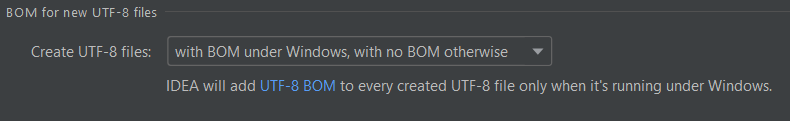
- 2019-02-06 11_07_58-Settings.png (9.71 KiB) Viewed 8366 times
Re: solved: recomandet: create new files with UTF-8-BOOM
Posted: 06 Feb 2019, 09:38
by maestrith
SL5 wrote: ↑06 Feb 2019, 05:06
I am very happy to tell you that a problem is solved that was not a problem of AHK studio, that i thought before.
jetbrains IDE, and Studio CODE did not have this problem. But WinMerge has the same problem.
i found/tried the option create new files with UTF-8-BOOM. UTF-8 without boom was my defoult first.
now i found the reason.
recomandet: utf-8 bom to every created utf-8 file only when its running under windows
2019-02-06 11_07_58-Settings.png
Yea, it is difficult to detect the proper encoding. I am working on a solution for the next version of AHK-Studio...it's going to be a while though.
Re: AHK Studio
Posted: 06 Feb 2019, 09:46
by joedf
UTF8-BOOM

 so I have to ctrl z to return to where it was.
so I have to ctrl z to return to where it was.