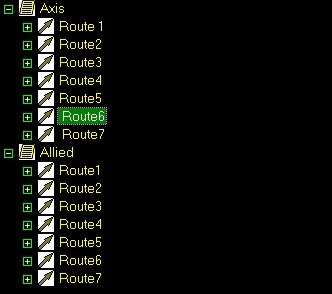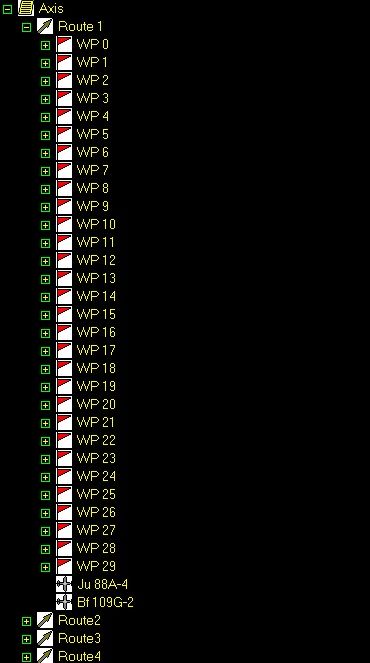Pulover, I want to start by thanking you, i've found your creator rather simple to use and it has done almost everything i wanted perfectly.
I have ran into 2 issues though so far. One of them has been a bit of a major hurdle. It fails to click alot. I'm not sure why but I have it set in place to find an image if it finds the image then i want it to move the mouse there and then click on it. I have tried doing the if found click option within the image search and that hasn't worked once, so instead i chose to use the move option and input a click right after. So i go into the mouse option choose click, and it won't click. I have tried doing the click down click up as well and that hasn't worked either.
the other issue is i'm using the pixel search part of the image search and i have noticed if i add additional items into the macro i have to go back to the original pixel search and open to edit it click apply then ok and then the macro will run fine. if i don't do this then the macro just sits there not doing anything. even though it was working perfectly fine before i added the item. and the item can be something as simple as a pause. so not sure if either of these things can be fixed or you can tell me what i'm doing wrong but it would be greatly appareciated.
Code: Select all
Loop ; Start Big Loop
{
CoordMode, Pixel, Window
PixelSearch, FoundX, FoundY, 569, 555, 990, 672, 0x940000, 0, Fast RGB
If ErrorLevel = 0
Click, %FoundX%, %FoundY%, 0 ; Find Start button
If ErrorLevel = 0
{
Click, Left, , Down
Sleep, 10
Click, Left, , Up
Sleep, 10
Sleep, 2000
Click, Left, , Down
Sleep, 10
Click, Left, , Up
Sleep, 10
Sleep, 2000
Click, Left, , Down
Sleep, 10
Click, Left, , Up
Sleep, 10
Sleep, 2000
Click, Left, , Down
Sleep, 10
Click, Left, , Up
Sleep, 10
Sleep, 2000
Click, Left, , Down
Sleep, 10
Click, Left, , Up
Sleep, 10
}
CoordMode, Pixel, Window
PixelSearch, FoundX, FoundY, 1468, 781, 1617, 952, 0xB37547, 0, Fast RGB ; Start Battle Loop Check for Auto
If ErrorLevel = 0
{
Loop, 2 ; Skill Star Loop
{
Star:
Loop
{
CoordMode, Pixel, Window
PixelSearch, FoundX, FoundY, 279, 554, 1330, 845, 0xFFFE54, 5, Fast RGB
If ErrorLevel = 0
Click, %FoundX%, %FoundY%, 0 ; Find Skill Star
}
Until ErrorLevel = 0
If ErrorLevel = 0
{
Sleep, 1000
Click, Left, , Down
Sleep, 10
Click, Left, , Up
Sleep, 10
CoordMode, Pixel, Window
PixelSearch, FoundX, FoundY, 827, 561, 1130, 670, 0x23741D, 0, Fast RGB
If ErrorLevel = 0
Click, %FoundX%, %FoundY%, 0
If ErrorLevel = 0
{
Click, Left, , Down
Sleep, 10
Click, Left, , Up
Sleep, 10
}
Else
{
Goto, Star
}
}
}
Else
{
CoordMode, Pixel, Window
PixelSearch, FoundX, FoundY, 1440, 804, 1597, 952, 0xB87D51, 1, Fast RGB
If ErrorLevel = 0
Click, %FoundX%, %FoundY%, 0 ; Find Auto Button
If ErrorLevel = 0
{
Click, Left, , Down
Sleep, 10
Click, Left, , Up
Sleep, 10
Sleep, 6000
CoordMode, Pixel, Window
PixelSearch, FoundX, FoundY, 1440, 804, 1597, 952, 0xB87D51, 1, Fast RGB
If ErrorLevel = 0
Click, %FoundX%, %FoundY%, 0
If ErrorLevel = 0
{
Goto, Star
}
Else
{
}
}
}
}
}

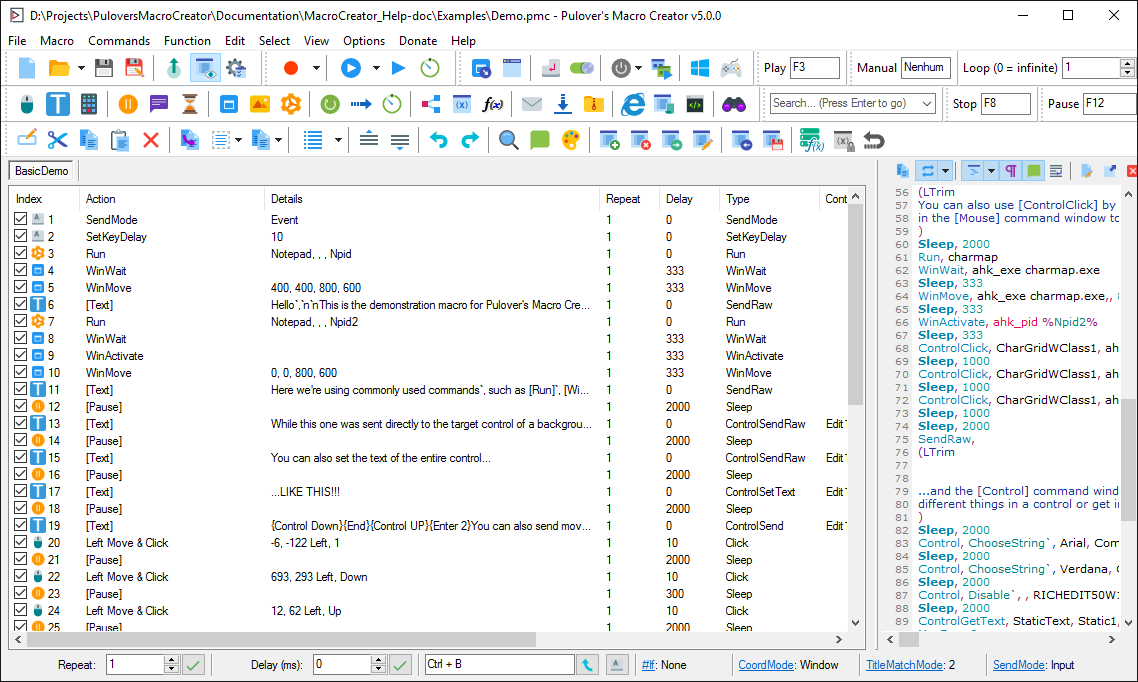 Keywords: Free Macro Recorder, Macro Program, Keyboard Macro, Mouse Macro, Mouse Recorder, Macro Builder, Macro Generator, Macro Maker, Macro Editor, Automate Hot Key, Automate Tasks, Automation Utility, Auto Keyboard
Keywords: Free Macro Recorder, Macro Program, Keyboard Macro, Mouse Macro, Mouse Recorder, Macro Builder, Macro Generator, Macro Maker, Macro Editor, Automate Hot Key, Automate Tasks, Automation Utility, Auto Keyboard