I'm having issues trying to move to new version of the Akh2Exe compiler EDGE branch (I love directives) and to the latest AHK binary files.
With my old EDGE Ahk2Exe v1.1.11.01 and AHK BIN v1.1.22.07, I have no issue.
With the current EDGE Ahk2Exe v1.1.23.00 and AHK BIN v1.1.23 32-bit
Script compiles but the compiled exe gives the error "Script file could not be found" with the "My Document path\MyScriptName.ahk"
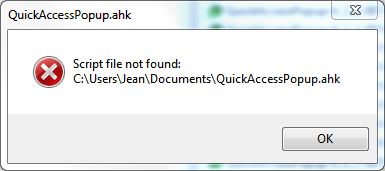
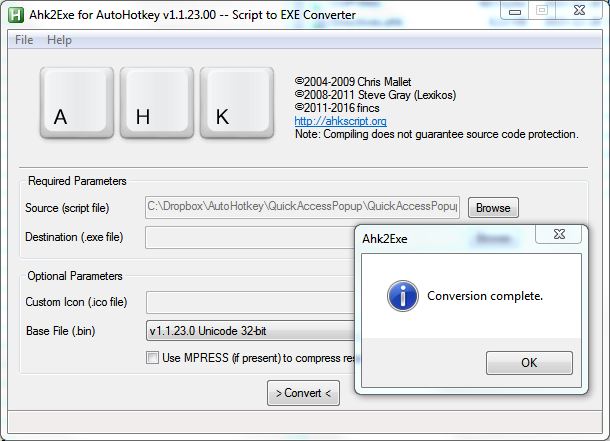
FYI, I tried to revert to my previous Ahk2Exe EDGE compiler v1.1.11.01 with the new BIN but I had another type of error:
With my old EDGE Ahk2Exe v1.1.11.01 and new AHK BIN v1.1.23 32-bit:
Compiler stops with copy of BIN renamed to the script to compile and freeze on "Changing version information" and after 10-20 seconds stops on an "Out of memory" error.
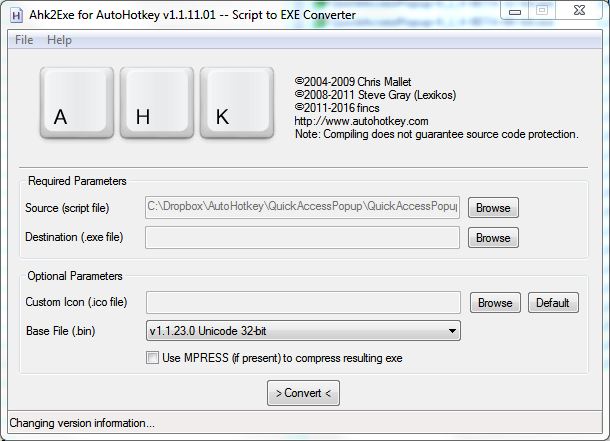
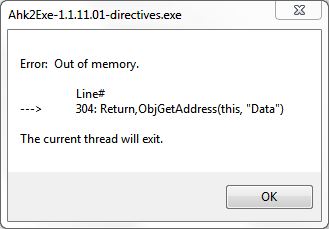
But, anyway, my goal is to make the latest EDGE compiler work with the latest AHK BIN. Any help would be appreciated.
Thanks,
Jean





