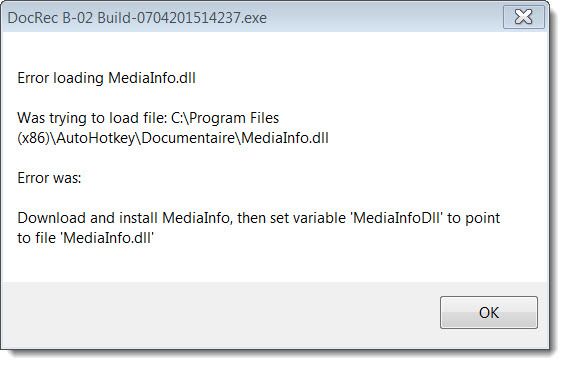My script is running ok when not compiled but I get an error when it is.
Telling me it does not link to a DLL file.
Here is part of the Code related to the DLL.
Code: Select all
MediaInfoDll = %A_ScriptDir%\MediaInfo.dll
...
...
hModule := DllCall( "LoadLibrary", Str, MediaInfoDll )
if hModule = 0
{
Msgbox % "Error loading MediaInfo.dll`n`nWas trying to load file: " . MediaInfoDll . "`n`nError was: " . GetErrorString(A_LastError) . "`n`nDownload and install MediaInfo, then set variable 'MediaInfoDll' to point to file 'MediaInfo.dll'"
Return
}I have compiled it with latest version of AHK2EXE Also using latest version of AHK.
Created a Shortcut on the Desktop that points to the compiled script with the proper 'Start In:" information.
The script works up until I push on a button that make access to the MediaInfoDLL file.
Again this scripts works perfectly when Not Compiled.
Any Suggestions.
Thanks, All.