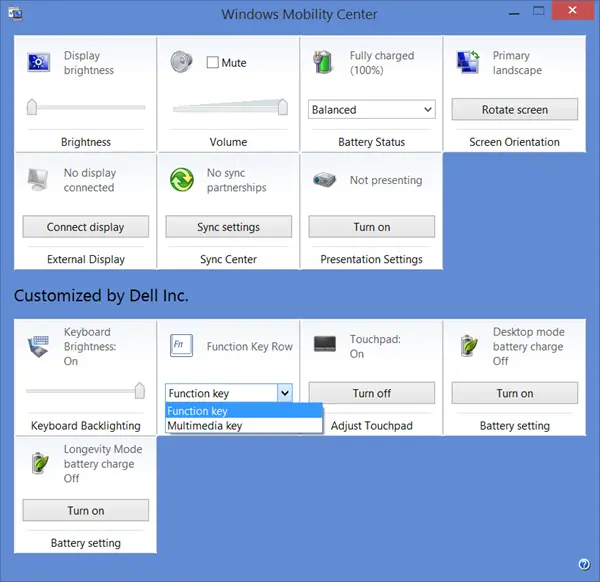With someone’s assistance “separately” pressing the “fn” key & then hitting Esc, which did invert from the multimedia function keys to the F-keys. So I do realize that I could invert back to having the F-keys back, except I like very much having access to the multimedia keys, which (again) I didn’t have access to on my Dell Inspiron 3000 laptop because I couldn’t hold down the “fn” key & press one of the F keys. On that laptop I could use the F keys, but not the multimedia function keys. Now with this new laptop, the “fn” key is reversed. It’s a choice I had to make because of my physical limitations. I did contact Dell & shared my concerns & someone did respond to me & suggested using AutoHotKeys. This individual wasn’t too familiar with AutoHotKeys but did provide a script for using AutoHotKeys. A script was written out for me, but I could never get it to work for me. The script was written out for me to hit Ctrl + Alt + 1 to trigger the F1 key, Ctrl + Alt + 2 to trigger the F2 key, & so on up to number 0/F10. For me to trigger the F11 key, I had to hit Ctrl + Alt + “-“ (the minus key) & for me to trigger the F12 I had to hit Ctrl + Alt + “+“ (the plus key)
Here is the script if anyone could revise it for me?
------------------------------------
Code: Select all
#NoEnv ; Recommended for performance and compatibility with future AutoHotkey releases.
; #Warn ; Enable warnings to assist with detecting common errors.
SendMode Input ; Recommended for new scripts due to its superior speed and reliability.
SetWorkingDir %A_ScriptDir% ; Ensures a consistent starting directory.
<^#1::Send {F1}
<^#2::Send {F2}
<^#3::Send {F3}
<^#4::Send {F4}
<^#5::Send {F5}
<^#6::Send {F6}
<^#7::Send {F7}
<^#8::Send {F8}
<^#9::Send {F9}
<^#0::Send {F10}
<^#-::Send {F11}
<^#=::Send {F12}--------------------------------------------------------
Also, I might just want to have one AutoHotKey to be able to invert back & forth between the F-keys & the multimedia keys. To trigger me to be able to invert back & forth between the F-keys & the multimedia keys involves the “fn” key & the “esc” key. I would definitely like to be able to utilize them both! I’m open to any suggestions. Thanks in advance.