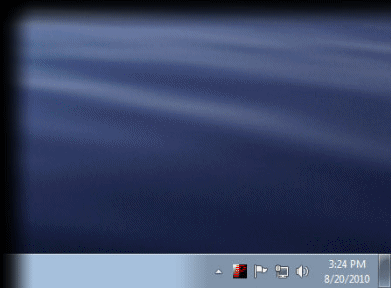run the script, use q or w to go up or down (make sure pango is running first)
Code: Select all
var = 0
q::
TrayIcon_Button("PangoBright.exe", "L", False, 1)
if (var >= 9 )
var = 0
var++
send, % var
return
w::
TrayIcon_Button("PangoBright.exe", "L", False, 1)
if (var = 0 )
var = 10
var--
send, % var
return
;~ test := TrayIcon_GetInfo()
;~ Loop, % test.MaxIndex()
;~ str .= test[A_Index].place " - " test[A_Index].idx " - " test[A_Index].process " - " test[A_Index].hwnd " - " test[A_Index].idcmd "`n"
;~ MsgBox, %str%
; ----------------------------------------------------------------------------------------------------------------------
; Name ..........: TrayIcon library
; Description ...: Provide some useful functions to deal with Tray icons.
; AHK Version ...: AHK_L 1.1.22.02 x32/64 Unicode
; Code from .....: Sean (http://www.autohotkey.com/forum/viewtopic.php?t=17314)
; Author ........: Cyruz (http://ciroprincipe.info) (http://ahkscript.org/boards/viewtopic.php?f=6&t=1229)
; Mod from ......: Fanatic Guru - Cyruz
; License .......: WTFPL - http://www.wtfpl.net/txt/copying/
; Version Date ..: 2019.03.12
; Upd.20160120 ..: Fanatic Guru - Went through all the data types in the DLL and NumGet and matched them up to MSDN
; ...............: which fixed idCmd.
; Upd.20160308 ..: Fanatic Guru - Fix for Windows 10 NotifyIconOverflowWindow.
; Upd.20180313 ..: Fanatic Guru - Fix problem with "VirtualFreeEx" pointed out by nnnik.
; Upd.20180313 ..: Fanatic Guru - Additional fix for previous Windows 10 NotifyIconOverflowWindow fix breaking non
; ...............: hidden icons.
; Upd.20190312 ..: Cyruz - Added TrayIcon_Set, code merged and refactored.
; ----------------------------------------------------------------------------------------------------------------------
; ----------------------------------------------------------------------------------------------------------------------
; Function ......: TrayIcon_GetInfo
; Description ...: Get a series of useful information about tray icons.
; Parameters ....: sExeName - The exe for which we are searching the tray icon data. Leave it empty to receive data for
; ...............: all tray icons.
; Return ........: oTrayInfo - An array of objects containing tray icons data. Any entry is structured like this:
; ...............: oTrayInfo[A_Index].idx - 0 based tray icon index.
; ...............: oTrayInfo[A_Index].idcmd - Command identifier associated with the button.
; ...............: oTrayInfo[A_Index].pid - Process ID.
; ...............: oTrayInfo[A_Index].uid - Application defined identifier for the icon.
; ...............: oTrayInfo[A_Index].msgid - Application defined callback message.
; ...............: oTrayInfo[A_Index].hicon - Handle to the tray icon.
; ...............: oTrayInfo[A_Index].hwnd - Window handle.
; ...............: oTrayInfo[A_Index].class - Window class.
; ...............: oTrayInfo[A_Index].process - Process executable.
; ...............: oTrayInfo[A_Index].tray - Tray Type (Shell_TrayWnd or NotifyIconOverflowWindow).
; ...............: oTrayInfo[A_Index].tooltip - Tray icon tooltip.
; Info ..........: TB_BUTTONCOUNT message - http://goo.gl/DVxpsg
; ...............: TB_GETBUTTON message - http://goo.gl/2oiOsl
; ...............: TBBUTTON structure - http://goo.gl/EIE21Z
; ----------------------------------------------------------------------------------------------------------------------
TrayIcon_GetInfo(sExeName := "")
{
d := A_DetectHiddenWindows
DetectHiddenWindows, On
oTrayInfo := []
For key,sTray in ["Shell_TrayWnd", "NotifyIconOverflowWindow"]
{
idxTB := TrayIcon_GetTrayBar(sTray)
WinGet, pidTaskbar, PID, ahk_class %sTray%
hProc := DllCall("OpenProcess", UInt,0x38, Int,0, UInt,pidTaskbar)
pRB := DllCall("VirtualAllocEx", Ptr,hProc, Ptr,0, UPtr,20, UInt,0x1000, UInt,0x04)
szBtn := VarSetCapacity(btn, (A_Is64bitOS ? 32 : 20), 0)
szNfo := VarSetCapacity(nfo, (A_Is64bitOS ? 32 : 24), 0)
szTip := VarSetCapacity(tip, 128 * 2, 0)
; TB_BUTTONCOUNT = 0x0418
SendMessage, 0x0418, 0, 0, ToolbarWindow32%idxTB%, ahk_class %sTray%
Loop, %ErrorLevel%
{
; TB_GETBUTTON 0x0417
SendMessage, 0x0417, A_Index-1, pRB, ToolbarWindow32%idxTB%, ahk_class %sTray%
DllCall("ReadProcessMemory", Ptr,hProc, Ptr,pRB, Ptr,&btn, UPtr,szBtn, UPtr,0)
iBitmap := NumGet(btn, 0, "Int")
idCmd := NumGet(btn, 4, "Int")
fsState := NumGet(btn, 8, "UChar")
fsStyle := NumGet(btn, 9, "UChar")
dwData := NumGet(btn, (A_Is64bitOS ? 16 : 12), "UPtr")
iString := NumGet(btn, (A_Is64bitOS ? 24 : 16), "Ptr")
DllCall("ReadProcessMemory", Ptr,hProc, Ptr,dwData, Ptr,&nfo, UPtr,szNfo, UPtr,0)
hWnd := NumGet(nfo, 0, "Ptr")
uId := NumGet(nfo, (A_Is64bitOS ? 8 : 4), "UInt")
msgId := NumGet(nfo, (A_Is64bitOS ? 12 : 8), "UPtr")
hIcon := NumGet(nfo, (A_Is64bitOS ? 24 : 20), "Ptr")
WinGet, nPid, PID, ahk_id %hWnd%
WinGet, sProcess, ProcessName, ahk_id %hWnd%
WinGetClass, sClass, ahk_id %hWnd%
If ( !sExeName || sExeName == sProcess || sExeName == nPid )
{
DllCall("ReadProcessMemory", Ptr,hProc, Ptr,iString, Ptr,&tip, UPtr,szTip, UPtr,0)
oTrayInfo.Push({ "idx" : A_Index-1
, "idcmd" : idCmd
, "pid" : nPid
, "uid" : uId
, "msgid" : msgId
, "hicon" : hIcon
, "hwnd" : hWnd
, "class" : sClass
, "process" : sProcess
, "tooltip" : StrGet(&tip, "UTF-16")
, "tray" : sTray })
}
}
DllCall("VirtualFreeEx", Ptr,hProc, Ptr,pRB, UPtr,0, UInt,0x8000)
DllCall("CloseHandle", Ptr,hProc)
}
DetectHiddenWindows, %d%
Return oTrayInfo
}
; ----------------------------------------------------------------------------------------------------------------------
; Function .....: TrayIcon_Hide
; Description ..: Hide or unhide a tray icon.
; Parameters ...: idCmd - Command identifier associated with the button.
; ..............: sTray - Place where to find the icon ("Shell_TrayWnd" or "NotifyIconOverflowWindow").
; ..............: bHide - True for hide, False for unhide.
; Info .........: TB_HIDEBUTTON message - http://goo.gl/oelsAa
; ----------------------------------------------------------------------------------------------------------------------
TrayIcon_Hide(idCmd, sTray:="Shell_TrayWnd", bHide:=True)
{
d := A_DetectHiddenWindows
DetectHiddenWindows, On
idxTB := TrayIcon_GetTrayBar()
SendMessage, 0x0404, idCmd, bHide, ToolbarWindow32%idxTB%, ahk_class %sTray% ; TB_HIDEBUTTON
SendMessage, 0x001A, 0, 0, , ahk_class %sTray%
DetectHiddenWindows, %d%
}
; ----------------------------------------------------------------------------------------------------------------------
; Function .....: TrayIcon_Delete
; Description ..: Delete a tray icon.
; Parameters ...: idx - 0 based tray icon index.
; ..............: sTray - Place where to find the icon ("Shell_TrayWnd" or "NotifyIconOverflowWindow").
; Info .........: TB_DELETEBUTTON message - http://goo.gl/L0pY4R
; ----------------------------------------------------------------------------------------------------------------------
TrayIcon_Delete(idx, sTray:="Shell_TrayWnd")
{
d := A_DetectHiddenWindows
DetectHiddenWindows, On
idxTB := TrayIcon_GetTrayBar()
SendMessage, 0x0416, idx, 0, ToolbarWindow32%idxTB%, ahk_class %sTrayPlace% ; TB_DELETEBUTTON = 0x0416
SendMessage, 0x001A, 0, 0, , ahk_class %sTrayPlace%
DetectHiddenWindows, %d%
}
; ----------------------------------------------------------------------------------------------------------------------
; Function .....: TrayIcon_Remove
; Description ..: Remove a Tray icon. It should be more reliable than TrayIcon_Delete.
; Parameters ...: hWnd - Window handle.
; ..............: uId - Application defined identifier for the icon.
; Info .........: NOTIFYICONDATA structure - https://goo.gl/1Xuw5r
; ..............: Shell_NotifyIcon function - https://goo.gl/tTSSBM
; ----------------------------------------------------------------------------------------------------------------------
TrayIcon_Remove(hWnd, uId)
{
VarSetCapacity(NID, szNID := ((A_IsUnicode ? 2 : 1) * 384 + A_PtrSize*5 + 40),0)
NumPut( szNID, NID, 0 )
NumPut( hWnd, NID, A_PtrSize )
NumPut( uId, NID, A_PtrSize*2 )
Return DllCall("Shell32.dll\Shell_NotifyIcon", UInt,0x2, UInt,&NID)
}
; ----------------------------------------------------------------------------------------------------------------------
; Function .....: TrayIcon_Move
; Description ..: Move a tray icon.
; Parameters ...: idxOld - 0 based index of the tray icon to move.
; ..............: idxNew - 0 based index where to move the tray icon.
; ..............: sTray - Place where to find the icon ("Shell_TrayWnd" or "NotifyIconOverflowWindow").
; Info .........: TB_MOVEBUTTON message - http://goo.gl/1F6wPw
; ----------------------------------------------------------------------------------------------------------------------
TrayIcon_Move(idxOld, idxNew, sTray := "Shell_TrayWnd")
{
d := A_DetectHiddenWindows
DetectHiddenWindows, On
idxTB := TrayIcon_GetTrayBar()
SendMessage, 0x452, idxOld, idxNew, ToolbarWindow32%idxTB%, ahk_class %sTrayPlace% ; TB_MOVEBUTTON = 0x452
DetectHiddenWindows, %d%
}
; ----------------------------------------------------------------------------------------------------------------------
; Function .....: TrayIcon_Set
; Description ..: Modify icon with the given index for the given window.
; Parameters ...: hWnd - Window handle.
; ..............: uId - Application defined identifier for the icon.
; ..............: hIcon - Handle to the tray icon.
; ..............: hIconSmall - Handle to the small icon, for window menubar. Optional.
; ..............: hIconBig - Handle to the big icon, for taskbar. Optional.
; Return .......: True on success, false on failure.
; Info .........: NOTIFYICONDATA structure - https://goo.gl/1Xuw5r
; ..............: Shell_NotifyIcon function - https://goo.gl/tTSSBM
; ----------------------------------------------------------------------------------------------------------------------
TrayIcon_Set(hWnd, uId, hIcon, hIconSmall:=0, hIconBig:=0)
{
d := A_DetectHiddenWindows
DetectHiddenWindows, On
; WM_SETICON = 0x0080
If ( hIconSmall )
SendMessage, 0x0080, 0, hIconSmall,, ahk_id %hWnd%
If ( hIconBig )
SendMessage, 0x0080, 1, hIconBig,, ahk_id %hWnd%
DetectHiddenWindows, %d%
VarSetCapacity(NID, szNID := ((A_IsUnicode ? 2 : 1) * 384 + A_PtrSize*5 + 40),0)
NumPut( szNID, NID, 0 )
NumPut( hWnd, NID, (A_PtrSize == 4) ? 4 : 8 )
NumPut( uId, NID, (A_PtrSize == 4) ? 8 : 16 )
NumPut( 2, NID, (A_PtrSize == 4) ? 12 : 20 )
NumPut( hIcon, NID, (A_PtrSize == 4) ? 20 : 32 )
; NIM_MODIFY := 0x1
Return DllCall("Shell32.dll\Shell_NotifyIcon", UInt,0x1, Ptr,&NID)
}
; ----------------------------------------------------------------------------------------------------------------------
; Function .....: TrayIcon_GetTrayBar
; Description ..: Get the tray icon handle.
; Parameters ...: sTray - Traybar to retrieve.
; Return .......: Tray icon handle.
; ----------------------------------------------------------------------------------------------------------------------
TrayIcon_GetTrayBar(sTray:="Shell_TrayWnd")
{
d := A_DetectHiddenWindows
DetectHiddenWindows, On
WinGet, ControlList, ControlList, ahk_class %sTray%
RegExMatch(ControlList, "(?<=ToolbarWindow32)\d+(?!.*ToolbarWindow32)", nTB)
Loop, %nTB%
{
ControlGet, hWnd, hWnd,, ToolbarWindow32%A_Index%, ahk_class %sTray%
hParent := DllCall( "GetParent", Ptr, hWnd )
WinGetClass, sClass, ahk_id %hParent%
If !(sClass == "SysPager" || sClass == "NotifyIconOverflowWindow" )
Continue
idxTB := A_Index
Break
}
DetectHiddenWindows, %d%
Return idxTB
}
; ----------------------------------------------------------------------------------------------------------------------
; Function .....: TrayIcon_GetHotItem
; Description ..: Get the index of tray's hot item.
; Return .......: Index of tray's hot item.
; Info .........: TB_GETHOTITEM message - http://goo.gl/g70qO2
; ----------------------------------------------------------------------------------------------------------------------
TrayIcon_GetHotItem()
{
idxTB := TrayIcon_GetTrayBar()
SendMessage, 0x0447, 0, 0, ToolbarWindow32%idxTB%, ahk_class Shell_TrayWnd ; TB_GETHOTITEM = 0x0447
Return ErrorLevel << 32 >> 32
}
; ----------------------------------------------------------------------------------------------------------------------
; Function .....: TrayIcon_Button
; Description ..: Simulate mouse button click on a tray icon.
; Parameters ...: sExeName - Executable Process Name of tray icon.
; ..............: sButton - Mouse button to simulate (L, M, R).
; ..............: bDouble - True to double click, false to single click.
; ..............: nIdx - Index of tray icon to click if more than one match.
; ----------------------------------------------------------------------------------------------------------------------
TrayIcon_Button(sExeName, sButton:="L", bDouble:=False, nIdx:=1)
{
d := A_DetectHiddenWindows
DetectHiddenWindows, On
WM_MOUSEMOVE = 0x0200
WM_LBUTTONDOWN = 0x0201
WM_LBUTTONUP = 0x0202
WM_LBUTTONDBLCLK = 0x0203
WM_RBUTTONDOWN = 0x0204
WM_RBUTTONUP = 0x0205
WM_RBUTTONDBLCLK = 0x0206
WM_MBUTTONDOWN = 0x0207
WM_MBUTTONUP = 0x0208
WM_MBUTTONDBLCLK = 0x0209
sButton := "WM_" sButton "BUTTON"
oIcons := TrayIcon_GetInfo(sExeName)
If ( bDouble )
PostMessage, oIcons[nIdx].msgid, oIcons[nIdx].uid, %sButton%DBLCLK,, % "ahk_id " oIcons[nIdx].hwnd
Else
{
PostMessage, oIcons[nIdx].msgid, oIcons[nIdx].uid, %sButton%DOWN,, % "ahk_id " oIcons[nIdx].hwnd
PostMessage, oIcons[nIdx].msgid, oIcons[nIdx].uid, %sButton%UP,, % "ahk_id " oIcons[nIdx].hwnd
}
DetectHiddenWindows, %d%
Return
}