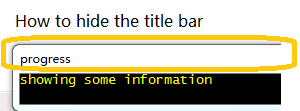Code: Select all
Gui, +AlwaysOnTop +Disabled -SysMenu +Owner
Gui,1: -DPIScale
SS_REALSIZECONTROL := 0x40
Gui,1:Color,Black,Black
Gui, Font,s10 cYellow ,Lucida Console
Gui,add,edit,x0 y0 w900 h650 vED1 -vscroll -border -E0x200,
Gui,add,text,x0 y0 w0 vT1 ,
GuiControl, Focus,T1
Gui, Show,x1000 y920 w400 h30, progress
E0x200 = WS_EX_CLIENTEDGE
progress := "showing some information"
ControlSetText,edit1,%progress%, ahk_class AutoHotkeyGUI