How make an graphical interface
Posted: 30 Jul 2021, 03:06
I want to make an graphical interface with some fixed texts , and can be print on an A4 size pater, is there some similar projects available.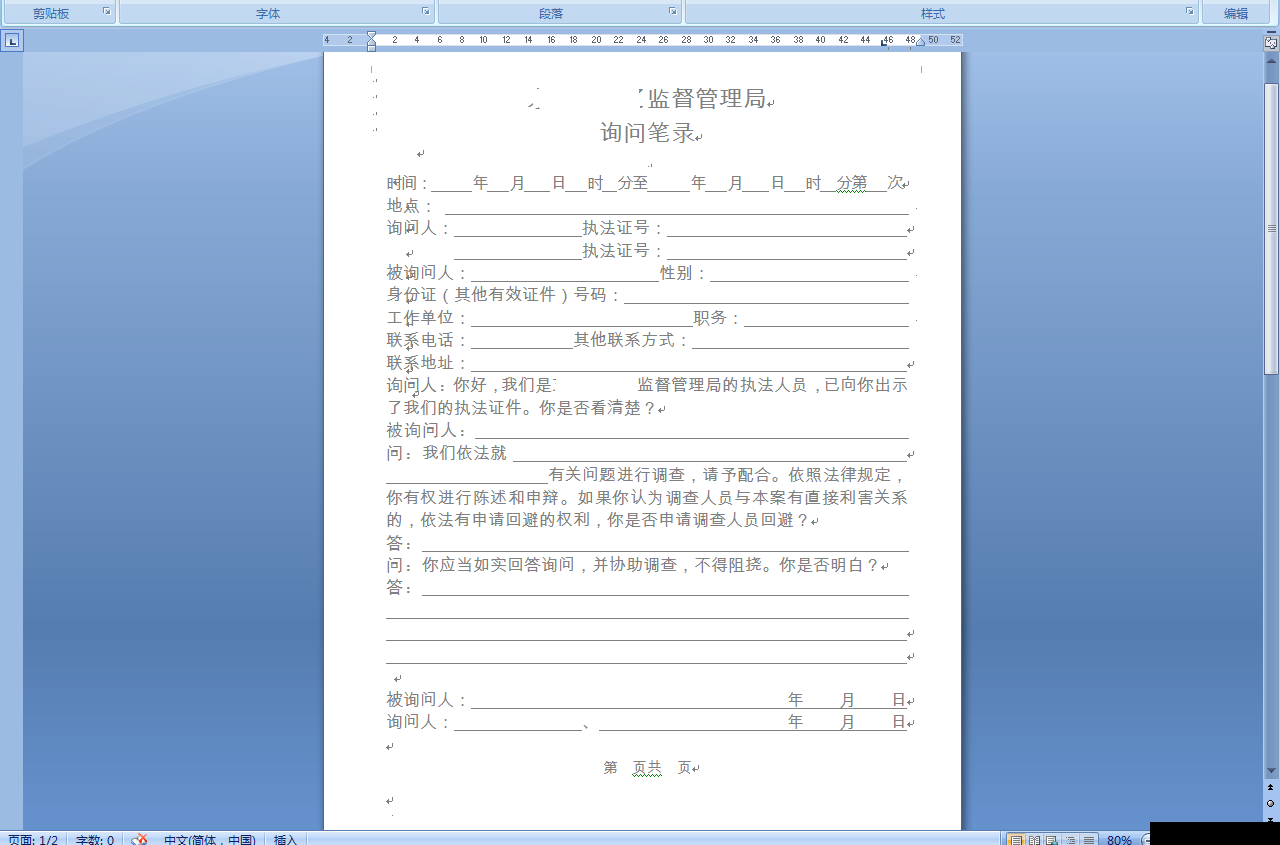
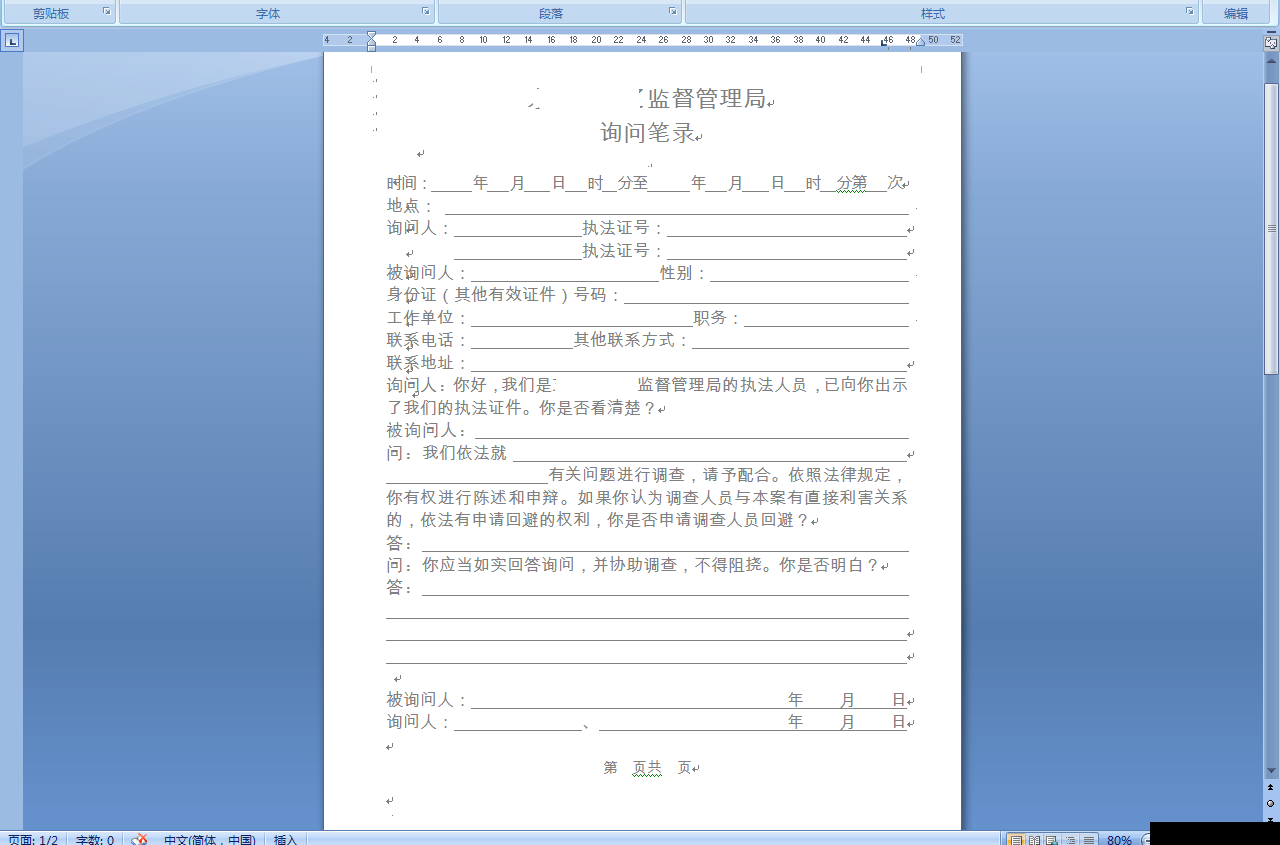
Let's help each other out
https://www.autohotkey.com/boards/
https://www.autohotkey.com/boards/viewtopic.php?f=76&t=93199
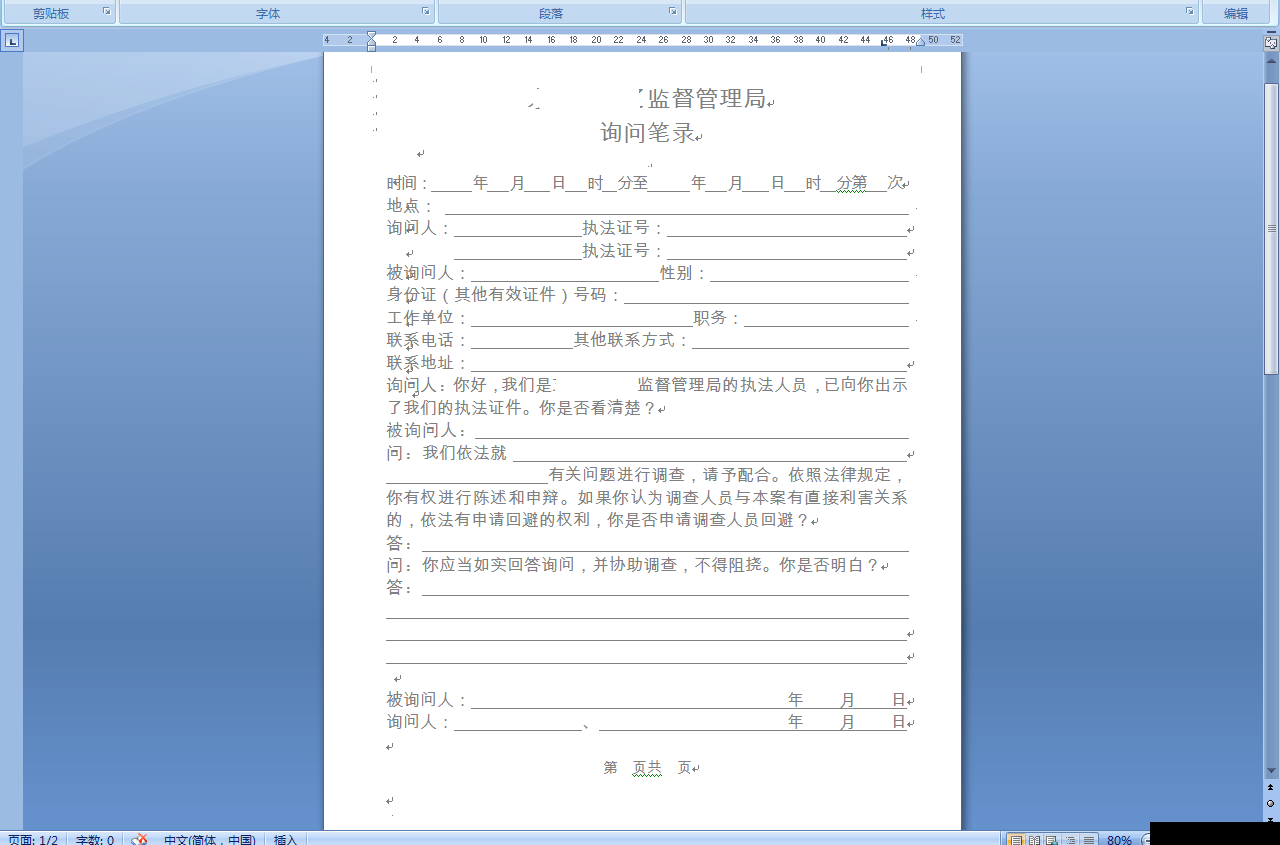
Thanks, I have done some search, but so far no luck.mikeyww wrote: ↑30 Jul 2021, 07:36To find similar projects, you can use the search feature in the top right-hand corner of the forum. Search for some keywords relating to your project. You could also similarly check the "Scripts and Functions" forum, and perhaps tutorials for creating a GUI. The AHK documentation also has many examples that you may be able to adapt.
That would be a huge undertaking for me, I don't think I could ever finish it, but thanks anyway.mikeyww wrote: ↑03 Aug 2021, 06:49This is a challenging project. You would need to learn both GUI and PDF. Below are some pages to get you started.
https://www.autohotkey.com/docs/commands/Gui.htm#ExInputBox
https://www.autohotkey.com/boards/viewtopic.php?f=76&t=89081
Much appreciated for your help!Hellbent wrote: ↑05 Aug 2021, 21:21I don't know anything about printers anymore ( been at least a decade since the last time I used one )
That said, if your printer can print a .png ( *** while ignoring fully transparent pixels *** ) you could:
1. Use GDI+ to Create a bitmap (The size you want)
2. Use GDI+ to draw your Text onto the bitmap
3. Use GDI+ to save your bitmap as a .png
4. Send the .png to your printer