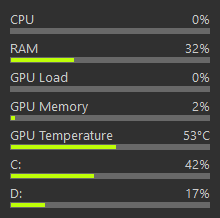SysMeter
Posted: 23 Sep 2021, 07:33
SysMeter
Small fun rewritten version from my 1.1 script (viewtopic.php?f=6&t=3521)
Source
SysMeter (GitHub)
Features
- Shows CPU and RAM Usage
- Shows GPU Load / Memory Usage / Temperature (with NVIDIA NVML)
- Shows Disk Usage
- When closing the script (if not compiled) it saves the last location itself in the script (no ini-file / no registry)
- In Globals you can change the color theme (ARGB)
- Toggle a "useless" first animation while open the script (Animation := true)
- Not Bug-Free
Contributing
- thanks SKAN for CPULoad()
- thanks to AutoHotkey Community
Questions / Bugs / Issues
If you notice any kind of bugs or issues, report them here. Same for any kind of questions.
Copyright and License
MIT License
Small fun rewritten version from my 1.1 script (viewtopic.php?f=6&t=3521)
Source
SysMeter (GitHub)
Features
- Shows CPU and RAM Usage
- Shows GPU Load / Memory Usage / Temperature (with NVIDIA NVML)
- Shows Disk Usage
- When closing the script (if not compiled) it saves the last location itself in the script (no ini-file / no registry)
- In Globals you can change the color theme (ARGB)
- Toggle a "useless" first animation while open the script (Animation := true)
- Not Bug-Free
Contributing
- thanks SKAN for CPULoad()
- thanks to AutoHotkey Community
Questions / Bugs / Issues
If you notice any kind of bugs or issues, report them here. Same for any kind of questions.
Copyright and License
MIT License