Customize Editor.ahk custom/comment folding
Posted: 08 Jul 2020, 07:48
Screenshot explains what I'm trying to get.
[url=https postimages.org /]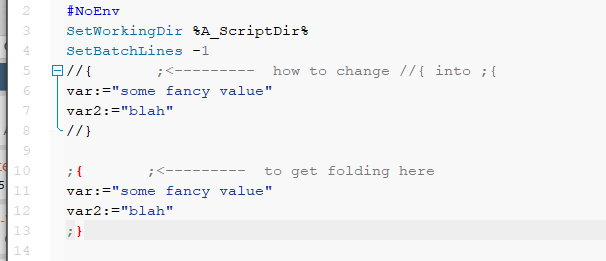 [/url] Broken Link for safety Broken Link for safety
[/url] Broken Link for safety Broken Link for safety
My knowledge about scintilla and lexers is around zero. So thats all I could figure out. With no succes. How to "force" scintilla to get this folding style?
[url=https postimages.org /]
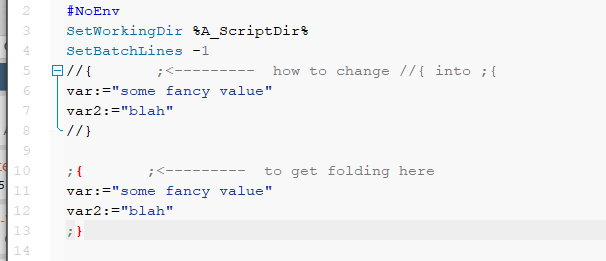 [/url] Broken Link for safety Broken Link for safety
[/url] Broken Link for safety Broken Link for safetyMy knowledge about scintilla and lexers is around zero. So thats all I could figure out. With no succes. How to "force" scintilla to get this folding style?
Code: Select all
If (g_CodeFolding) {
Sci[n].SetProperty("fold", "1")
Sci[n].SetProperty("fold.compact", "0")
Sci[n].SetProperty("fold.comment", "1")
Sci[n].SetProperty("fold.explicit.start", ";{")
Sci[n].SetProperty("fold.explicit.end", ";}")
SetCodeFolding(n)
}