Example:
Code: Select all
; AddClearBtnToEdit_Sample.ahk
#NoEnv
#SingleInstance Force
SetBatchLines -1
Gui, +Resize
Gui, Add, Edit, hwndHEDIT w200
AddClearBtnToEdit(HEDIT)
Gui, Add, Edit, y+30 w135 hwndHEDIT2 r4, Click Me --->
AddClearBtnToEdit(HEDIT2, { c : "White", cBG : "008000"
, c_hot : "008000", cBG_hot: "White"
, tooltip: "Clear text", onClick: "ClickedFunc" } )
Gui, Add, Edit, x+30 w135 hwndHEDIT3 r4
AddClearBtnToEdit(HEDIT3, { c : "Black", cBG : "White", border: True
, c_hot: "White", cBG_hot: "Black"
, w: 30, left: -20, top: 10 } )
Gui, Add, Edit, xm w300 h200 hwndHEDIT4
AddClearBtnToEdit(HEDIT4, { c: "Red", cBG: "White"
, c_hot: "White", cBG_hot: "Red", w: 50, h: 50, round_hot: "w"})
Gui, Show
Return
/*
GuiSize:
AutoXYWH("w", HEDIT) ; http://ahkscript.org/boards/viewtopic.php?f=6&t=1079&start=20#p20635
; Note: Only edit control has width changing needs to call "AutoMove"
AddClearBtnToEdit.AutoMove(HEDIT)
Return
*/
GuiClose:
ExitApp
ClickedFunc(ParentHEDIT) {
MsgBox, % ParentHEDIT " clicked."
}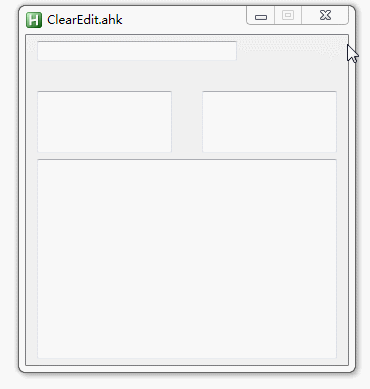
special thanks the help from lblb, and posts from just me, Serenity.
Changelog
