[Moderator's note: Topic moved from Bug Reports.]
TrayTip not working in Windows 10
TrayTip not working in Windows 10
Not working TrayTip in Windows 10 
[Moderator's note: Topic moved from Bug Reports.]
[Moderator's note: Topic moved from Bug Reports.]
Re: Windows 10
Works just fine for me. Build 10074, AutoHotkey v1.1.22.00 Unicode 32-bit.
Re: Windows 10
Write code that works for you.
Re: Windows 10
I'm running some build of Win10TP with the latest version of AHK. I can't get a TrayTip to appear either (and I did ensure that AHK was set to "Show icon and notifications" in the tray settings)
Code: Select all
Loop
TrayTip, Test |
|  |
|  |
|  @geekdude
@geekdude- Blackholyman
- Posts: 1293
- Joined: 29 Sep 2013, 22:57
- Location: Denmark
- Contact:
Re: Windows 10
I still remember the first time i tried to use trayTip on win7
It did not show up
I found that it was disabled in the Reg ( don't remember ever turning it off )
Can't say this helps, but still a good idea to check up on...
It did not show up
I found that it was disabled in the Reg ( don't remember ever turning it off )
Can't say this helps, but still a good idea to check up on...
Courses on AutoHotkey
My Autohotkey Blog
Re: Windows 10
Code: Select all
#Persistent ; DO NOT QUIT
TrayTip, Title, PUT TEXT HERETrayTip wrote:Text
If this parameter is omitted or blank, any TrayTip window currently displayed will be removed.
Re: Windows 10
eh I've never liked that command anyway. It works right when using it correctly , but I always get the syntax wrong. No bug here seems!
 |
|  |
|  |
|  @geekdude
@geekdudeRe: Windows 10
The compiled script displays a notification rather than a compiled script does not show, hmm
Re: TrayTip not working in Windows 10
I made a post on this topic as well  it can be deleted. But anyway, if I try to run a script with a tooltip under x32 it will not display, but using x64 it will. http://ahkscript.org/boards/viewtopic.p ... 307#p50307 can be deleted.
it can be deleted. But anyway, if I try to run a script with a tooltip under x32 it will not display, but using x64 it will. http://ahkscript.org/boards/viewtopic.p ... 307#p50307 can be deleted.
John H Wilson III 05/29/51 - 03/01/2020. You will be missed.AHK Studio OSDGUI Creator
Donations
Discord
All code is done on a 64 bit Windows 10 PC Running AutoHotkey x32
Donations
Discord
All code is done on a 64 bit Windows 10 PC Running AutoHotkey x32
Re: TrayTip not working in Windows 10
Refer to my previous post:
Why didn't you post any code?
Also works just fine on build 10240 with AutoHotkey v1.1.22.03.I wrote:Works just fine for me. Build 10074, AutoHotkey v1.1.22.00 Unicode 32-bit.
Why didn't you post any code?
Re: TrayTip not working in Windows 10

I did a bit more testing. When I install the main download it does not work, but if I download the individual download it does.
Main: http://ahkscript.org/download/ahk-install.exe
Individual: http://ahkscript.org/download/ahk-u32.zip
Install the main and I get the same results as in the image
Drag/Drop the code to the individual and it works find.
I also tried to copy the individual file into the program files/Autohotkey directory and it would not work.
That was the last demonstration. The file on the desktop is the exact same file that is in the PF/AHK directory. you can tell by the dates.
Also I do not know if you can change this, but when I do get a traytip, it triggers the state of the notifications icon in the systray (turns it white with black lines rather than clear background with white lines) which is the default behavior when there is a notification, but when the traytip goes away the state of that icon does not revert back.
One last thing, I copied the 3 exe files form the PF/AHK directory to the desktop and drag/dropped the ahk file to all 3 and they all produced traytips.
I also downloaded 1.1.22.00 installed and ran Studio and the same ahk file as pictured above and it produced a tooltip without any trouble.
John H Wilson III 05/29/51 - 03/01/2020. You will be missed.AHK Studio OSDGUI Creator
Donations
Discord
All code is done on a 64 bit Windows 10 PC Running AutoHotkey x32
Donations
Discord
All code is done on a 64 bit Windows 10 PC Running AutoHotkey x32
- Almost_there
- Posts: 404
- Joined: 30 Sep 2014, 10:32
Re: TrayTip not working in Windows 10
You probably need both parameters in order to get it to work.
Code: Select all
TrayTip, my text goes here ; Won't show
TrayTip, My title text, my text goes here ; Will showRe: TrayTip not working in Windows 10
I did include all 4 options in every one of the tests...Almost_there wrote:You probably need both parameters in order to get it to work.Code: Select all
TrayTip, my text goes here ; Won't show TrayTip, My title text, my text goes here ; Will show
I have also tried running the exact same code that is in the image above by dragging it to the exe files with the exact same results. For whatever reason being in Program Files\Autohotkey directory is having odd results. At least on my pc.
https://youtu.be/t0z9gitx26I
John H Wilson III 05/29/51 - 03/01/2020. You will be missed.AHK Studio OSDGUI Creator
Donations
Discord
All code is done on a 64 bit Windows 10 PC Running AutoHotkey x32
Donations
Discord
All code is done on a 64 bit Windows 10 PC Running AutoHotkey x32
Re: TrayTip not working in Windows 10
I also made a short video https://www.youtube.com/watch?v=rdRA-kd_kZM showing that it works if you copy all of the exe files to the desktop and drag the script onto them.
John H Wilson III 05/29/51 - 03/01/2020. You will be missed.AHK Studio OSDGUI Creator
Donations
Discord
All code is done on a 64 bit Windows 10 PC Running AutoHotkey x32
Donations
Discord
All code is done on a 64 bit Windows 10 PC Running AutoHotkey x32
- flyingDman
- Posts: 2817
- Joined: 29 Sep 2013, 19:01
Re: TrayTip not working in Windows 10
The new traytip is one of the Windows 10 "misses" imho. The icons are not displayed properly (ignores the transparency) and it make a sound (can you disable it?) Also if you have a quick succession of traytips (I have #right and #left to change the volume w/ traytips to just show the level), forget it... one traytip command does not immediately dismiss the previous one, so it takes forever. Need to rewrite my code ...
Code: Select all
#right::
Send {Volume_Up}
SoundGet, s
;traytip,,% floor(s)
tooltip,% floor(s), %a_screenwidth%, %a_screenheight%
SetTimer, RemoveToolTip, 2000
return
#left::
Send {Volume_Down 3}
SoundGet, s
;traytip,,% floor(s)
SetTimer, RemoveToolTip, 2000
tooltip,% floor(s), %a_screenwidth%, %a_screenheight%
SetTimer, RemoveToolTip, 2000
return
RemoveToolTip:
tooltip
return14.3 & 1.3.7
- flyingDman
- Posts: 2817
- Joined: 29 Sep 2013, 19:01
Re: TrayTip not working in Windows 10
Strange behavior:
will show the last line (ie 6) and then slowly the other ones (in reverse order 5,4,3,2,1). Mmm!
Edit: also, after this, my taskbar does not auto hide anymore. Is this just my machine?
Code: Select all
traytip, count,1
traytip, count,2
traytip, count,3
traytip, count,4
traytip, count,5
traytip, count,6Edit: also, after this, my taskbar does not auto hide anymore. Is this just my machine?
14.3 & 1.3.7
Re: TrayTip not working in Windows 10
It sounds as though you have set Windows to not show notifications for that particular executable.maestrith wrote:I also tried to copy the individual file into the program files/Autohotkey directory and it would not work.
Having equal dates means little. The fact that it stopped/started working when you moved it is enough; it's obviously the same file. Otherwise, you should use a file comparison or hashing tool if you want to know whether two files are the same. e.g. fc /b "file1" "file2" at a command prompt.The file on the desktop is the exact same file that is in the PF/AHK directory. you can tell by the dates.
I hadn't noticed, but apparently that's how it's supposed to work. I don't see why Microsoft would provide a way to change it. TrayTip, or rather, Shell_NotifyIcon, has always been about notifications, and if you've got a notification, the icon should show it.Also I do not know if you can change this, but when I do get a traytip, it triggers the state of the notifications icon in the systray (turns it white with black lines rather than clear background with white lines) which is the default behavior when there is a notification, but when the traytip goes away the state of that icon does not revert back.
However, it could be considered a bug of Windows 10 that the icon shows "new notifications" even after AutoHotkey exits and all of its notifications disappear.
Maybe the NIF_REALTIME flag would change that, but it would also cause the notification to be discarded if it can't be displayed immediately.
It always made a sound (unless you configure the sound to be null) and there's been a flag to disable the sound since Windows XP. I think I added it to the AutoHotkey documentation only recently, though. Just pass option 0x10.flyingDman wrote:it make a sound (can you disable it?)
Just sleep for any amount of time after each call to TrayTip, and it seems to work in the proper order.Strange behavior:
Re: TrayTip not working in Windows 10
[quote="lexikos"]It sounds as though you have set Windows to not show notifications for that particular executable.
[quote]
I have looked at all of the executable files and they all have both banners and sounds enabled.
Is there anything that I can try to debug this? I really do not want to have to replace traytips with msgboxes.
Edit:
-I have figured out a way to get it to work no matter what exe you use to run it with. If I install to Program Files(x86) traytips display for all of them. It may just be my PC but I am going to try to get this to work on another PC here in the house. I will let you know what I find.
Edit2:
-I have tested it out on my fathers Win10 PC and it works the exact same.
[quote]
I have looked at all of the executable files and they all have both banners and sounds enabled.
Is there anything that I can try to debug this? I really do not want to have to replace traytips with msgboxes.
Edit:
-I have figured out a way to get it to work no matter what exe you use to run it with. If I install to Program Files(x86) traytips display for all of them. It may just be my PC but I am going to try to get this to work on another PC here in the house. I will let you know what I find.
Edit2:
-I have tested it out on my fathers Win10 PC and it works the exact same.
John H Wilson III 05/29/51 - 03/01/2020. You will be missed.AHK Studio OSDGUI Creator
Donations
Discord
All code is done on a 64 bit Windows 10 PC Running AutoHotkey x32
Donations
Discord
All code is done on a 64 bit Windows 10 PC Running AutoHotkey x32
Re: TrayTip not working in Windows 10
This just started happening for me to. It might be coincidence, but since I updated to v1.1.26.01 (not sure if I skipped a few releases or not). Windows 10, Autohotkey 64b.
This is what I tried without results:
This is what I tried without results:
- Double checking windows taskbar notification settings (even setting "show all")
- Registry: Having no variable or setting it o 1 (HKCU\Software\Microsoft\Windows\CurrentVersion\Explorer\Advanced >> EnableBalloonTips)
- Checking that Group Policy allows notifications
- Making Autohotkey and scripts run as administrator
- Tried both parameters of the command, even all 4
- Tried the "temporarily remove the tray icon." script in Help
Code: Select all
myTray(3, "AutoHotkey", "Loaded")
;______________________FUNCTIONS ETC..______________________________
myTray(secs, Title, Main:="") { ;TRaytip doesn't work anymore, so my own solution
TrayTip , , Autohotkey Loaded , 1
run:=secs*100
secs:=-secs*1000
Progress, X1600 Y950 B CW303070 CTBBBBBB, %Main%, %Title%
SetTimer, myTrayHide, %secs%
SetTimer, myTrayUpdate, %run%
}
myTrayUpdate() {
static time
time+=15
Progress, %time%
}
myTrayHide() {
SetTimer, myTrayUpdate, OFF
Progress, OFF
}I am also:  -motiv for professional, volunteer & open source (web) development
-motiv for professional, volunteer & open source (web) development
 -motiv for professional, volunteer & open source (web) development
-motiv for professional, volunteer & open source (web) developmentRe: TrayTip not working in Windows 10
I have tested on my Windows 10 Build 17134 (x64) with install using Chocolatey that using the following command:maestrith wrote: ↑02 Aug 2015, 17:24-I have figured out a way to get it to work no matter what exe you use to run it with. If I install to Program Files(x86) traytips display for all of them. It may just be my PC but I am going to try to get this to work on another PC here in the house. I will let you know what I find.
Code: Select all
choco install autohotkey.install --params="'/DefaultVer:U32'"