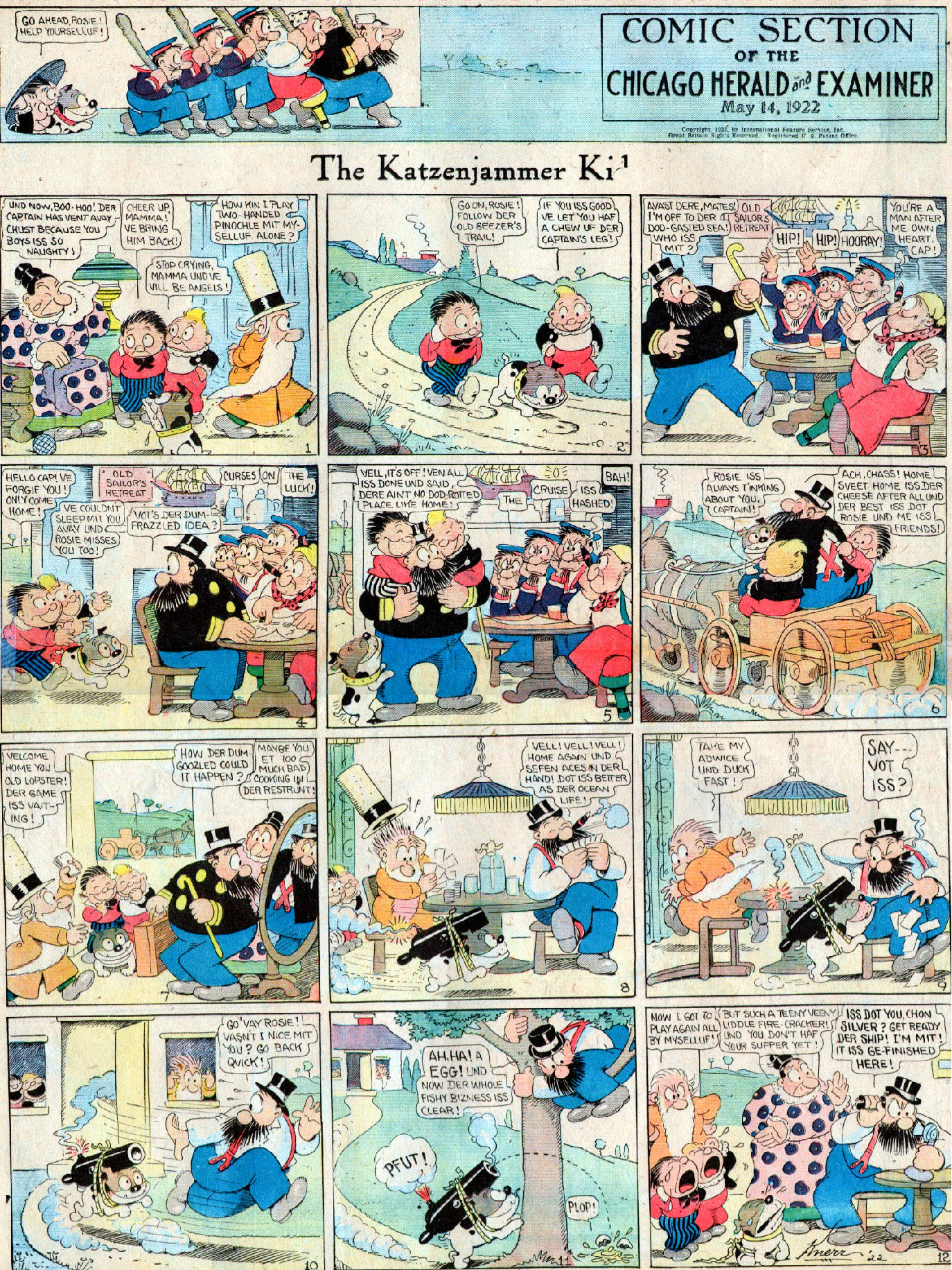To bypass needing to identify whether the x86 or x64 version of software is installed, I'm using the Run command.
WinWord.exe, excel.exe, acrobat.exe all work great in the Run prompt from the start menu.
But AutoHotkey's Run is inconsistent.
Here's what happens when I try to run a script that simply has Run, EXCEL.EXE:

Additionally, Run, WinWord.exe and Run acrboat.exe scripts both usually have to be run twice before it actually starts opening the respective program.

However, Run, chrome works fine:

Any ideas on how to run the WinWord.exe, excel.exe, and acrobat.exe Run commands without errors or needing to run the script twice?