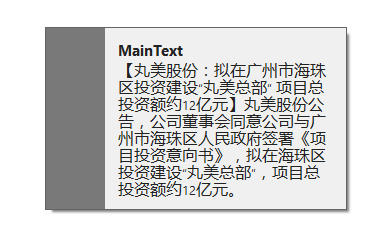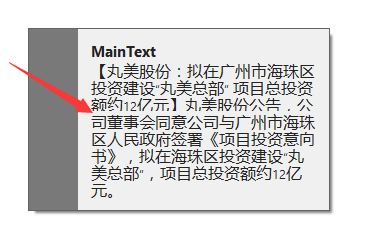Thank you for taking notes....
Just an idea, maybe if you can take this color bar inside the white window?
Or displaying 2 progress bar one near the second, so that the second appear on the right of the first?
I'm just giving ideas. I don't know if it's possible....
But thank you again for your work.... as always......