List view with dropdown list
-
AHKStudent
- Posts: 1472
- Joined: 05 May 2018, 12:23
List view with dropdown list
Does anyone have a current code sample that shows a list view with a dropdown list in one of the cells?
Re: List view with dropdown list
Simplest way I can write it... Hope it helps.
Code: Select all
Dropdown := ["One", "Two", "Three", "Four", "Five", "Six"]
dropList =
For index, thisBook in Dropdown
dropList .= "|" A_Index "-" Dropdown[A_Index]
Gui, Add, DropDownList, x10 y10 w132, % dropList
Gui, Show
Esc::ExitAppRe: List view with dropdown list
Looks good, but as far as I know, this is not a listview.
-
AHKStudent
- Posts: 1472
- Joined: 05 May 2018, 12:23
Re: List view with dropdown list
thanks for the attempt to help, as mike pointed out, this is not a list view.
Re: List view with dropdown list
haha, sorry... I got half right... it is a dropdownAHKStudent wrote: ↑11 Jan 2021, 17:21thanks for the attempt to help, as mike pointed out, this is not a list view.
Re: List view with dropdown list
Okay, I lost the link somehow, but how about this? It will show what is in your folder and put it into a listview... depending on what you choose in the dropdown. I was going to post the link but lost it  I changed it to a folder on my desktop and it worked. Hopefully I'm understanding you. If not, sorry.. I'm trying. So many have helped me.. just wanna return that; what a community is all about.
I changed it to a folder on my desktop and it worked. Hopefully I'm understanding you. If not, sorry.. I'm trying. So many have helped me.. just wanna return that; what a community is all about.
Found the link:
https://autohotkey.com/board/topic/24413-dropdownlist-controlling-a-listview/
Code: Select all
/*
this script copies selected/marked from c:\testB to c:\testC
copy with button or rightclick
*/
#NoEnv
#SingleInstance force
SetBatchLines,-1
setworkingdir, %a_scriptdir%
DSCPLN = A
CENTRALPATH = c:\testB ;for test
Gui, Add, DropDownList, Choose1 vDiscipline gGetFolder, Architecture|Interiors|Structure
Gui, Add, Text,, Select which central files to copy locally:
Gui, Add, ListView, r10 w400 Checked altsubmit vMLV1 gMLV2, Name|Size
Loop, %CENTRALPATH%\*.*
LV_Add("", A_LoopFileName, A_LoopFileSize)
LV_ModifyCol() ; Auto-size each column to fit its contents.
LV_ModifyCol(2, "Integer") ; For sorting purposes, indicate that column 2 is an
LV_ModifyCol(2, 60) ; Make the Size column at little wider to reveal its header.
Gui, Add, Button, Default, Start Copy
Gui, Add, Button, x+20, Cancel
Gui, Show
return
;------------------------------------------------
;-----------------------------------------------------------
MLV2:
Gui,submit,nohide
Gui,ListView,MLV1
RN:=LV_GetNext("C")
RF:=LV_GetNext("F")
GC:=LV_GetCount()
if A_GuiEvent = Normal
{
if (RF="" OR RF=0)
return
LV_GetText(C1,A_EventInfo,1)
LV_GetText(C2,A_EventInfo,2)
}
;---- copy all marked -----------
if A_GuiEvent = Rightclick
{
C1x=
RF = 0
Loop
{
RF:=LV_GetNext(RF)
if RF=0
break
LV_GetText(C1_Temp, RF, 1)
C1x = %C1x%`n%C1_Temp%
}
if C1x !=
{
MsgBox, 4, ,Want you copy %C1x% to c:\testc ?
IfMsgBox,No
Return
Else
{
StringSplit,D,C1x,`n
loop,%D0%
{
DY=%A_INDEX% ; 1 2 3
if DY=1
continue
DX:=D%A_INDEX% ;string
msgbox,%centralpath%\%DX% ;msgbox for control
Filecopy,%centralpath%\%DX%,c:\testc ;copy to c:\testc
}
}
}
run,c:\testc
return
}
return
;--------------------------------------------------------------------
;------------- copy checked ----------------------------------------
ButtonStartCopy:
gui,submit,nohide
RNM =0
Loop
{
RNM := LV_GetNext(RNM,"checked")
if not RNM
break
LV_GetText(C1,RNM,1)
msgbox,%centralpath%\%C1% ;msgbox for control
Filecopy,%centralpath%\%C1%,c:\testc ;copy to c:\testc
}
run,c:\testc ;opens folder where copied
return
;-------------------------------------------------------------
;-----------------------------------
GetFolder:
Gui,submit,nohide
GuiControl, -Redraw, MyListView
If Discipline = Architecture
{
CENTRALPATH = C:\Users\dclar\OneDrive\Desktop\listview
}
If Discipline = Interiors
{
msgbox,W:\I\BIM
CENTRALPATH = W:\I\BIM
}
If Discipline = Structure
{
msgbox,C:\testB
CENTRALPATH =C:\testb
}
FILLLIST:
LV_Delete() ; Clear the list view first
GuiControl, -Redraw, MLV1
Loop, %CENTRALPATH%\*.*
LV_Add("", A_LoopFileName, A_LoopFileSize)
LV_ModifyCol() ; Auto-size each column to fit its contents.
LV_ModifyCol(2, "Integer") ; For sorting purposes, indicate that column 2 is an
LV_ModifyCol(2, 60) ; Make the Size column at little wider to reveal its header.
GuiControl, +Redraw, MLV1
Return
;---------------------------
ButtonCancel:
GuiClose:
exitapp
;----------------------------------------------------------------------------https://autohotkey.com/board/topic/24413-dropdownlist-controlling-a-listview/
-
AHKStudent
- Posts: 1472
- Joined: 05 May 2018, 12:23
Re: List view with dropdown list
The image shows you what I am looking to doEpialis wrote: ↑11 Jan 2021, 18:27Okay, I lost the link somehow, but how about this? It will show what is in your folder and put it into a listview... depending on what you choose in the dropdown. I was going to post the link but lost itI changed it to a folder on my desktop and it worked. Hopefully I'm understanding you. If not, sorry.. I'm trying. So many have helped me.. just wanna return that; what a community is all about.
Found the link:Code: Select all
/* this script copies selected/marked from c:\testB to c:\testC copy with button or rightclick */ #NoEnv #SingleInstance force SetBatchLines,-1 setworkingdir, %a_scriptdir% DSCPLN = A CENTRALPATH = c:\testB ;for test Gui, Add, DropDownList, Choose1 vDiscipline gGetFolder, Architecture|Interiors|Structure Gui, Add, Text,, Select which central files to copy locally: Gui, Add, ListView, r10 w400 Checked altsubmit vMLV1 gMLV2, Name|Size Loop, %CENTRALPATH%\*.* LV_Add("", A_LoopFileName, A_LoopFileSize) LV_ModifyCol() ; Auto-size each column to fit its contents. LV_ModifyCol(2, "Integer") ; For sorting purposes, indicate that column 2 is an LV_ModifyCol(2, 60) ; Make the Size column at little wider to reveal its header. Gui, Add, Button, Default, Start Copy Gui, Add, Button, x+20, Cancel Gui, Show return ;------------------------------------------------ ;----------------------------------------------------------- MLV2: Gui,submit,nohide Gui,ListView,MLV1 RN:=LV_GetNext("C") RF:=LV_GetNext("F") GC:=LV_GetCount() if A_GuiEvent = Normal { if (RF="" OR RF=0) return LV_GetText(C1,A_EventInfo,1) LV_GetText(C2,A_EventInfo,2) } ;---- copy all marked ----------- if A_GuiEvent = Rightclick { C1x= RF = 0 Loop { RF:=LV_GetNext(RF) if RF=0 break LV_GetText(C1_Temp, RF, 1) C1x = %C1x%`n%C1_Temp% } if C1x != { MsgBox, 4, ,Want you copy %C1x% to c:\testc ? IfMsgBox,No Return Else { StringSplit,D,C1x,`n loop,%D0% { DY=%A_INDEX% ; 1 2 3 if DY=1 continue DX:=D%A_INDEX% ;string msgbox,%centralpath%\%DX% ;msgbox for control Filecopy,%centralpath%\%DX%,c:\testc ;copy to c:\testc } } } run,c:\testc return } return ;-------------------------------------------------------------------- ;------------- copy checked ---------------------------------------- ButtonStartCopy: gui,submit,nohide RNM =0 Loop { RNM := LV_GetNext(RNM,"checked") if not RNM break LV_GetText(C1,RNM,1) msgbox,%centralpath%\%C1% ;msgbox for control Filecopy,%centralpath%\%C1%,c:\testc ;copy to c:\testc } run,c:\testc ;opens folder where copied return ;------------------------------------------------------------- ;----------------------------------- GetFolder: Gui,submit,nohide GuiControl, -Redraw, MyListView If Discipline = Architecture { CENTRALPATH = C:\Users\dclar\OneDrive\Desktop\listview } If Discipline = Interiors { msgbox,W:\I\BIM CENTRALPATH = W:\I\BIM } If Discipline = Structure { msgbox,C:\testB CENTRALPATH =C:\testb } FILLLIST: LV_Delete() ; Clear the list view first GuiControl, -Redraw, MLV1 Loop, %CENTRALPATH%\*.* LV_Add("", A_LoopFileName, A_LoopFileSize) LV_ModifyCol() ; Auto-size each column to fit its contents. LV_ModifyCol(2, "Integer") ; For sorting purposes, indicate that column 2 is an LV_ModifyCol(2, 60) ; Make the Size column at little wider to reveal its header. GuiControl, +Redraw, MLV1 Return ;--------------------------- ButtonCancel: GuiClose: exitapp ;----------------------------------------------------------------------------
https://autohotkey.com/board/topic/24413-dropdownlist-controlling-a-listview/
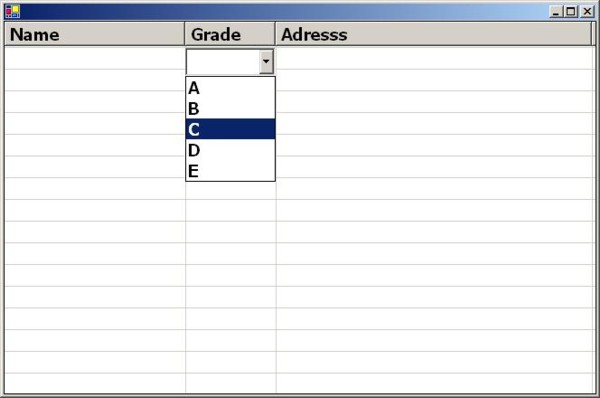
Re: List view with dropdown list
Not a real solution submission, just playing around to make a little prototype.
.
Code: Select all
#SingleInstance,Force
OnMessage(0x201,"MessageHandler")
global Names := ["Bob1","Amanda","Sammy","Jim","Richard","Barry","Barb","Hellbent","Bob","Amanda","Sammy","Jim","Richard","Barry","Barb","Hellbent","Bob","Amanda","Sammy","Jim","Richard","Barry","Barb","Hellbent","Bob","Amanda","Sammy","Jim","Richard","Barry","Barb","HellbentLast"]
Address := ["123 Blah court","234 Somewhere St","987 I don't care","647 dfgskh","43856 dskfg","65434 gsdgsdds","444 sdgg","543543 dfwgr","123 Blah court","234 Somewhere St","987 I don't care","647 dfgskh","43856 dskfg","65434 gsdgsdds","444 sdgg","543543 dfwgr","123 Blah court","234 Somewhere St","987 I don't care","647 dfgskh","43856 dskfg","65434 gsdgsdds","444 sdgg","543543 dfwgr","123 Blah court","234 Somewhere St","987 I don't care","647 dfgskh","43856 dskfg","65434 gsdgsdds","444 sdgg","543543 dfwgr"]
Gui, 1:+AlwaysOnTop -DPIScale hwndGui1Hwnd
Gui, 1:Color, 232426
Gui, 1:Font, cBlack s10 Bold, Segoe UI
Gui, 1:Margin, 3, 3
Gui, 1:Show, w750 h450, Not A Real Solution!!!!
Gui, 2:-DPIScale +Parent1 -Caption
Gui, 2:Show,x3 y53 w694 h394
Gui, 3:-DPIScale +Parent2 -Caption
th := Names.Length()*(36)
Gui, 3:Show,x0 y0 w694 h%th%
pos3 := 0
if(A_ScreenDPI=96)
fs := 8
else
fs := 7
Gui, 1:Font, cBlack s%fs% Bold, Segoe UI
Gui,1:Add,Text,cWhite x3 y23 w250 h30 Center 0x201, Name:
Gui,1:Add,Text,cWhite x256 y23 w60 h30 Center 0x201, Grade:
Gui,1:Add,Text,cWhite x319 y23 w365 h30 Center 0x201, Address:
Gui,1:Add,Button, x700 y53 w46 h25 gMoveDown, Up
Gui,1:Add,Slider, x700 y120 w46 h250 Range0-600 BackgroundBlack AltSubmit vertical vSlider1 gSliderMove,0
Gui,1:Add,Button, x700 y420 w46 h25 gMoveUp, Down
GuiControl,1:Focus,Slider1
Loop, % Names.Length(){
EndYV := CreateRow(Names[A_Index],Address[A_Index])
}
return
GuiClose:
GuiContextMenu:
*ESC::
ExitApp
MoveUp:
Pos3 -= 31
if !(Pos3>-(EndYV-396))
Pos3:= -(EndYV-396)
GuiControl,1:,Slider1,% -Pos3
Gui, 3:Show, % "x0 y" Pos3
return
MoveDown:
Pos3 += 31
if !(Pos3<(0))
Pos3 := 0
GuiControl,1:,Slider1,% -Pos3
Gui, 3:Show, % "x0 y" Pos3
return
SliderMove:
Gui,1:Submit,NoHide
Pos3 := -Slider1
Gui, 3:Show, % "x0 y" Pos3
return
CreateRow(Names,Address){
static Row := 0, Tog, xv := 3, yv := 3, Grades := "A|B|C|D|E|F"
Name := "Row_" ++Row
Width := 900
Height := 25 + 6
xMargin := 3
yMargin := 3
yv := (Row*Height+yMargin)-(Height+yMargin)
EndYV := yv + 31
if(A_ScreenDPI=96)
fs := 10
else
fs := 8
Gui, % Name ":New", +Parent3 -Caption -DPIScale
Gui, % Name ":Color", % (Tog:=!Tog)?("FFFEAA"):("FFFFFF")
Gui, % Name ":Margin", %xmargin%, 3
Gui, % Name ":Font", s%fs% Bold, Segoe UI
Gui, % Name ":Add", Edit, xm ym w250 h25 ReadOnly ,% Names
Gui, % Name ":Add", DDL, % "x+" xMargin " ym w60 h25 r6 -Theme", % Grades
Gui, % Name ":Add", Edit, % "x+" xMargin " ym w365 h25 ReadOnly", % Address
Gui, % Name ":Show", % "x" xv " y" yv " w" Width " h" Height
return EndYV
}
MessageHandler(){
if(temp:=SubStr(A_Gui,1,4)="Row_"){
Loop, % Names.Length() {
Gui, % "Row_" A_Index ":Color", % (Tog:=!Tog)?("FFFEAA"):("FFFFFF")
}
Gui, % A_Gui ":Color", 3399aa
}
}
.
-
AHKStudent
- Posts: 1472
- Joined: 05 May 2018, 12:23
Re: List view with dropdown list
@Hellbent thats looks very cool, I wish list views could look like that. What you built is perfect if someone have a few hundred entries of something they want to access and easily modify. Looks amazing. 

Re: List view with dropdown list
@AHKStudent Thanks. To be honest, I've never actually used a real listview before so I don't know much about what they do or how to use them. 
This is just my best guess. Of course I would want to add a few other features such as adjustable column size, sorting each column, etc. etc.
This is just my best guess. Of course I would want to add a few other features such as adjustable column size, sorting each column, etc. etc.
Re: List view with dropdown list
I'm genuinely amazed at the level of knowledge in this place. Looks great! 

-
AHKStudent
- Posts: 1472
- Joined: 05 May 2018, 12:23
Re: List view with dropdown list
In C# there is a something called datagridview that is in line of what you are building here. ThanksAHKStudent wrote: ↑12 Jan 2021, 07:45@Hellbent thats looks very cool, I wish list views could look like that. What you built is perfect if someone have a few hundred entries of something they want to access and easily modify. Looks amazing.

Re: List view with dropdown list
@AHKStudent
I did a little more work on prototyping a listview control this morning. I'm still just working out how I want to do things to work but I think I have a bunch of the nuts and bolts figured out. I didn't bother to add in sliders to scroll the page in this one, only because I already added that to the first POC.
*This requires the GDIP Library https://www.autohotkey.com/boards/viewtopic.php?f=6&t=6517
If you Left Click [ Row 3 | Column 2 ] (The "Blue A25AAB") while holding shift, it will display a DropDownList
.
I did a little more work on prototyping a listview control this morning. I'm still just working out how I want to do things to work but I think I have a bunch of the nuts and bolts figured out. I didn't bother to add in sliders to scroll the page in this one, only because I already added that to the first POC.
*This requires the GDIP Library https://www.autohotkey.com/boards/viewtopic.php?f=6&t=6517
If you Left Click [ Row 3 | Column 2 ] (The "Blue A25AAB") while holding shift, it will display a DropDownList
Code: Select all
;***************************************************************************************************
#Include <My Altered Gdip Lib> ;<------ Replace with your copy of GDIP
;***************************************************************************************************
#SingleInstance, Force
#NoEnv
ListLines, Off
SetBatchLines, -1
OnExit, *ESC
pToken := GDIP_StartUp()
MyList2 := ["This is the first string and it is really really really really really really long","B9160B","A25AAB","FF8319","49134F","5B0FD5","CA1969","3163D9","D73AB6","A009D9","F43A91","5B0FD5","B9160B","848B04","861E5D","B9160B","A25AAB","FF8319","49134F","5B0FD5","CA1969","3163D9","D73AB6","A009D9","F43A91","5B0FD5","B9160B","848B04","861E5D","B9160B","A25AAB","FF8319","49134F","5B0FD5","CA1969","3163D9","D73AB6","A009D9","F43A91","5B0FD5","B9160B","848B04","861E5D"]
/*
MainBitmap := {}
MainBitmap.pBitmap := Gdip_CreateBitmap( This.Width, This.Height)
MainBitmap.G := Gdip_GraphicsFromImage( MainBitmap.pBitmap )
Gdip_SetSmoothingMode( MainBitmap.G , 1 )
*/
Font := "Times"
FontSize := 12
FontOptions := "s" FontSize ;" Bold" ;Rendering5"
FontColor := "0xFFCDCDCD"
Width1 := [11,250,100,200]
Height := 400
BackgroundColor := "0xFF23282a"
Spacing := 5
Colors := ["0xFF22262A","0xFF22262A","0xFF880000","0xFFFFFF00"]
FontColors := ["0xFFFFFFFF","0xFF22AAFF","0xFFFFFF00","0xFF880000"]
xpos := 0, ypos := 0 , wpos := 0, hPos := 0
Gui,1:+AlwaysOnTop -DPIScale
Gui,1:Color,13181a
Gui,1:Add,Text, % "x" xpos " y" ypos " w" wpos " h" hpos " BackgroundTrans gTestDDL hwndTestTriggerHwnd"
Gui,1:Margin,5,5
x:=5
Loop, 4 {
if(A_Index!=1){
Column%A_Index% := New Column(MyList2, Font, FontOptions, FontColors[A_Index], Width1[A_Index], Height , Colors[A_Index], Spacing)
Gui,1:Add,Text,% "x" x " ym w" Width1[A_Index] " h" Height " hwndhwnd" A_Index " 0xE gOnClick"
}else{
Column%A_Index% := New Column(MyList2, Font, FontOptions, FontColors[A_Index], "" , Height , BackgroundColor, Spacing)
Gui,1:Add,Text,% "xm ym w" Column%A_Index%.Width " h" Height " hwndhwnd" A_Index " 0xE gOnClick"
FirstWidth := Column%A_Index%.Width
}
x += Column%A_Index%.Width
SetImage(hwnd%A_Index%, Column%A_Index%.Bitmap)
}
Gui,1: Add, Text,cLime xm y+30,Adjust Margin spacing
Gui,1:Add,Slider,x+10 w300 TickInterval10 Range1-100 AltSubmit Thick20 gTestSlider hwndSliderHwnd1, Spacing
Gui,1: Add, Text,cLime x+30 hwndspacinghwnd, """"""""
Gui,1: Add, Text,cLime xm y+30,Adjust Font Size
Gui,1:Add,Slider,x+10 w300 Range6-244 AltSubmit Thick30 gTestSlider2 hwndSliderHwnd2,% FontSize
Gui,1: Add, Text,cLime x+30 hwndfontsizehwnd, """"""""
xpos := 5 + Column1.Width, ypos := 5 + (Column1.CharHeight * 2) , wpos := Column2.Width , hPos := Column2.CharHeight
GuiControl,1:Move,% TestTriggerHwnd, % "x" xpos " y" ypos " w" wpos " h" hPos
Gui,1:Show,,ListView
gosub, TempUpdateFunction
return
GuiClose:
GuiContextMenu:
*ESC::
GDIP_SHUTDOWN(pToken)
ExitApp
TestDDL:
if(!GetKeyState("Shift")){
gosub, Onclick
return
}
SoundBeep, 500
CoordMode, Mouse, Screen
MouseGetPos, ttx, tty
gosub, Onclick
Gui,99:New,+Owner1
Gui,99:Add,DDL,xm ym w300 r10 gFakeSubmit hwndfakehwnd,A||B|C|D|E|F|
Gui,99:Show,% " x" ttx - 160 " y" tty - 40 , ListView
return
FakeSubmit:
GuiControlGet,out,99:,% fakehwnd
Gui,99:Destroy
MyList2[3] := out
gosub, TempUpdateFunction
return
OnClick:
Coordmode, Mouse, Client
MouseGetPos, tx, ty
GetClick := Floor(((ty - 5) / Column1.CharHeight) +1 )
gosub, TempUpdateFunction
return
TestSlider:
GuiControlGet,Spacing , 1:, % SliderHwnd1
gosub, TempUpdateFunction
sleep, 30
return
TestSlider2:
GuiControlGet,FontSize , 1:, % SliderHwnd2
gosub, TempUpdateFunction
sleep, 30
return
TempUpdateFunction:
Loop, 4 {
DeleteObject(Column%A_Index%.Bitmap)
Column%A_Index% := ""
Column%A_Index% := New Column(MyList2, Font, "s" FontSize , FontColors[A_Index], (A_Index=1)?(FirstWidth):(Width1[A_Index]), Height , Colors[A_Index], Spacing,GetClick)
}
xpos := 5 + Column1.Width, ypos := 5 + (Column1.CharHeight * 2) , wpos := Column2.Width , hPos := Column2.CharHeight
GuiControl,1:MoveDraw,% TestTriggerHwnd, % "x" xpos " y" ypos " w" wpos " h" hPos
Loop, 4
SetImage(hwnd%A_Index%, Column%A_Index%.Bitmap)
GuiControl,1:,% FontSizeHwnd, % FontSize
GuiControl,1:,% SpacingHwnd, % Spacing
return
Class Master {
}
Class Column {
__New(ColumnList := "", Font := "Arial", FontOptions := "s12 Bold", FontColor := "0xFFFFFFFF", Width := "",Height := "", BackgroundColor := "0xFF22272A", Spacing := 8, Click := ""){
This.Spacing := Spacing
This.GridColor := "0xFF00070A"
This.List := ColumnList
This.Font := Font
This.FontOptions := FontOptions
This.FontColor := "" FontColor
This.BackgroundColor := "" BackgroundColor
(Width)?(This.Width := Width):(This.Width := This._GetLongestStringWidth())
This.CharHeight := This._GetCharHeight() + This.Spacing
(Height)?(This.Height := Height):(This.Height := This.List.Length() * This.CharHeight,This.Height -= This.Spacing / 2 - 1)
This.Click := Click
This._CreateBitmap()
}
_CreateBitmap(){
local G, Brush, y := This.Spacing/2, y2 := 0
pBitmap := Gdip_CreateBitmap( This.Width, This.Height), G := Gdip_GraphicsFromImage( pBitmap ), Gdip_SetSmoothingMode( G , 3 )
Brush := Gdip_BrushCreateSolid( This.BackgroundColor ), Gdip_FillRectangle( G , Brush , -1 , -1 , This.Width+2, This.Height+2 ), Gdip_DeleteBrush( Brush )
Brush1 := Gdip_BrushCreateSolid( This.FontColor)
Pen := Gdip_CreatePen( This.GridColor , 1 )
if(IsObject(This.List)){
Loop, % This.List.Length() {
(A_Index!=1)?(y := (A_Index - 1) * This.CharHeight):(y := This.Spacing/4)
if(A_Index = This.Click)
Brush := Gdip_BrushCreateSolid( "0xFF3377cc"), Gdip_FillRectangle( G , Brush , -1 , y-This.Spacing/2 , This.Width+2, This.CharHeight ), Gdip_DeleteBrush( Brush )
Gdip_TextToGraphics( G , This.List[A_Index], This.FontOptions " c" Brush1 " Left NoWrap x" This.Spacing/2 " y" y , This.Font , This.Width, This.CharHeight )
y2 := A_Index * This.CharHeight - This.Spacing /2
Gdip_DrawLine( G , Pen , 0 , y2, This.Width , y2 )
}
}
Gdip_DrawLine( G , Pen , This.Width-1 , -1, This.Width-1 , This.Height+2)
Gdip_DrawLine( G , Pen , 0 , -1, 0, This.Height+2)
Gdip_DrawLine( G , Pen , -1 , 0, This.Width+2, 0)
Gdip_DeletePen( Pen ), Gdip_DeleteBrush( Brush ), Gdip_DeleteBrush( Brush1 ), Gdip_DeleteGraphics( G )
This.Bitmap := Gdip_CreateHBITMAPFromBitmap(pBitmap)
Gdip_DisposeImage(pBitmap)
}
_GetLongestStringWidth(){
local LongestElement := 0, pBitmap, G, Brush, width
pBitmap := Gdip_CreateBitmap( 10,10), G := Gdip_GraphicsFromImage( pBitmap ), Gdip_SetSmoothingMode( G , 2 )
Brush := Gdip_BrushCreateSolid( This.FontColor)
if(IsObject(This.List)){
Loop, % This.List.Length() {
if((width := StrSplit( Gdip_TextToGraphics( G , This.List[A_Index], This.FontOptions " c" Brush " Left NoWrap x" 0 " y" 0 , This.Font , 10000, 10000 ),"|","|" )[3])>LongestElement)
LongestElement := width
}
}
Gdip_DeleteBrush( Brush ), Gdip_DeleteGraphics( G ), Gdip_DisposeImage( pBitmap )
return LongestElement + This.Spacing
}
_GetCharHeight(){
local pBitmap, G, Brush, height
pBitmap := Gdip_CreateBitmap( 10,10), G := Gdip_GraphicsFromImage( pBitmap ), Gdip_SetSmoothingMode( G , 2 )
Brush := Gdip_BrushCreateSolid( This.FontColor)
height := StrSplit( Gdip_TextToGraphics( G , "ABCDEFGHIJKLMNOPQRSTUVWXYZ/[(", This.FontOptions " c" Brush " Left NoWrap x" 0 " y" 0 , This.Font , 10000, 10000 ),"|","|" )[4]
Gdip_DeleteBrush( Brush ), Gdip_DeleteGraphics( G ), Gdip_DisposeImage( pBitmap )
return height
}
;~ __Delete(){
;~ }
}
.
-
AHKStudent
- Posts: 1472
- Joined: 05 May 2018, 12:23
Re: List view with dropdown list
@Hellbent this is obviously lightyears ahead of the current listview, but it does look like its a heavily customized listview but I dont see any reference to a listview other than the name of the window. I tested the dropdown, works really well, will study this to learn how I can add my data to it, update etc, the ability to customized colors is also something many ask for, thanks again
Re: List view with dropdown list
KISS:
*Did only some short tests*
Code: Select all
#NoEnv
#SingleInstance, Force
SetBatchLines, -1
Names := ["Bob1","Amanda","Sammy","Jim","Richard","Barry","Barb","Hellbent","Bob","Amanda","Sammy","Jim"
,"Richard","Barry","Barb","Hellbent","Bob","Amanda","Sammy","Jim","Richard","Barry","Barb","Hellbent"
,"Bob","Amanda","Sammy","Jim","Richard","Barry","Barb","HellbentLast"]
Addrs := ["123 Blah court","234 Somewhere St","987 I don't care","647 dfgskh","43856 dskfg","65434 gsdgsdds"
,"444 sdgg","543543 dfwgr","123 Blah court","234 Somewhere St","987 I don't care","647 dfgskh"
,"43856 dskfg","65434 gsdgsdds","444 sdgg","543543 dfwgr","123 Blah court","234 Somewhere St"
,"987 I don't care","647 dfgskh","43856 dskfg","65434 gsdgsdds","444 sdgg","543543 dfwgr"
,"123 Blah court","234 Somewhere St","987 I don't care","647 dfgskh","43856 dskfg","65434 gsdgsdds"
,"444 sdgg","543543 dfwgr"]
CBB_Row := 0
CBB_Col := 0
Col1W := 150
Col2W := 50
Col3W := 225
LVW := Col1W + Col2W + Col3W + 25
Gui, LV:Default
Gui, Margin, 10,
Gui, Add, Text, CBlue, Ctrl+LBUTTON within the second column will show a dropdown list
Gui, Add, ListView, w%LVW% r20 -Multi +Grid +LV0x010000 hwndHLV vVLV gListViewEvents HwndHLV, Name|Grade|Addr
Loop, % Names.Length()
LV_Add("", Names[A_Index], "", Addrs[A_Index])
LV_ModifyCol(1, Col1W)
LV_ModifyCol(2, Col2W)
LV_ModifyCol(3, Col3W)
Gui, Show, , List view with dropdown list
Gui, DDL:Default
Gui, -Caption +Parent%HLV%
Gui, Margin, 0, 0
Gui, Add, DDL, w%Col2W% vGrade hwndHCBB gDDLEvents, A|B|C|D|E
OnMessage(0x0201, "WM_LBUTTON")
Return
; ======================================================================================================================
ListViewEvents:
Return
; ======================================================================================================================
LVGuiClose:
ExitApp
; ======================================================================================================================
DDLEvents:
GuiControlGet, Grade
If (Grade <> "") {
Gui, LV:Default
LV_Modify(CBB_Row, "Col" . CBB_Col, Grade)
GuiControl, Focus, VLV
}
; ----------------------------------------------------------------------------------------------------------------------
DDLGuiEscape:
Gui, DDL:Hide
Return
; ======================================================================================================================
WM_LBUTTON(W, L, M, H) {
Global HLV, CBB_Row, CBB_Col
Gui, DDL:Hide
If (H = HLV) && (W & 0x0008) { ; Ctrl+LBUTTON within the ListView
IF (SI := LV_EX_SubItemHitTest(H, L & 0xFFFF, L >> 16)) && (SI = 2) {
CBB_Row := ErrorLevel + 1
CBB_Col := SI
LV_Modify(CBB_Row, "Focus Select")
LV_GetText(Grade, CBB_Row, CBB_Col)
If (Grade <> "")
GuiControl, DDL:ChooseString, Grade, %Grade%
Else
GuiControl, DDL:Choose, Grade, 0
RC := LV_EX_GetSubItemRect(H, CBB_Col, CBB_Row)
Gui, DDL:Show, % "x" . RC.X . " y" . RC.Y
Return 0
}
}
}
; ======================================================================================================================
; LV_EX_SubItemHitTest - Gets the column (subitem) at the passed coordinates or the position of the mouse cursor.
; ======================================================================================================================
LV_EX_SubItemHitTest(HLV, X := -1, Y := -1) {
; LVM_SUBITEMHITTEST = 0x1039 -> http://msdn.microsoft.com/en-us/library/bb761229(v=vs.85).aspx
VarSetCapacity(LVHTI, 24, 0) ; LVHITTESTINFO
If (X = -1) || (Y = -1) {
DllCall("User32.dll\GetCursorPos", "Ptr", &LVHTI)
DllCall("User32.dll\ScreenToClient", "Ptr", HLV, "Ptr", &LVHTI)
}
Else {
NumPut(X, LVHTI, 0, "Int")
NumPut(Y, LVHTI, 4, "Int")
}
SendMessage, 0x1039, 0, % &LVHTI, , % "ahk_id " . HLV
Return (ErrorLevel > 0x7FFFFFFF ? 0 : NumGet(LVHTI, 16, "Int") + 1)
}
; ======================================================================================================================
; LV_EX_GetSubItemRect - Retrieves information about the bounding rectangle for a subitem in a list-view control.
; ======================================================================================================================
LV_EX_GetSubItemRect(HLV, Column, Row := 1, LVIR := 0, ByRef RECT := "") {
; LVM_GETSUBITEMRECT = 0x1038 -> http://msdn.microsoft.com/en-us/library/bb761075(v=vs.85).aspx
VarSetCapacity(RECT, 16, 0)
NumPut(LVIR, RECT, 0, "Int")
NumPut(Column - 1, RECT, 4, "Int")
SendMessage, 0x1038, % (Row - 1), % &RECT, , % "ahk_id " . HLV
If (ErrorLevel = 0)
Return False
If (Column = 1) && ((LVIR = 0) || (LVIR = 3))
NumPut(NumGet(RECT, 0, "Int") + LV_EX_GetColumnWidth(HLV, 1), RECT, 8, "Int")
Result := {}
Result.X := NumGet(RECT, 0, "Int"), Result.Y := NumGet(RECT, 4, "Int")
Result.R := NumGet(RECT, 8, "Int"), Result.B := NumGet(RECT, 12, "Int")
Result.W := Result.R - Result.X, Result.H := Result.B - Result.Y
Return Result
}
; ======================================================================================================================
; LV_EX_GetColumnWidth - Gets the width of a column in report or list view.
; ======================================================================================================================
LV_EX_GetColumnWidth(HLV, Column) {
; LVM_GETCOLUMNWIDTH = 0x101D -> http://msdn.microsoft.com/en-us/library/bb774915(v=vs.85).aspx
SendMessage, 0x101D, % (Column - 1), 0, , % "ahk_id " . HLV
Return ErrorLevel
}