Page 6 of 8
Re: AHK源代码加密器 v3.1
Posted: 21 Oct 2020, 21:15
by feiyue
If you use a continuation section larger than 16,383 characters,
an error message will appear: "Continuation section too long"
Code: Select all
fs=
(` %
...... too long > 16,383
)
It can be modified as follows:

Code: Select all
fs=
(` %
...... not too long < 16,383
)
fs=%fs%
(` %
...... not too long < 16,383
)
Re: AHK源代码加密器 v3.1
Posted: 22 Oct 2020, 00:00
by djuga
....
Re: AHK源代码加密器 v3.1
Posted: 24 Oct 2020, 11:08
by djuga
....
Re: AHK源代码加密器 v3.1
Posted: 05 Nov 2020, 23:02
by djuga
....
Re: AHK源代码加密器 v3.1
Posted: 06 Nov 2020, 04:36
by SOTE
djuga wrote: ↑24 Oct 2020, 11:08
Google drive detect virus in compiled script in version 3.1, in ver 2.7 all ok, how to fix it?
My program auto update from google drive

I check it in virustotal
Version 3.1 ->
1.SecureAge APEX - Malicious (Its ok)
2.ESET-NOD32 - Win32/AHK.CU
3.Microsoft - Trojan:Win32/Wacatac.C!ml
Version 2.7 ->
1.SecureAge APEX - Malicious (Its ok)
This can be a false positive. In the case of Microsoft, one can get a decision about this in 24 hours. You would upload your executable to them, they give you a tracking number, and then they tell you what they think. You can also comment that you believe it's a false positive.
https://www.autohotkey.com/boards/viewtopic.php?f=17&t=62266
(for more information and Anti-Virus vendors)
If you are using Windows Defender, you can check "History", "Quarantined Items", and "View Details". There is also the possibility that the issue is with the browser and Google Safe Browsing, which is used by Chrome and Firefox. It can prevent the browser from downloading the program. The user thinks they have downloaded it, but it's being blocked by the browser, so doesn't appear on the hard drive like the user expects.
Also, make sure that your AutoHotkey.exe file is authentic and comes from this website or the official GitHub.
Re: AHK源代码加密器 v3.1
Posted: 11 Nov 2020, 04:39
by djuga
....
Re: AHK源代码加密器 v3.1
Posted: 02 Dec 2020, 19:30
by Densdix
Hello, I'm a beginner trying to use this to encode some stuff, and while it works, I have some questions:
1) When encoded, the name of my script in the taskbar changes to a seemingly random string, like in the picture below.

- image.png (3.76 KiB) Viewed 10914 times
and when I'm using Reload command I have an error
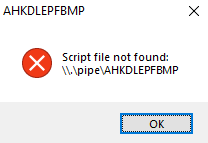
- image.png (4.01 KiB) Viewed 10912 times
Can I make it retain the original name of my script?
Thanks in advance for any help!
Re: AHK源代码加密器 v3.1
Posted: 26 Dec 2020, 02:02
by djuga
....
Re: AHK源代码加密器 v3.1
Posted: 29 Jan 2021, 15:47
by zuzu_kuc
hi,
any idea why is the script immediately deleted? i can see encoded file, but only 1 sec. Then is deleted :/
EDIT - Karpensky!! antivirus - solved
Re: AHK源代码加密器 v3.1
Posted: 29 Mar 2021, 15:31
by night
First of all, congratulations @feiyue for the wonderfull job you did here. It solves one of the biggest problems in the distribution of executables made with autohotkey.
I'm having a problem using the version 3.1 of your script. I can't manage to keep my scripts title after I encode the script. I've tried to use @djuga 's tip to insert "EnvGet, My_ScriptName , My_ScriptFullPath" after " add= (` % ;----------------------- ListLines, Off", but it didn't work. I've also read the entire topic and didn't found a solution. Can you help me or point a direction?
Thank you!
Edit: Don't know how, but it solved itself. I was facing another problem that I've managed to solve, so here is the way in case anyone faces the same:
Problem: When I encrypt the script, all the graphics used in not-english texts (like é, á, ã, ç) were incorrect encoded.
Solution: Just opened my script in Notepad before encrypt and saved it as UTF-16 LE. Now everything looks right after encrypt.
Re: AHK源代码加密器 v3.1
Posted: 11 May 2021, 04:09
by jollyjoe
SORRY FOR REVIVING AN OLD POST
I have a problem, when I encrypt my script which has #SingleInstance Off in it (to run multiple instances), it forces the script to #SingleInstance Force. I've tried everything, still, the script only runs in a single instance
Thanks in advance for the help
Re: AHK源代码加密器 v3.1
Posted: 31 May 2021, 17:57
by Lazyyy
is it possible to remove the "click Drag the AHK script" to a fixed directory? I want to set %A_WorkingDir%/script.ahk inside the encryptor to just run it and the script.ahk be encrypted without the need to click and drag
Re: AHK源代码加密器 v3.1
Posted: 03 Aug 2021, 05:06
by AnggaHK
Anyone can help me how to fix this?
Re: AHK源代码加密器 v3.1
Posted: 03 Aug 2021, 23:12
by TAC109
I believe that the version of AutoHotkey that is used to run the encrypted program must be the same as the version used to create it.
Re: AHK源代码加密器 v2.7
Posted: 19 Aug 2021, 00:13
by viet77
Hi feiyue,
I like to use reboot command scrip , how, pls tell me,
Thank alot
Re: AHK源代码加密器 v3.1
Posted: 19 Aug 2021, 21:34
by SirSocks
@viet77 as mentioned in the documentation.....
When you want to Reload your own script, the built-in Reload command will fail, You can use Reload() function instead (it's added when encrypted).
Re: AHK源代码加密器 v3.2
Posted: 21 Sep 2021, 23:36
by feiyue
@TAC109 

You're right. I updated it and added your memory cleaning protection code.
Re: AHK源代码加密器 v3.2
Posted: 21 Sep 2021, 23:50
by TAC109
Cheers!
Re: AHK源代码加密器 v3.2
Posted: 24 Oct 2021, 00:41
by ibieel
I tried to encrypt my AHK Script but gave this error when opening.
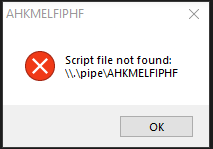
- image.png (5.27 KiB) Viewed 6489 times
I think there is a problem with this line of code. what can i change here? Can someone help me?
Code: Select all
; [RUN ADMINISTRADOR] ===========================================================================
full_command_line := DllCall("GetCommandLine", "str")
if not (A_IsAdmin or RegExMatch(full_command_line, " /restart(?!\S)")) {
try
{
if A_IsCompiled
Run *RunAs "%A_ScriptFullPath%" /restart
else
Run *RunAs "%A_AhkPath%" /restart "%A_ScriptFullPath%"
}
ExitApp
}
; END [RUN ADMINISTRADOR] ===========================================================================
Re: AHK源代码加密器 v2.7
Posted: 24 Oct 2021, 01:51
by ibieel
feiyue wrote: ↑30 Jan 2020, 15:55
Here is an example of getting the source code by yourself:
Tip: you must uncomment "; . togetcode(s)" from the encryptor script to enable togetcode(s)
Code: Select all
InputBox, password,, `n`nPlease input password:,,,,,,,, [email protected]
Msgbox, % Func("getcode").Call(password)
You can synchronously change the private password (
[email protected])
in the encryptor script and user script to other strings.
------------------
Here is a more complex example:
Code: Select all
GetHash(s)
{
hash:=0
Loop, Parse, s
hash:=( hash*31+Ord(A_LoopField) ) & 0xFFFFFFFF
return hash
}
; Change the private password ([email protected]) in the encryptor script
InputBox, password,, `n`nPlease input password:,,,,,,,, [email protected]
Clipboard:=hash:=GetHash(password)
Msgbox, % "Please Change ([email protected]) to (3050302951): " hash
; Use the private password ([email protected]) in user script
InputBox, password,, `n`nPlease input password:,,,,,,,, [email protected]
Msgbox, % Func("getcode").Call( GetHash(password) )
do I need to change this password "[email protected]" so that no one can decrypt my script?
or I only need to deal with this if I remove the comment "
"
if I understand, the function to decrypt is disabled by default right?
