I created a Gui which consists of a picture that doesn't perform any action.
By doing some researches I was able to find out how to do:
- transparency
- clicking through
The code is this:
Code: Select all
F1::
x := (A_ScreenWidth/2)-(Width/2)
y := (A_ScreenHeight/2)-(Height/2)
Gui +E0x20 -Caption +LastFound +ToolWindow +AlwaysOnTop
WinSet, Transparent, 120
Gui Show, w1000 h1000
Gui, Add, Picture, x0 y0 w1000 h1000, %A_ScriptDir%\pics\Earth.png
return
Esc::
ExitApp
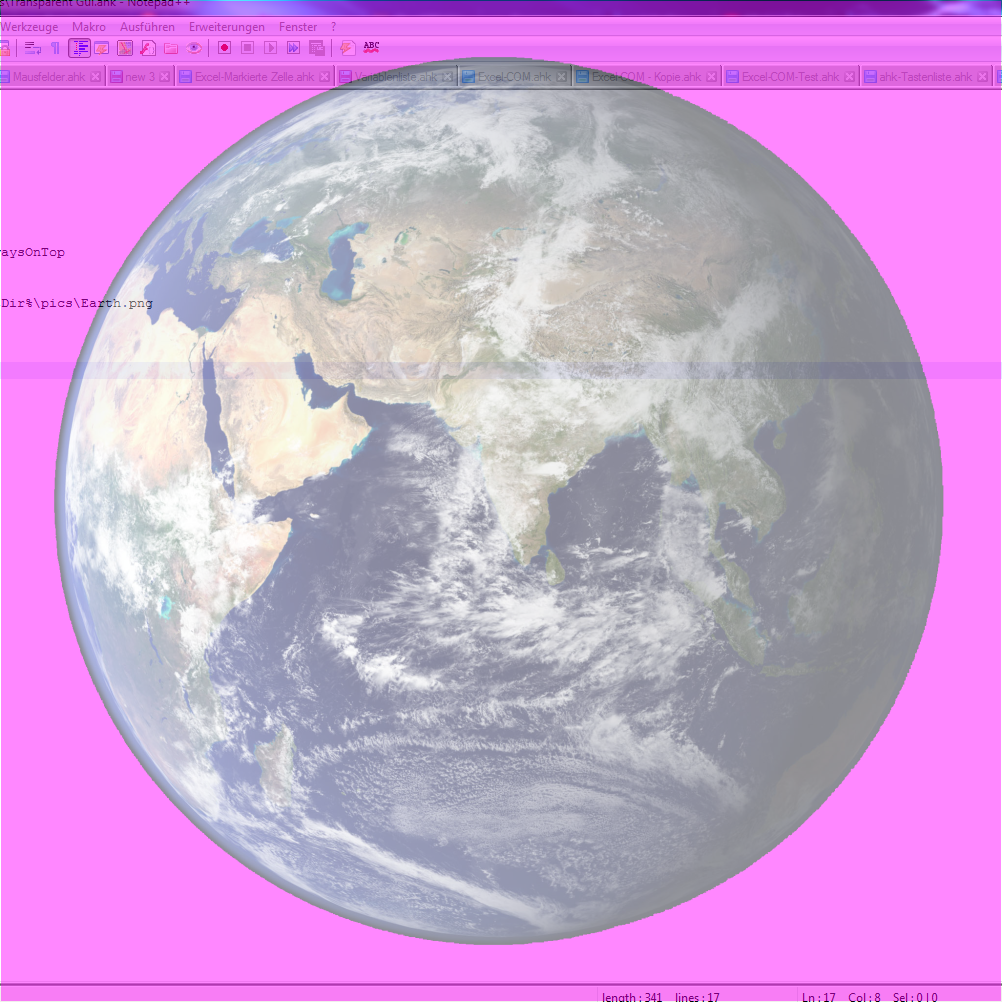
My question:
Is it possible that the pink color (0xFF87FF) has a full transparency
while the rest stays at 120?
This is just an example, yet it would be very useful to me
if I know how to filter out colors/making them fully transparent.
Regards
