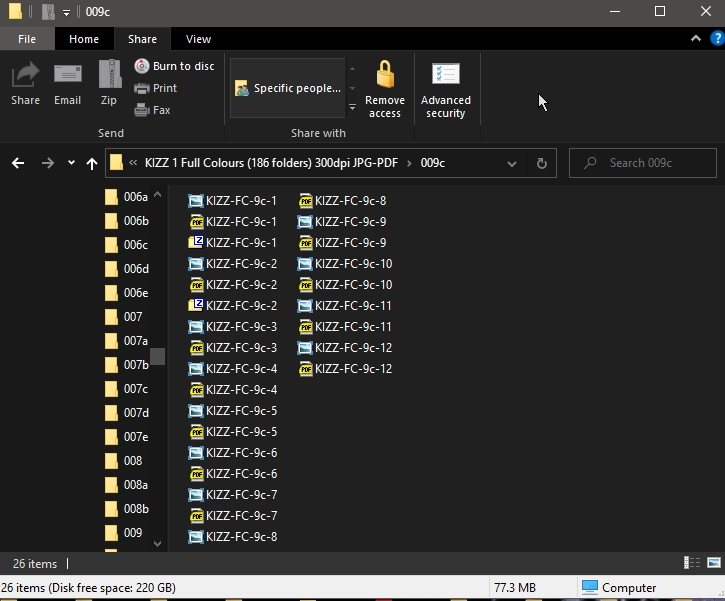I am in need of automating a huculean task: zipping two files in a folder of 12, resulting in two files into one zipped file, which is easy to do with the "Right Click/Send to/Compressed (Zipped)" manner, but it was slow, so I just uses the Zip icon in the windows exploerer and it was much faster but not by much.
So I zipped two by two by two by two, by selecting two files at a time, clicking on the Zip icon, 12 times for each folder.
I'll be processing through about 8 thousands files, the jpgs, then the exported pdfs, which I finished recently, now zipping up both files at a time. It is slow and tedious. It is my artwork jpgs and pdf files.
In searching online, I almost found the answer, but testing the code results in weird results.
In this webpage: https://superuser.com/questions/1077785/create-send-to-compressedzipped-folder-event-shortcut-on-windows10
The guy's solution was this:
Code: Select all
#IfWinActive ahk_class CabinetWClass ; Only run AutoHotkey script when Windows explorer has the focus
z:: ; Keyboard shortcut z
Send, {AppsKey} ; Press the "context menu" key
Sleep 100
Send n ; Select "Send to" with the "n" key
Sleep 100
Send {Right} ; Open "Sent to" with the "right arrow" key
Sleep 100
Send {Down} ; Select "Compressed (zipped) folder" with the "arrow down" key
Sleep 100
Send {Enter} ; Execute "Compressed (zipped) folder" with the "Enter" key
returnHow do I links the Windows Compressed (Zipped) Folder to the shortcut "z" so I can automated this for the job?
Looking up the AutoHotKey's scripts, functions, etc it's all bewildering and confusing.
So I thought to ask here, if someone might have solve this problem a long time ago, perhaps they could share the script, and could let me have it? It is for this one purpose, only.
After the job, I'll uninstall AutoHotKey and delete the script, never using it ever again. I won't likely need it any more in future.
Is there anyone who has this or could revise the script above?
I would greatly appreciates any help in this matter.
Thank you, regards.