Code: Select all
F4::
Menu, HereWillBeNameOfMyMenu, Add, PASTE IN Sa where focus is, HereWillBeNameOfMyMenuAction
Menu, HereWillBeNameOfMyMenu, Add, PASTE IN Sb where focus is, HereWillBeNameOfMyMenuAction
Menu, HereWillBeNameOfMyMenu, Add, PASTE IN Ka where focus is, HereWillBeNameOfMyMenuAction
Menu, HereWillBeNameOfMyMenu, Add, PASTE IN Kb where focus is, HereWillBeNameOfMyMenuAction
Menu, HereWillBeNameOfMyMenu, Add, PASTE IN 01 where focus is, HereWillBeNameOfMyMenuAction
Menu, HereWillBeNameOfMyMenu, Add, PASTE IN 02 where focus is, HereWillBeNameOfMyMenuAction
Menu, HereWillBeNameOfMyMenu, Add, PASTE IN 03 where focus is, HereWillBeNameOfMyMenuAction
Menu, HereWillBeNameOfMyMenu, Color, 0xff0000, 0x00ff00 ; set foreground and background colors
Menu, HereWillBeNameOfMyMenu, Show
return
HereWillBeNameOfMyMenuAction:
ClipSaved := ClipboardAll
Clipboard := RegExReplace(A_ThisMenuItem, "^PASTE IN (.*) where focus is$", "$1")
Send, ^v
Sleep 55
Clipboard := ClipSaved
return
#IfWinActive, ahk_exe AutoHotkey.exe
LButton::
If (WinExist("ahk_class #32768"))
{
WinClose
return
}
else
return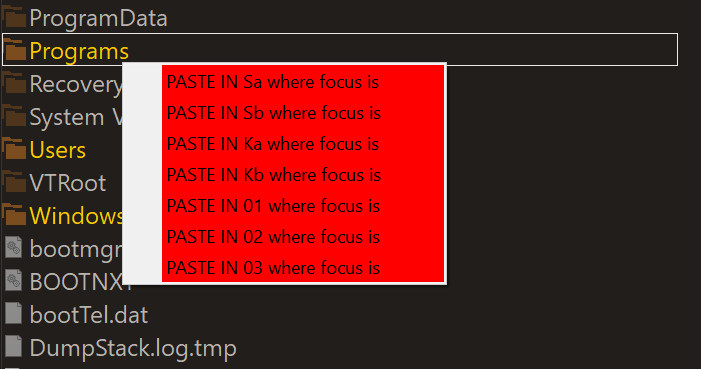
when I press F4; from which I can choose entries with LMB in order to paste in what I see / choose or from which I can escape with Esc or by clicking anywhere outside it with any mouse button
The problem with it that I have is that:
1] I see no green color i.e. 0x00ff00
2] I failed at controlling size of font
3] How do I remove that white color column from the left side of menu?
4] How to not use the Clipboard of the OS?
Or maybe it could be easier and faster if I would just use program with GUI for building such menus - can anyone point me out it the right direction?
[Mod action: Topic moved from main section which is now for v2. Please post in the appropriate forums going forward.]
