Now, I get this error
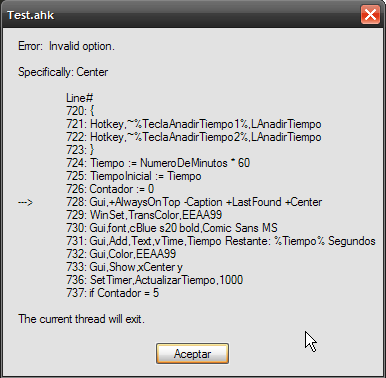
The error line contains the next
Code: Select all
Gui +AlwaysOnTop -Caption +LastFound +CenterIf I coment +Center, I get an new error
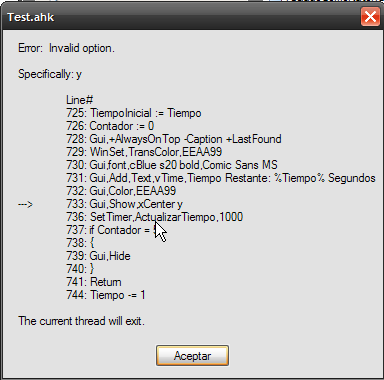
Any help, please?
Thanks in advance!
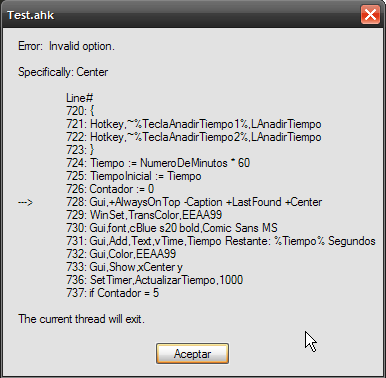
Code: Select all
Gui +AlwaysOnTop -Caption +LastFound +Center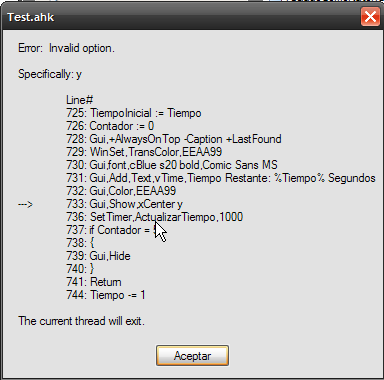
1.1.04.00 - September 11, 2011
...
If an unrecognized option is used with Gui, Gui Show, Gui New or GuiControl, an error message is shown and the thread exits
Source: Changes & New Features
Thanks very much for the info.lexikos wrote:Your script always had an error, but prior to v1.1.04 the invalid options were ignored. Fix the errors and the script will work.1.1.04.00 - September 11, 2011
...
If an unrecognized option is used with Gui, Gui Show, Gui New or GuiControl, an error message is shown and the thread exits
Source: Changes & New Features