@songdg, I don't speak chinese so I don't understand most of the UIAViewer content. If the close button is a separate UIA element then you can try El.Click(), El.ControlClick() or El.Click("left"). If it isn't, then you can get the tab location and calculate where to click/controlclick from that.
Though if at all possible I'd recommend Chrome.ahk or Rufaydium libraries for browser automation instead, since they are much more reliable.
UIA v2
Re: UIA v2
@Descolada
The close button without name and AutomationID, does that mean it not a separate UIA element? I can get the subtab name through DumpAll() method, how to get the tab location?
The close button without name and AutomationID, does that mean it not a separate UIA element? I can get the subtab name through DumpAll() method, how to get the tab location?
Re: UIA v2
@songdg, you can get the position by using Element.Location that contains screen x,y,w,h, or you can use Element.GetPos() which returns x,y,w,h in whatever the current CoordMode Mouse is set to. Then using ControlClick or Click should be fairly straight-forward.
Re: UIA v2
Thanks, much appreciated
Re: UIA v2
Element[path], can the path be a condition path of an element of chrome browser?
Re: UIA v2
@songdg, yes that syntax accepts all the types of paths: condition path (Element[{Type:"Button"}, {Type:"Link"}), UIA path (Element["YYY"]), numeric path (Element[1.2.3]).
Re: UIA v2
Thanks, it's very convenient, I can use ElementFromPath method to set value or click a button
Re: UIA v2
How to detect the OK button on a chrome base popup window(Pane type), which on a fixed location and can not be move, use UIA I can only focus on the titlebar, neither the OK \ CANCEL button nor the information.
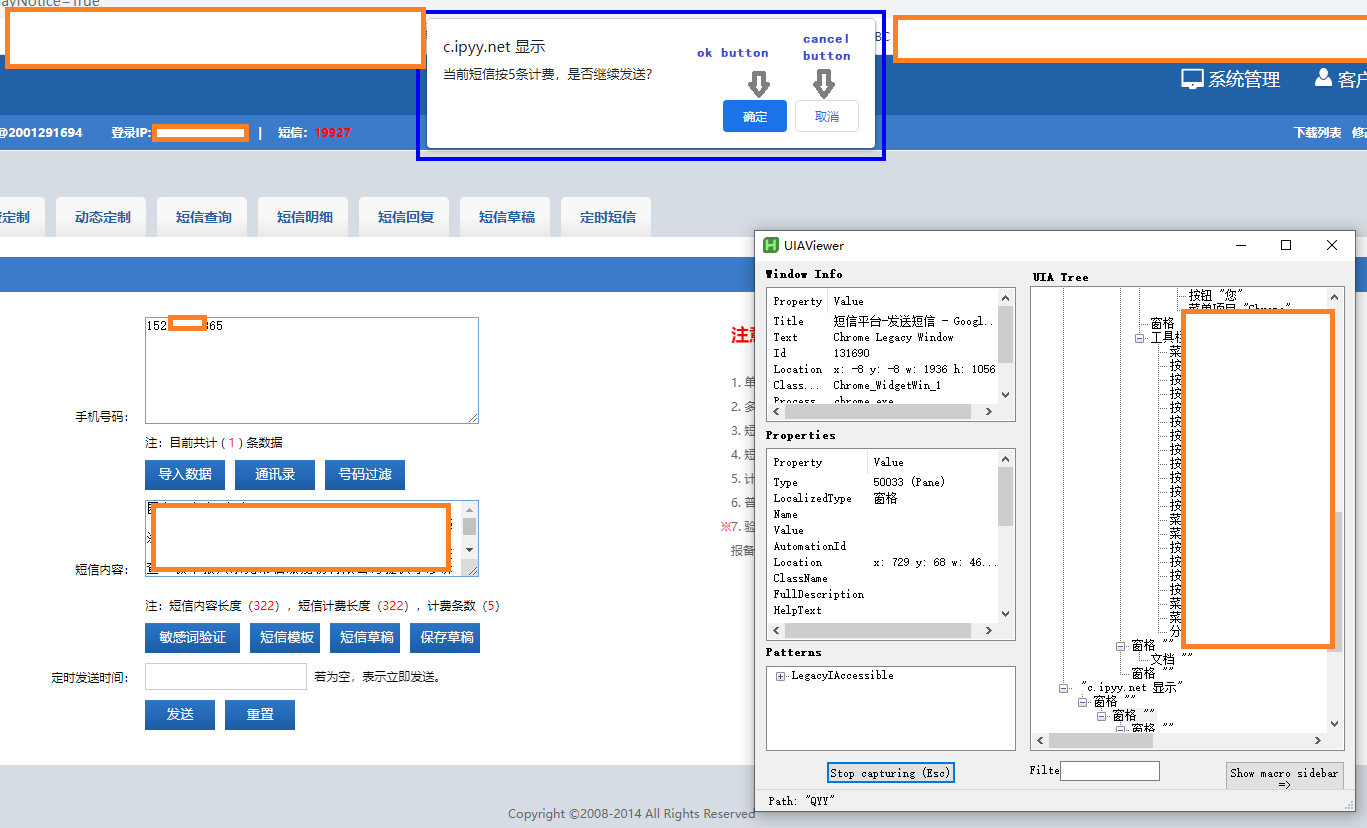
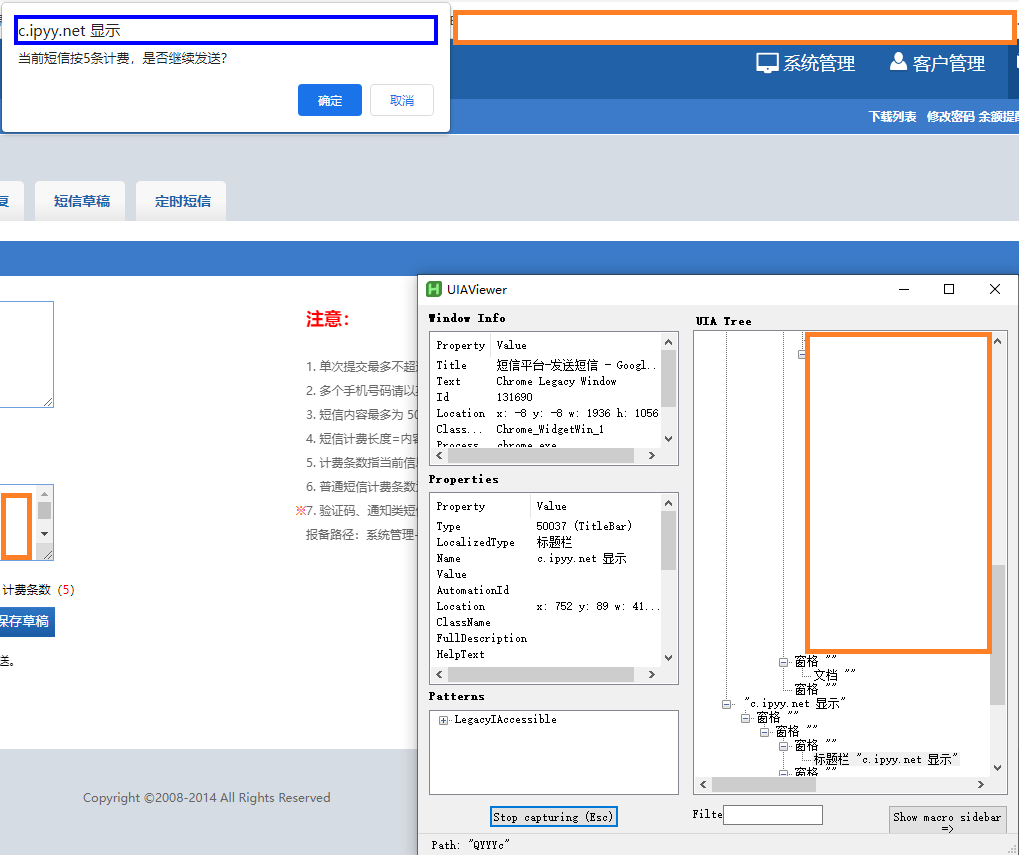
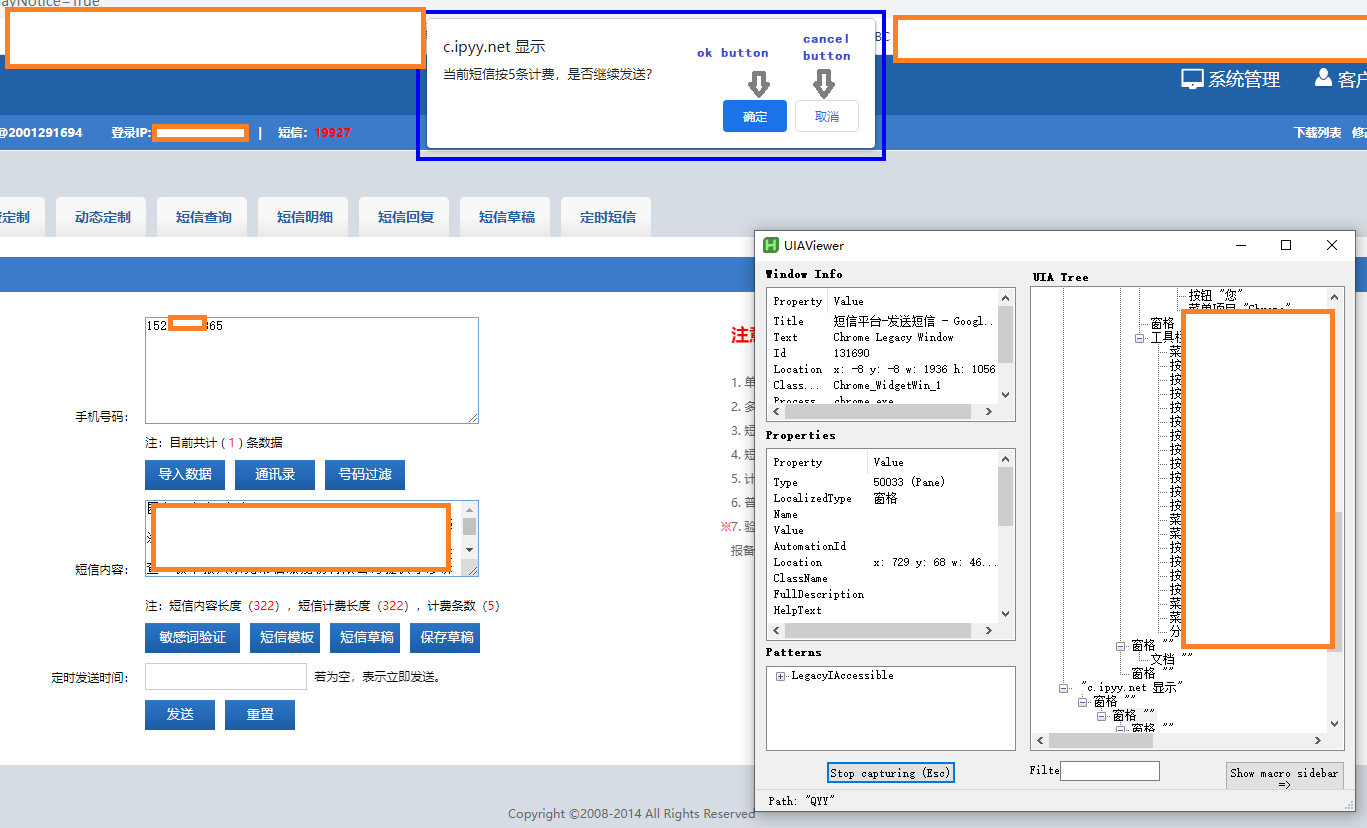
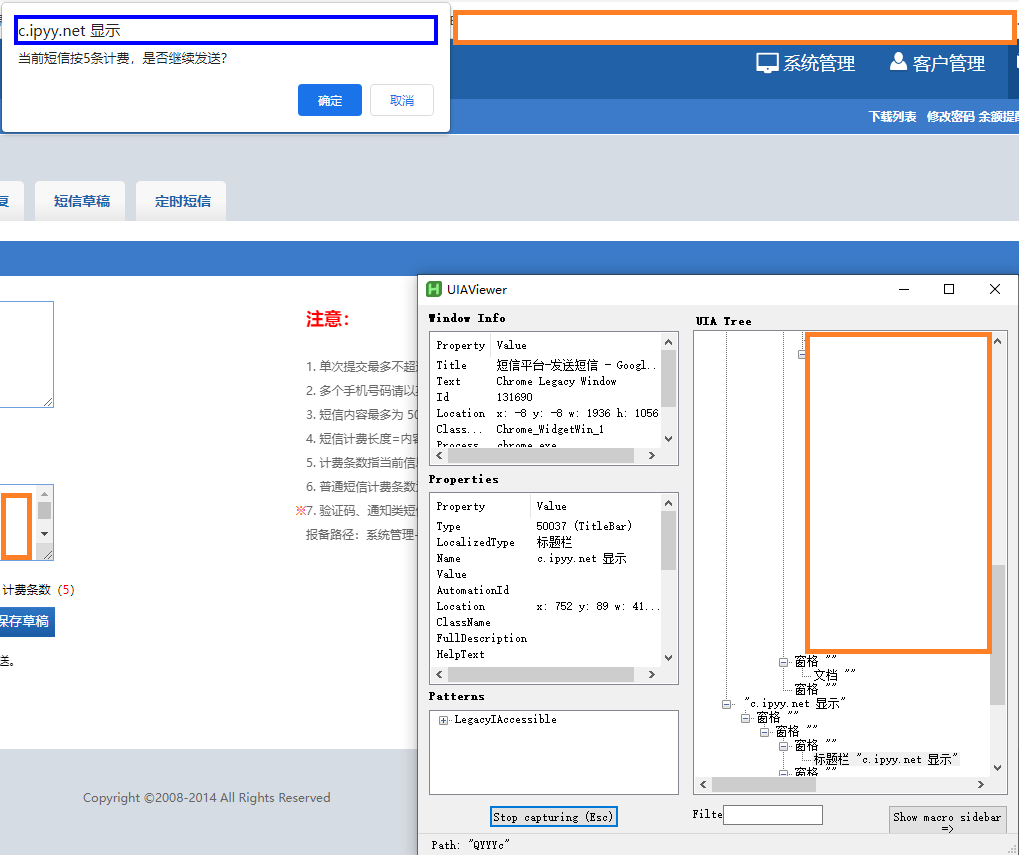
Re: UIA v2
@songdg, I'm not sure why that alert dialog isn't inspectable with UIAViewer, but it still exists in the UIA tree as the last child element of the Chrome window element:
You can get the alert dialog element like this and extract the OK button from there:
Code: Select all
WinTitle := "ahk_exe chrome.exe"
WinActivate WinTitle
WinWaitActive WinTitle
chrome := UIA.ElementFromHandle("ahk_exe chrome.exe")
MsgBox chrome[-1].DumpAll() ; Gets the last child elementRe: UIA v2
@Descolada
Thanks, I'll try it later after the weekend break.
Thanks, I'll try it later after the weekend break.
Re: UIA v2
@Descolada
Is there a faster way to achieve these same results?
The snippet of code above runs for the element dump below. However, it does seem relatively slow, taking about 5 seconds or more to go through the 6 rows I have to go through before it scrolls down to add more to an array. The interface only displays 6 rows at a time, so after it collects the information, it will scroll down for the next 6 rows. Given that there's currently 500 rows, it takes a good long while before I can use my computer again. If there's not, no worries. I'm just making sure I'm not missing something obvious. For the record, the automationID will always be: 16, 17, 19 (and then add 5 to each one until 41, 42, 44).
Is there a faster way to achieve these same results?
Code: Select all
getRowElements(base) {
WebMedEl := UIA.ElementFromHandle("A")
rowUser := WebMedEl.FindElement({AutomationId: base}).Name
rowPage := WebMedEl.FindElement({AutomationId: base+1}).Name
rowID := WebMedEl.FindElement({AutomationId: base+3}).Name
rowPageArray := StrSplit(RegExReplace(Trim(rowPage), "\s+", " "), A_Space)
rowIDArray := StrSplit(RegExReplace(Trim(rowID), "\s+", " "), A_Space)
rowPages := rowPageArray[1]
rowDate := rowPageArray[2]
rowTime := rowIDArray[1]
rowFaxID := rowIDArray[3]
return rowUser ", " rowPages ", " rowDate ", " rowTime ", " rowFaxID
}
rowOne := getRowElements(16)
rowTwo := getRowElements(21)
rowThr := getRowElements(26)
rowFou := getRowElements(31)
rowFiv := getRowElements(36)
rowSix := getRowElements(41)
Code: Select all
3: Type: 50033 (Pane) LocalizedType: "pane" AutomationId: "3" ClassName: "White Area Class"
3,1: Type: 50033 (Pane) Name: "Fax Imaging " LocalizedType: "pane" AutomationId: "246640624" ClassName: "Title Window"
3,2: Type: 50033 (Pane) LocalizedType: "pane" AutomationId: "1" ClassName: "Child"
3,2,1: Type: 50033 (Pane) LocalizedType: "pane" ClassName: "Scrl Class"
3,2,2: Type: 50033 (Pane) LocalizedType: "pane" ClassName: "Scrl Class"
3,2,3: Type: 50033 (Pane) Name: "Inbound Fax Images" LocalizedType: "pane" ClassName: "Label Class"
3,2,4: Type: 50033 (Pane) Name: "Images for Patient: 'No Patient Selected'" LocalizedType: "pane" AutomationId: "1" ClassName: "Label Class"
3,2,5: Type: 50033 (Pane) Name: "Code" LocalizedType: "pane" AutomationId: "2" ClassName: "Label Class"
3,2,6: Type: 50033 (Pane) Name: "Description" LocalizedType: "pane" AutomationId: "3" ClassName: "Label Class"
3,2,7: Type: 50033 (Pane) Name: "User" LocalizedType: "pane" AutomationId: "4" ClassName: "Label Class"
3,2,8: Type: 50033 (Pane) Name: "Date" LocalizedType: "pane" AutomationId: "5" ClassName: "Label Class"
3,2,9: Type: 50033 (Pane) Name: "Print/Fax Ver#" LocalizedType: "pane" AutomationId: "6" ClassName: "Label Class"
3,2,10: Type: 50033 (Pane) Name: "No Patient Selected" LocalizedType: "pane" AutomationId: "7" ClassName: "Label Class"
3,2,11: Type: 50033 (Pane) Name: "Preview" LocalizedType: "pane" AutomationId: "8" ClassName: "Label Class"
3,2,12: Type: 50033 (Pane) Name: "User" LocalizedType: "pane" AutomationId: "9" ClassName: "Label Class"
3,2,13: Type: 50033 (Pane) Name: "Pages" LocalizedType: "pane" AutomationId: "10" ClassName: "Label Class"
3,2,14: Type: 50033 (Pane) Name: "Date" LocalizedType: "pane" AutomationId: "11" ClassName: "Label Class"
3,2,15: Type: 50033 (Pane) Name: "Time" LocalizedType: "pane" AutomationId: "12" ClassName: "Label Class"
3,2,16: Type: 50033 (Pane) Name: "Description" LocalizedType: "pane" AutomationId: "13" ClassName: "Label Class"
3,2,17: Type: 50033 (Pane) Name: "Id" LocalizedType: "pane" AutomationId: "14" ClassName: "Label Class"
3,2,18: Type: 50033 (Pane) Name: "View Fax Image" LocalizedType: "pane" AutomationId: "15" ClassName: "CHwndCppBase Window Class"
3,2,19: Type: 50033 (Pane) LocalizedType: "pane" AutomationId: "18" ClassName: "Label Class"
3,2,20: Type: 50033 (Pane) Name: "View Fax Image" LocalizedType: "pane" AutomationId: "20" ClassName: "CHwndCppBase Window Class"
3,2,21: Type: 50033 (Pane) LocalizedType: "pane" AutomationId: "23" ClassName: "Label Class"
3,2,22: Type: 50033 (Pane) Name: "View Fax Image" LocalizedType: "pane" AutomationId: "25" ClassName: "CHwndCppBase Window Class"
3,2,23: Type: 50033 (Pane) LocalizedType: "pane" AutomationId: "28" ClassName: "Label Class"
3,2,24: Type: 50033 (Pane) Name: "View Fax Image" LocalizedType: "pane" AutomationId: "30" ClassName: "CHwndCppBase Window Class"
3,2,25: Type: 50033 (Pane) LocalizedType: "pane" AutomationId: "33" ClassName: "Label Class"
3,2,26: Type: 50033 (Pane) Name: "View Fax Image" LocalizedType: "pane" AutomationId: "35" ClassName: "CHwndCppBase Window Class"
3,2,27: Type: 50033 (Pane) Name: "View Fax Image" LocalizedType: "pane" AutomationId: "45" ClassName: "CHwndCppBase Window Class"
3,2,28: Type: 50033 (Pane) LocalizedType: "pane" AutomationId: "48" ClassName: "Label Class"
3,2,29: Type: 50033 (Pane) LocalizedType: "pane" AutomationId: "38" ClassName: "Label Class"
3,2,30: Type: 50033 (Pane) Name: "Locale2" LocalizedType: "pane" AutomationId: "36" ClassName: "Label Class"
3,2,31: Type: 50033 (Pane) Name: "Locale3" LocalizedType: "pane" AutomationId: "16" ClassName: "Label Class"
3,2,32: Type: 50033 (Pane) Name: "9 09/06/23" LocalizedType: "pane" AutomationId: "17" ClassName: "Label Class"
3,2,33: Type: 50033 (Pane) Name: " 8:35a Fax 4848824" LocalizedType: "pane" AutomationId: "19" ClassName: "Label Class"
3,2,34: Type: 50033 (Pane) Name: "Locale2" LocalizedType: "pane" AutomationId: "21" ClassName: "Label Class"
3,2,35: Type: 50033 (Pane) Name: "6 09/06/23" LocalizedType: "pane" AutomationId: "22" ClassName: "Label Class"
3,2,36: Type: 50033 (Pane) Name: " 5:48a Fax 4848659" LocalizedType: "pane" AutomationId: "24" ClassName: "Label Class"
3,2,37: Type: 50033 (Pane) Name: "Locale3" LocalizedType: "pane" AutomationId: "26" ClassName: "Label Class"
3,2,38: Type: 50033 (Pane) Name: "7 09/06/23" LocalizedType: "pane" AutomationId: "27" ClassName: "Label Class"
3,2,39: Type: 50033 (Pane) Name: "12:02a Fax 4848649" LocalizedType: "pane" AutomationId: "29" ClassName: "Label Class"
3,2,40: Type: 50033 (Pane) Name: "Locale1" LocalizedType: "pane" AutomationId: "31" ClassName: "Label Class"
3,2,41: Type: 50033 (Pane) Name: "6 09/06/23" LocalizedType: "pane" AutomationId: "32" ClassName: "Label Class"
3,2,42: Type: 50033 (Pane) Name: "12:02a Fax 4848648" LocalizedType: "pane" AutomationId: "34" ClassName: "Label Class"
3,2,43: Type: 50033 (Pane) Name: "2 09/05/23" LocalizedType: "pane" AutomationId: "37" ClassName: "Label Class"
3,2,44: Type: 50033 (Pane) Name: " 9:09p Fax 4848630" LocalizedType: "pane" AutomationId: "39" ClassName: "Label Class"
3,2,45: Type: 50033 (Pane) Name: "Locale1" LocalizedType: "pane" AutomationId: "46" ClassName: "Label Class"
3,2,46: Type: 50033 (Pane) Name: "8 09/05/23" LocalizedType: "pane" AutomationId: "47" ClassName: "Label Class"
3,2,47: Type: 50033 (Pane) Name: " 7:01p Fax 4848623" LocalizedType: "pane" AutomationId: "49" ClassName: "Label Class"
Re: UIA v2
@songdg, I have updated UIA.ahk with an improved UIAViewer that should now display that button as well. Also it is able to show some windows/controls that it wasn't able to before, such as Discord or Notepad++ treeview control.
@arcylix, this can be improved in two main ways: using FindElements once instead of FindElement multiple times to avoid traversing the tree unnecessarily, and caching.
First lets see how FindElements could be used here:
This is still calling getRowElements multiple times which depending on the application might or might not be possible to partially eliminate as well. You could simply pass an array of the 6 visible rows and get all of them with one FindElements call:
Next, caching will definitely improve the search speed. It seems you are only using AutomationId and Name, so we could cache those and not even get the real "live" element (this means you can't interact with it or get any non-cached elements, remove UIA.AutomationElementMode.None to also get the live element).
Note that this is untested so it might throw unforeseen errors 
@arcylix, this can be improved in two main ways: using FindElements once instead of FindElement multiple times to avoid traversing the tree unnecessarily, and caching.
First lets see how FindElements could be used here:
Code: Select all
getRowElements(base) {
WebMedEl := UIA.ElementFromHandle("A")
els := WebMedEl.FindElement([{AutomationId: base}, {AutomationId: base+1}, {AutomationId: base+3}])
for el in els {
elId := el.AutomationId ; avoid getting it multiple times, every call is slow
if elId = base
rowUser := el.Name
else if elId = (base+1)
rowPage := el.Name
else if elId = (base+3)
rowId := el.Name
}
rowPageArray := StrSplit(RegExReplace(Trim(rowPage), "\s+", " "), A_Space)
rowIDArray := StrSplit(RegExReplace(Trim(rowID), "\s+", " "), A_Space)
rowPages := rowPageArray[1]
rowDate := rowPageArray[2]
rowTime := rowIDArray[1]
rowFaxID := rowIDArray[3]
return rowUser ", " rowPages ", " rowDate ", " rowTime ", " rowFaxID
}
rowOne := getRowElements(16)
rowTwo := getRowElements(21)
rowThr := getRowElements(26)
rowFou := getRowElements(31)
rowFiv := getRowElements(36)
rowSix := getRowElements(41)Code: Select all
getRowElements([16, 21, 26, 31, 36, 41])
getRowElements(bases) {
condition := []
for base in base {
condition.Push({AutomationId: base})
condition.Push({AutomationId: base+1})
condition.Push({AutomationId: base+3})
}
WebMedEl := UIA.ElementFromHandle("A")
els := WebMedEl.FindElement(condition)
; do stuff with rows and columns
}Code: Select all
getRowElements(base) {
static cacheRequest := UIA.CreateCacheRequest(["AutomationId", "Name"],,5, UIA.AutomationElementMode.None)
WebMedEl := UIA.ElementFromHandle("A", cacheRequest)
els := WebMedEl.FindCachedElement([{AutomationId: base}, {AutomationId: base+1}, {AutomationId: base+3}])
for el in els {
elId := el.CachedAutomationId ; this is actually fast, but elId is shorter to write...
if elId = base
rowUser := el.CachedName
else if elId = (base+1)
rowPage := el.CachedName
else if elId = (base+3)
rowId := el.CachedName
}
rowPageArray := StrSplit(RegExReplace(Trim(rowPage), "\s+", " "), A_Space)
rowIDArray := StrSplit(RegExReplace(Trim(rowID), "\s+", " "), A_Space)
rowPages := rowPageArray[1]
rowDate := rowPageArray[2]
rowTime := rowIDArray[1]
rowFaxID := rowIDArray[3]
return rowUser ", " rowPages ", " rowDate ", " rowTime ", " rowFaxID
}
rowOne := getRowElements(16)
rowTwo := getRowElements(21)
rowThr := getRowElements(26)
rowFou := getRowElements(31)
rowFiv := getRowElements(36)
rowSix := getRowElements(41)Re: UIA v2
Hi @Descolada In Version 1, I used to do a search with caseSensitive and Matchmode method e.g. cb := dvEl.FindFirstBy("ItemStatus=Asc",,2,False)
But this method doesn't work in V2 e.g. chromeEl.ElementFromPathExist({T:30}, {T:26, i:2}, {T:26}, {T:26}, {T:0,N:"Cinema mode keyboard shortcut t"},,2,False)
So I tried doing research as to the new methods and I found this cs:0, mm:2 but it doesn't work when I add it to the end.
chromeEl.ElementFromPathExist({T:30}, {T:26, i:2}, {T:26}, {T:26}, {T:0,N:"Cinema mode keyboard shortcut t"}, cs:0, mm:2)
Any Thoughts as to where I put them and how I write it?
But this method doesn't work in V2 e.g. chromeEl.ElementFromPathExist({T:30}, {T:26, i:2}, {T:26}, {T:26}, {T:0,N:"Cinema mode keyboard shortcut t"},,2,False)
So I tried doing research as to the new methods and I found this cs:0, mm:2 but it doesn't work when I add it to the end.
chromeEl.ElementFromPathExist({T:30}, {T:26, i:2}, {T:26}, {T:26}, {T:0,N:"Cinema mode keyboard shortcut t"}, cs:0, mm:2)
Any Thoughts as to where I put them and how I write it?
Re: UIA v2
I think I just figured it out, it has to be inside the curly brackets yes? {T:0,N:"Cinema mode keyboard shortcut t", cs:0, mm:2}) .. ?
Re: UIA v2
Yes, this is correct. Every search condition can be assigned it's own CaseSense and MatchMode properties for greater flexibility, so one part of the condition path could be made to match Exact while another part Substring, etc. The same applies to creating and/or conditions.
Re: UIA v2
@Descolada
Thanks bro, now it works perfectly !
Thanks bro, now it works perfectly !
Re: UIA v2
@Descolada
I wound up using the second example (and corrected some mistakes from the example), and it seems considerably faster than it had been before.
I would use the Caching option, except I am refreshing the group of elements through a loop to get the next set to insert them into an array. Still have some kinks to work out, but I greatly appreciate the feedback!
I wound up using the second example (and corrected some mistakes from the example), and it seems considerably faster than it had been before.
I would use the Caching option, except I am refreshing the group of elements through a loop to get the next set to insert them into an array. Still have some kinks to work out, but I greatly appreciate the feedback!
Re: UIA v2
It seems there's a problem of identify checkbox, the checkbox inside a Group item.
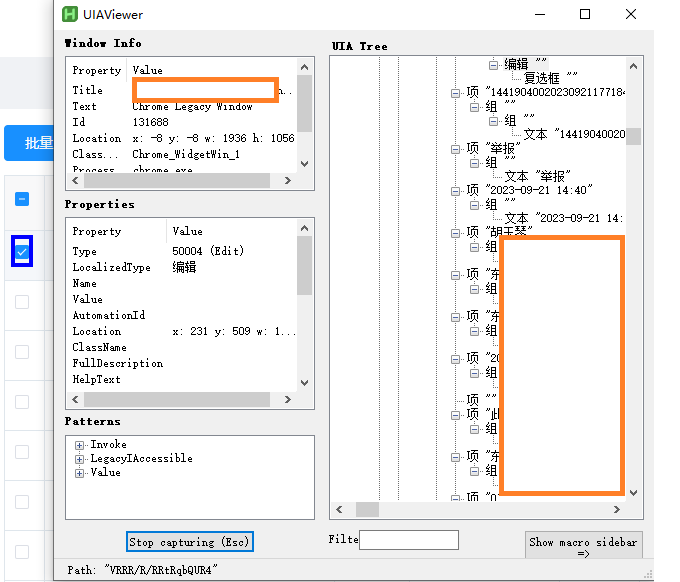
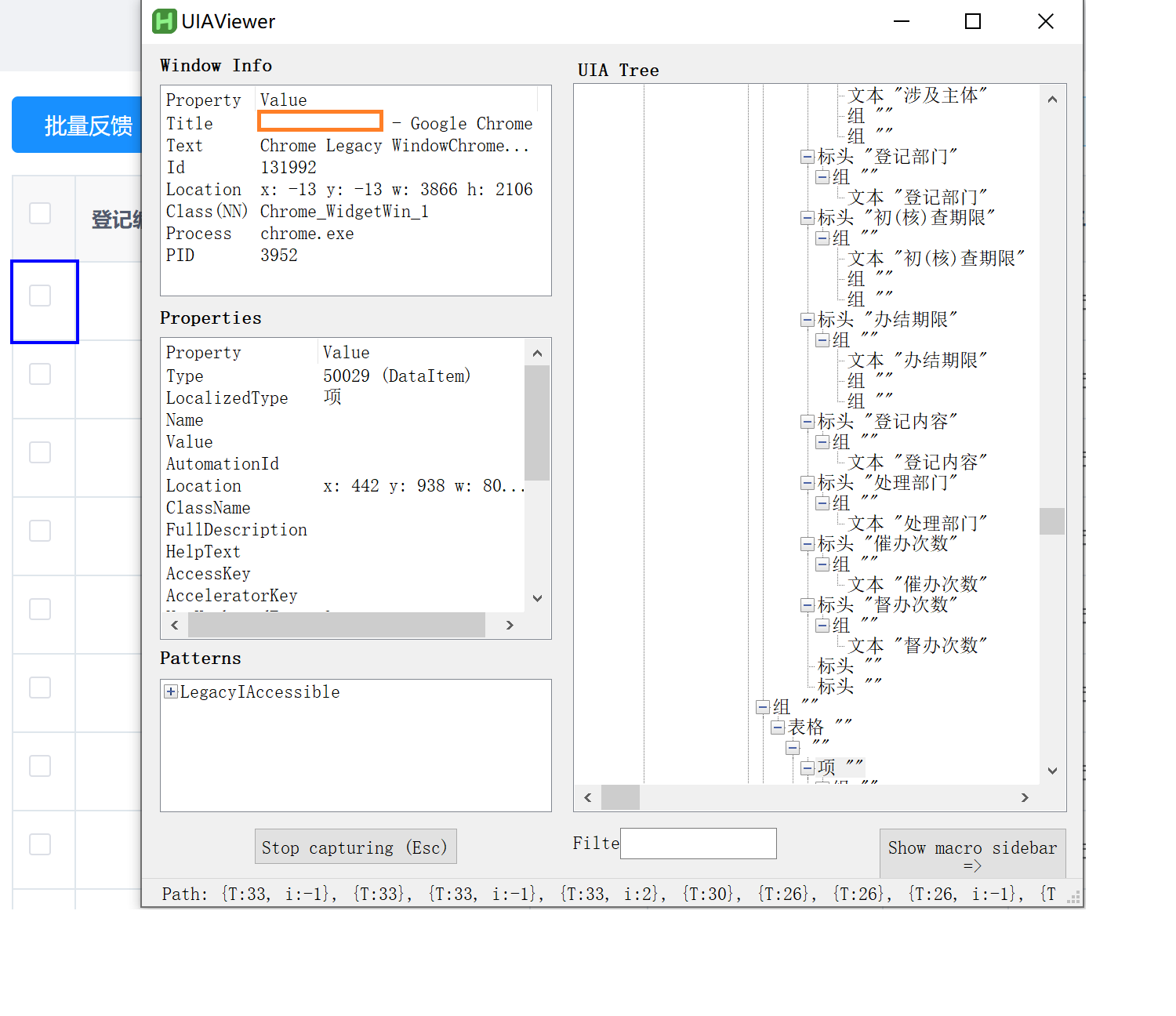
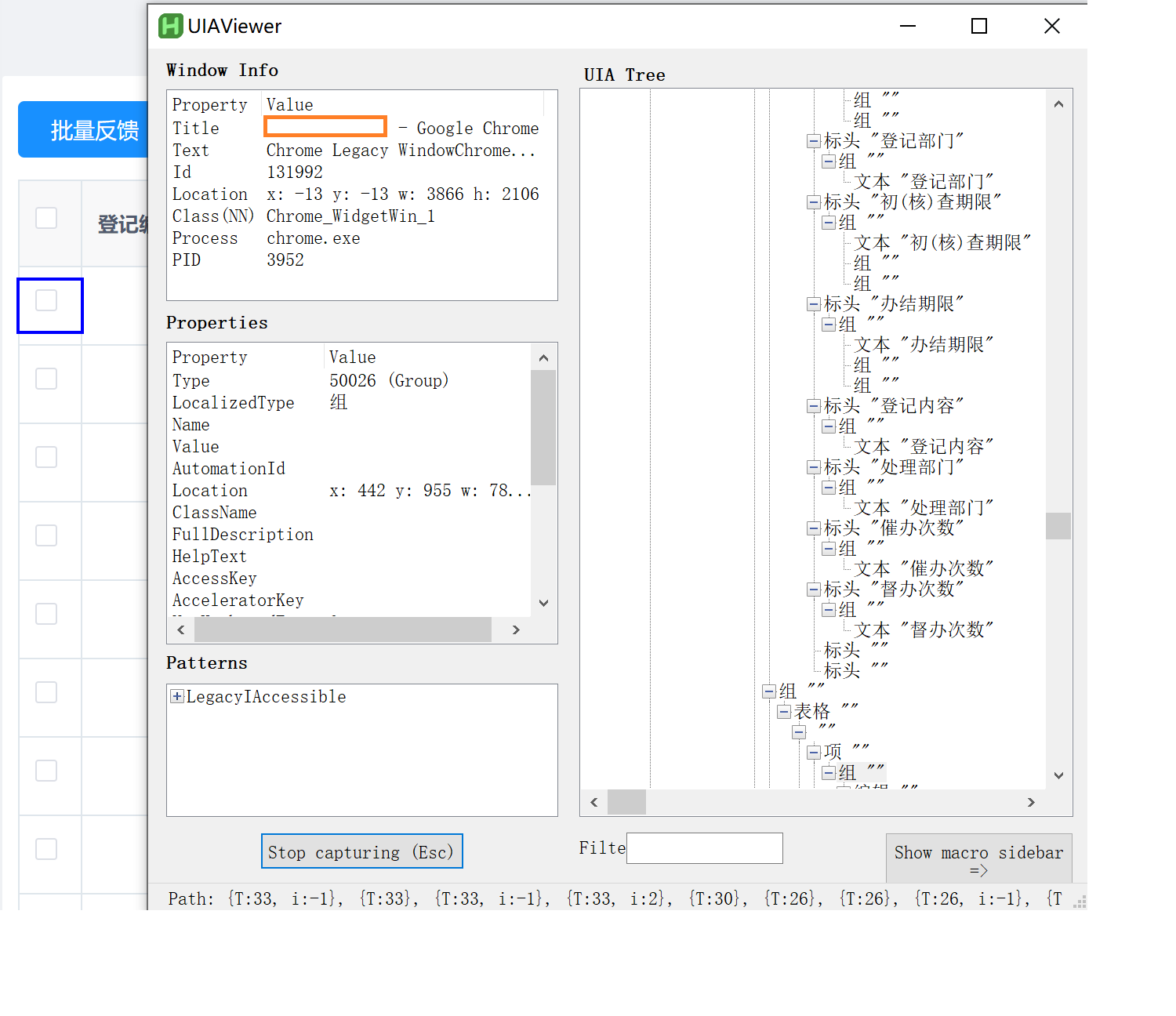
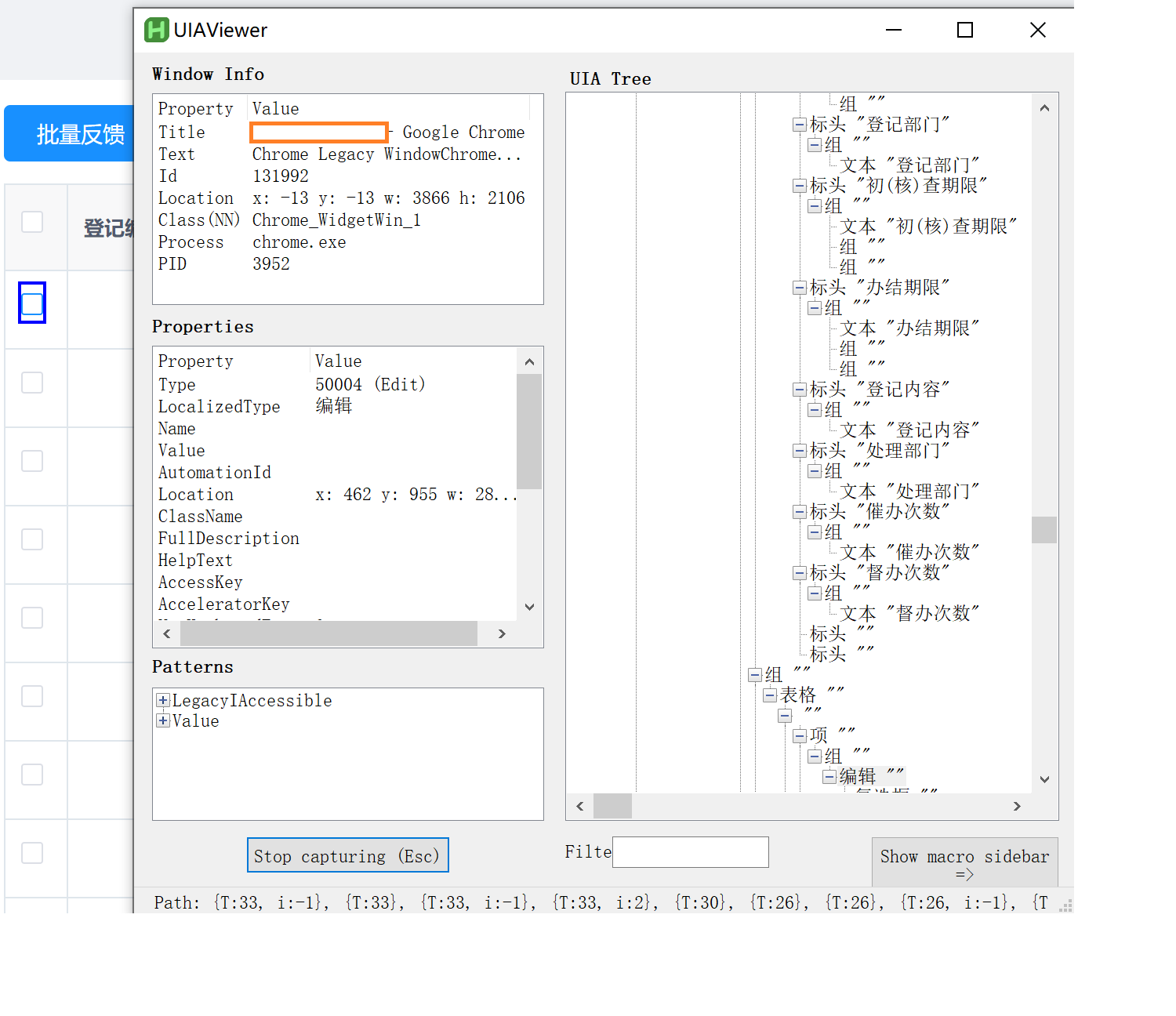
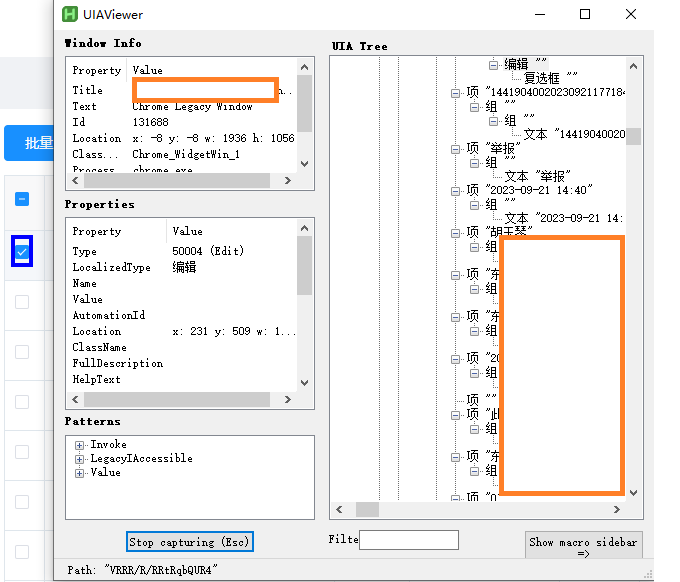
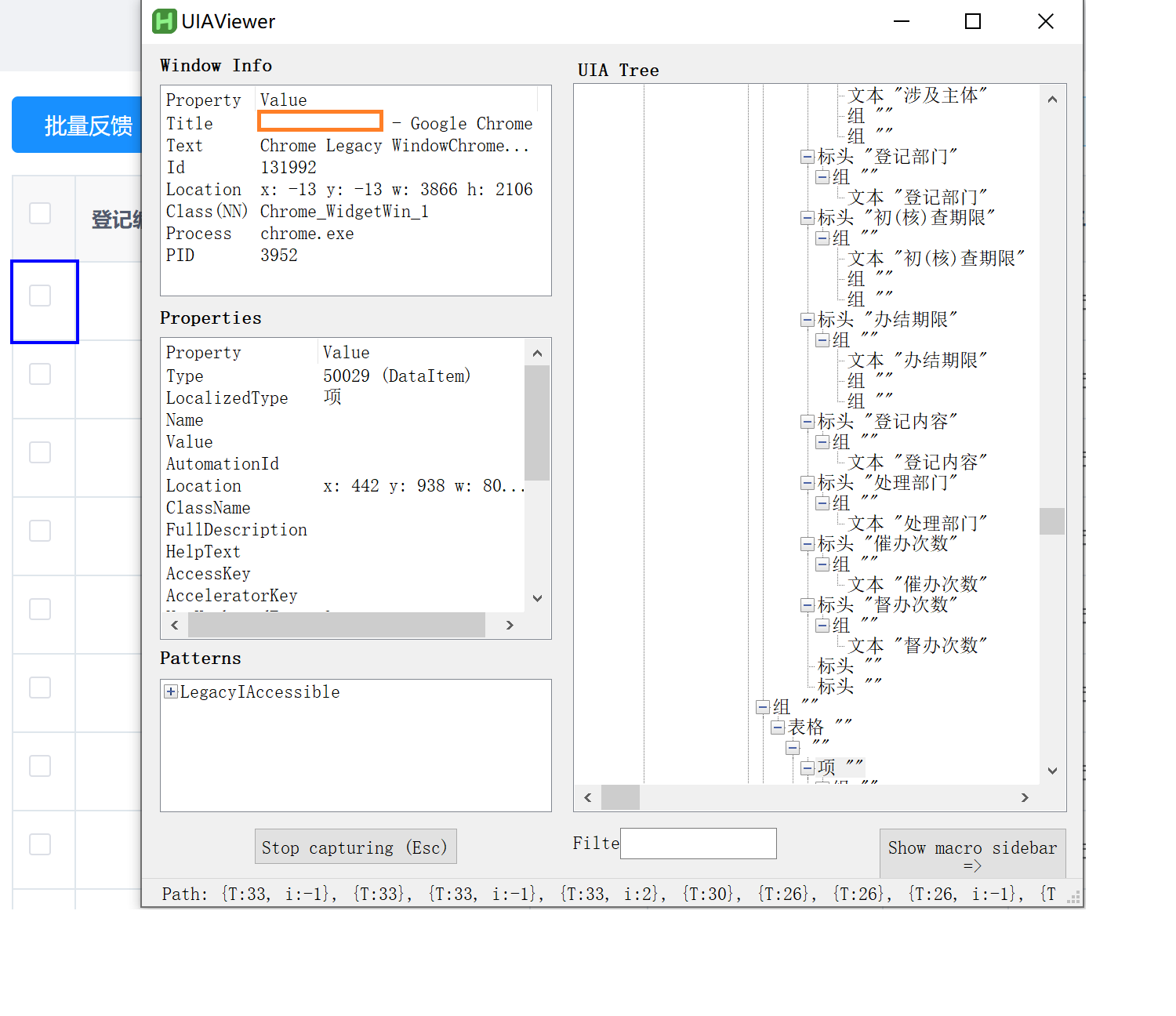
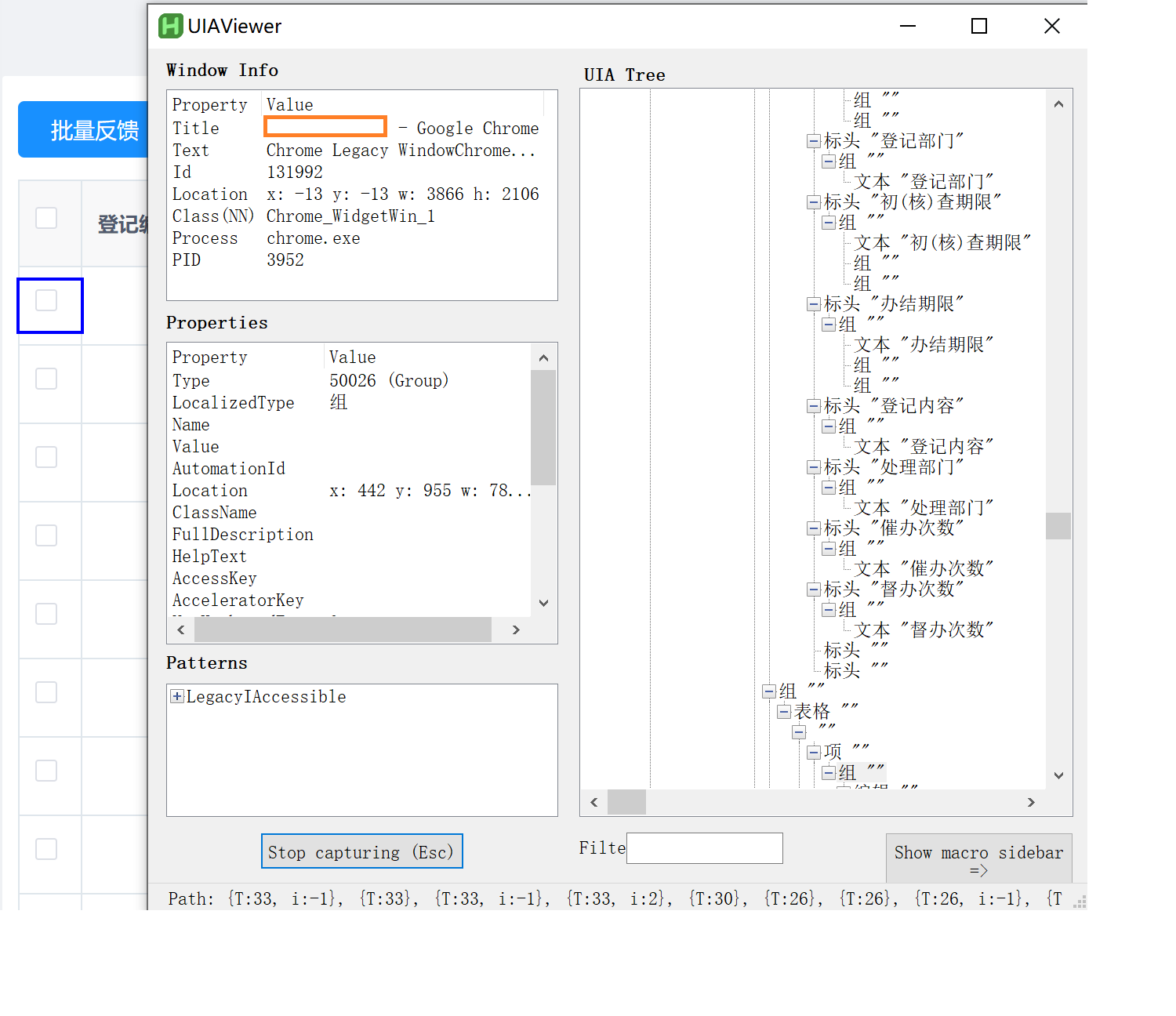
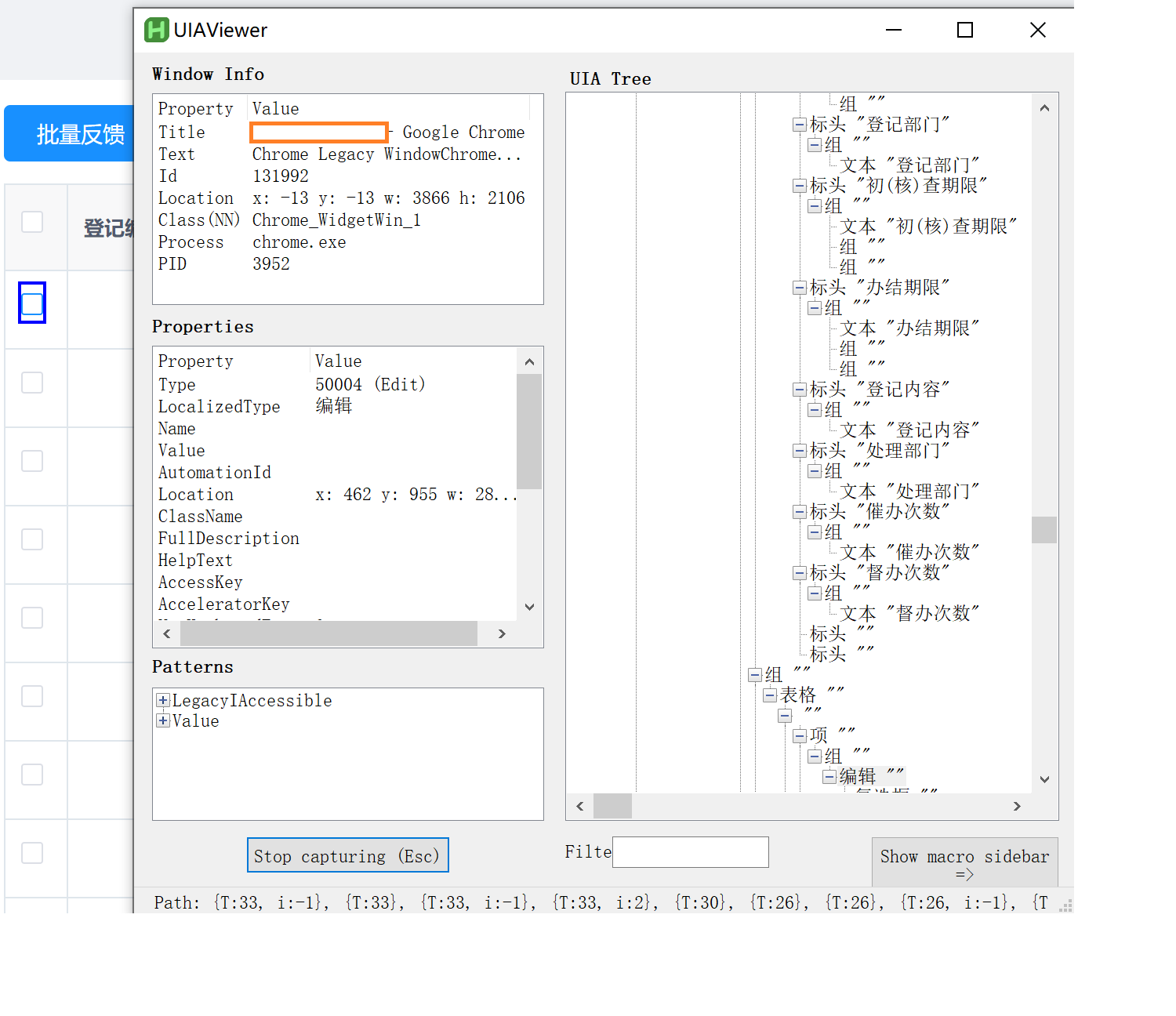
Last edited by songdg on 21 Sep 2023, 10:07, edited 1 time in total.
Re: UIA v2
@songdg, I see that the element has a child element as well, so have you checked whether that one is toggle-able? Other than that I can't help you without having a way to test it myself: I haven't had such problems before so this might be related to that specific page.
Re: UIA v2
@Descolada
There are checkboxes on the pages below UIAViewer can not identify.
https://www.w3schools.com/howto/howto_css_custom_checkbox.asp
https://designsystem.digital.gov/components/checkbox/
https://baseweb.design/components/checkbox/
There are checkboxes on the pages below UIAViewer can not identify.
https://www.w3schools.com/howto/howto_css_custom_checkbox.asp
https://designsystem.digital.gov/components/checkbox/
https://baseweb.design/components/checkbox/
Return to “Scripts and Functions (v2)”
Who is online
Users browsing this forum: LAPIII and 35 guests
