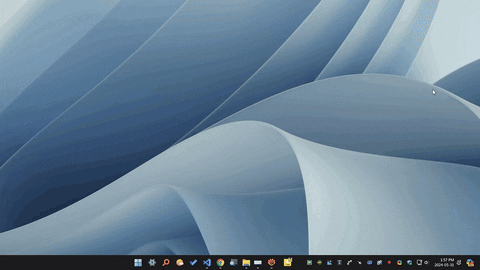This class makes it easier to create and display notification GUIs.
Features
- Changing text, image, font, color, animation.
- Rounded or edged corners.
- Positioning at different locations on the screen.
- Playing sound when it appears.
- Call function when clicking on it.
For the latest version of this script, documentation and examples, head over to the GitHub page.