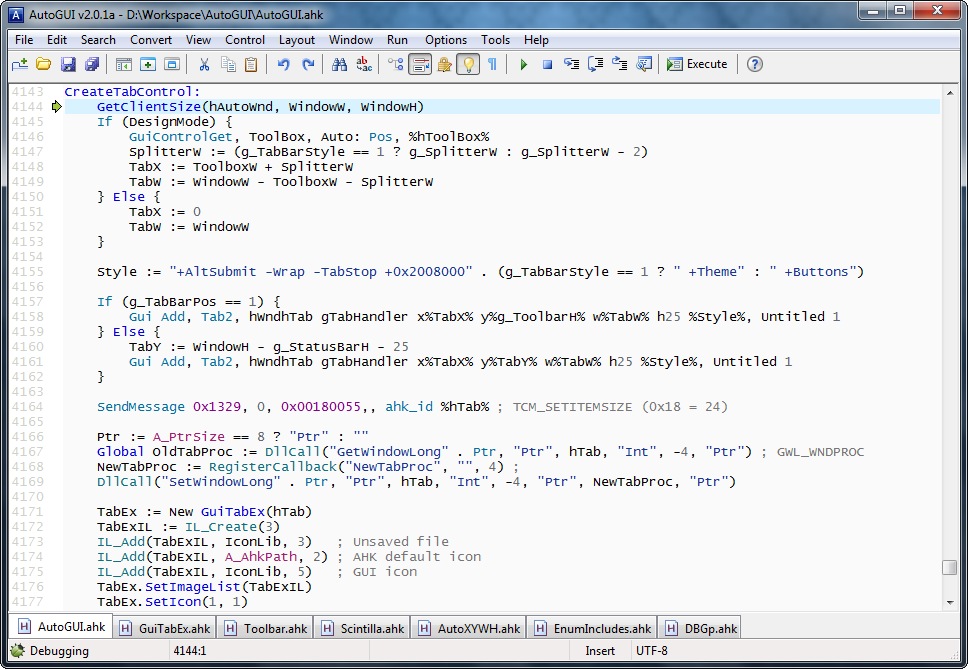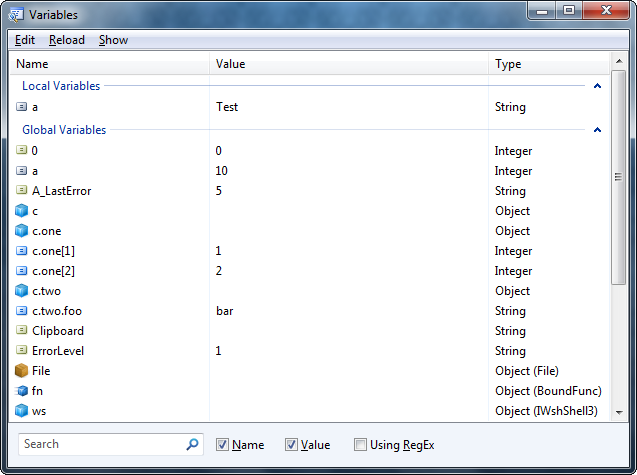- Initial implementation of the debugger (DBGp by Lexicos and Fincs). The execution flow and variables of a script can be examined step by step.
- AutoGUI now starts in Editor Mode by default. The GUI designer is to be regarded as the second nature of AutoGUI.
- The tab bar can be positioned on top or on the bottom, using the standard style or the button style (I prefer tabs as buttons on the bottom).
- Drag'n drop of tabs was reimplemented based on the code of AkelPad.
- Lines can be bookmarked for quick navigation with the F2 key. Jump from one bookmark to another with Ctrl+PgUp/PgDn. Bookmarks are not preserved when the file is re-opened.
- Bookmark, breakpoint and debug step markers for the symbol margin. If a debug session has been started, clicking the symbol margin adds a breakpoint. Otherwise a bookmark is added.
- Rearrangement of menu items. Some items from the Edit menu were moved to the Search menu, some items from the Options menu were moved to the View menu, etc.
- View menu items: "Collapse All Folds" and "Expand All Folds".
- The keyboard shortcut for "Run Selected Text" was changed to Ctrl+F9.
- Edit menu: Move Line Up/Down: Ctrl+Shift+Up/Down.
- Find/Replace dialog: message boxes were replaced by balloons.
- File menu > Save All.
- File menu > Save a Copy As...
- Options menu: "Ask to Save on Exit". Prompt to save files when AutoGUI is closed.
- Fixed and improved context help.